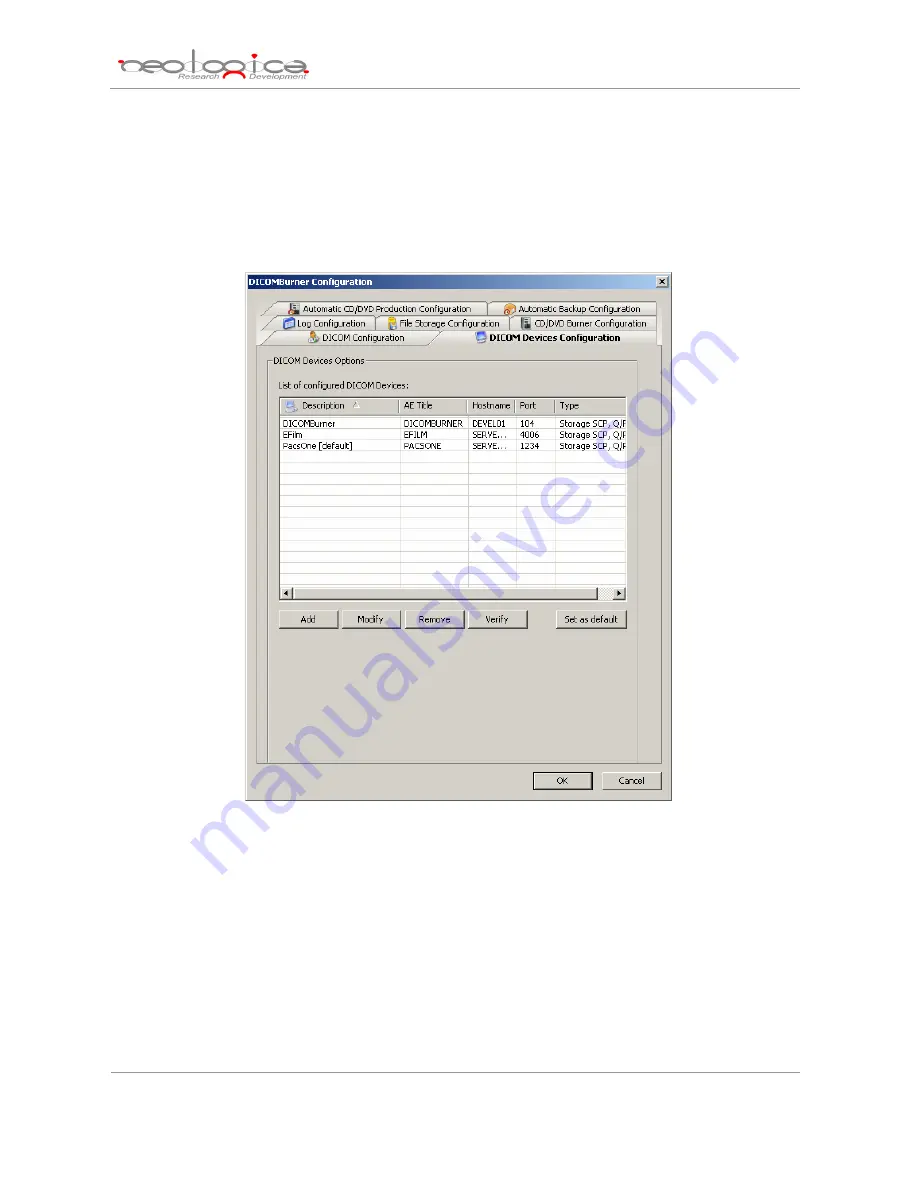
DICOMBurner: User Manual [
DB-UM-3 – Rev B
]
52
12.2 DICOM Devices Configuration
The “
DICOM Devices Configuration
” tab allows setting some parameters to configure the remote
DICOM devices that DICOMBurner will interact with. The buttons on the dialog allows you to add a new
device configuration, modify or remove an exiting one, verify the connection between DICOMBurner and the
remote device or set a remote device as default for the available DICOM device operations.
By pressing the “
Add
” or “
Modify
” button, DICOMBurner shows a dialog similar to the following one. This
dialog allows setting the following device parameters:
•
Description:
a non-empty and unique text value identifying the device
•
AE Title:
a non-empty and unique Application Entity Title of the device
•
Hostname:
the host name or IP address of the DICOM device
•
Port:
the TCP port on which the DICOM device is listening for incoming connections
•
Device type:
determine if the device acts as Storage SCP, Query/Retrieve SCP or both















































