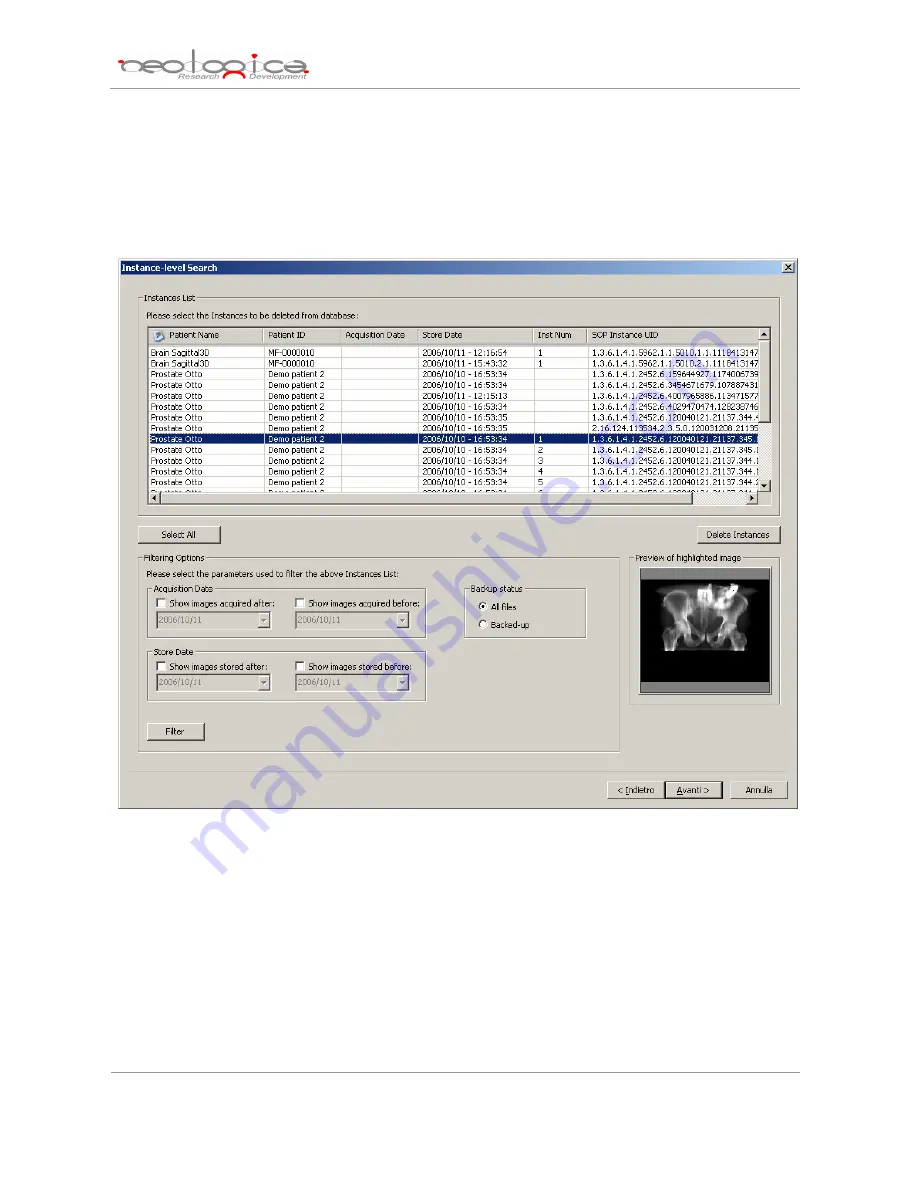
DICOMBurner: User Manual [
DB-UM-3 – Rev B
]
39
image of the DICOM file. Then you can select all instances you are interested in by using the mouse and
multiple file selection technique. The “
Deselect All/Select All
” button can simplify this task. Finally, you can
proceed to the next step by pressing the “
Next>
” button. As a shortcut you can start the deleting procedure
of the selected instances without reaching the last wizard step by pressing the “
Delete Instances
” button.
8.4 Delete files step
The delete files step is the last one in the wizard procedure: a list of the files that will be deleted from
the local database is displayed. Finally, you can start the deleting process by pressing the “
Delete files
”
button.
















































