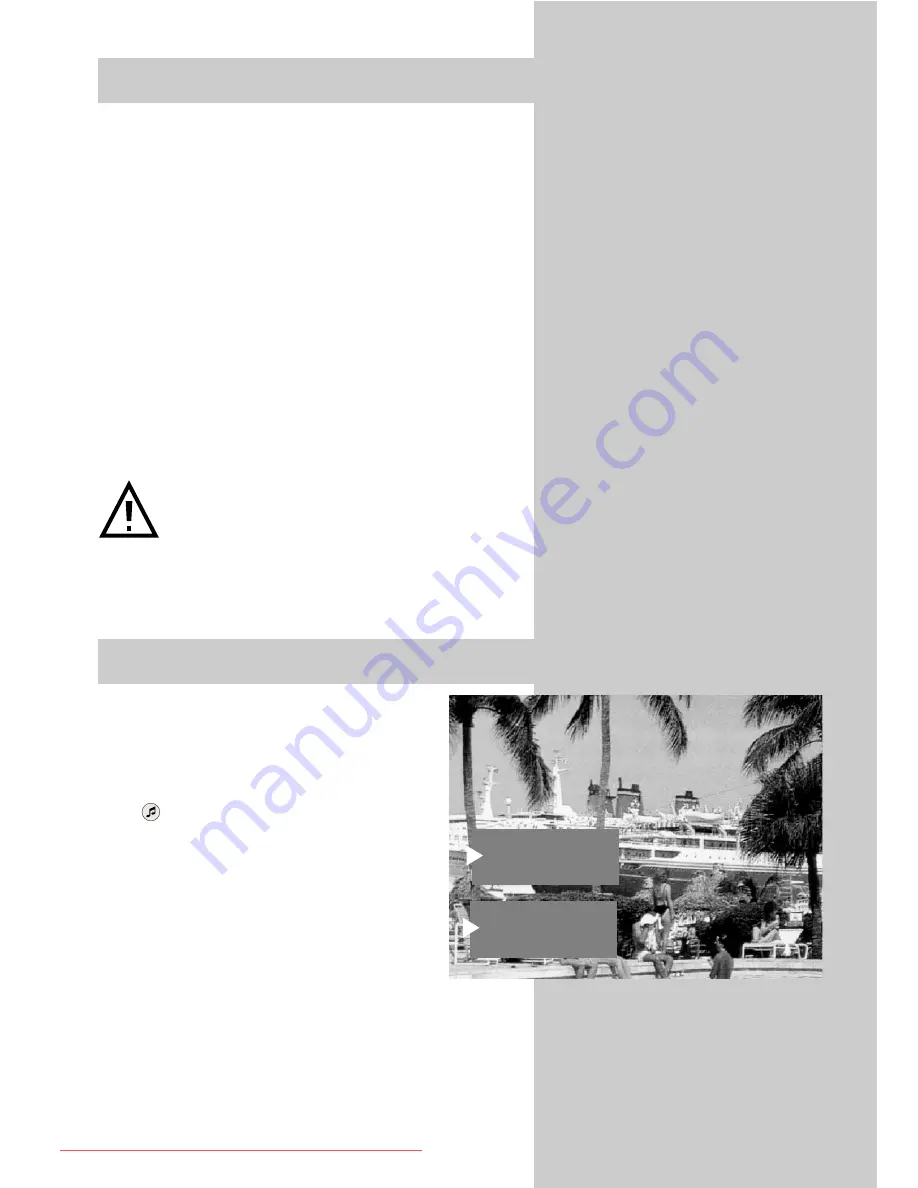
83
When receiving a dual-language pro-
gramme, you can switch between the
two sound channels.
In TV mode, press and hold the yellow
key
until the sound function "Sound
mode" is selected.
Then use the
- +
key to select Sound 1
or Sound 2.
32. Sound 1, Sound 2
Headph. Vol.
Sound mode Cannel 2
Spatial
Spatial
Sound mode Cannel 2
Balance
31. Connecting Headphones
The headphone socket is located on the right side
at the back of the TV set.
Tilt the flap on the Milos up with your fingernail.
On the Puros or Talio open the flap by
pressing •••.
See also ch. 34.
We recommend the use of headphones with an
impedance of at least 32
Ω
. The use of headpho-
nes with a lower impedance will reduce the dyna-
mic range of the sound.
You can save the headphone volume as a stan-
dard value.
Setting the volume too high when using
headphones or earphones can result in
damage to the ears - including the com-
plete loss of hearing.
607 47 2042.A1 Clarus GB 04.12.2007 9:59 Uhr Seite 83
Downloaded From TV-Manual.com Manuals
















































