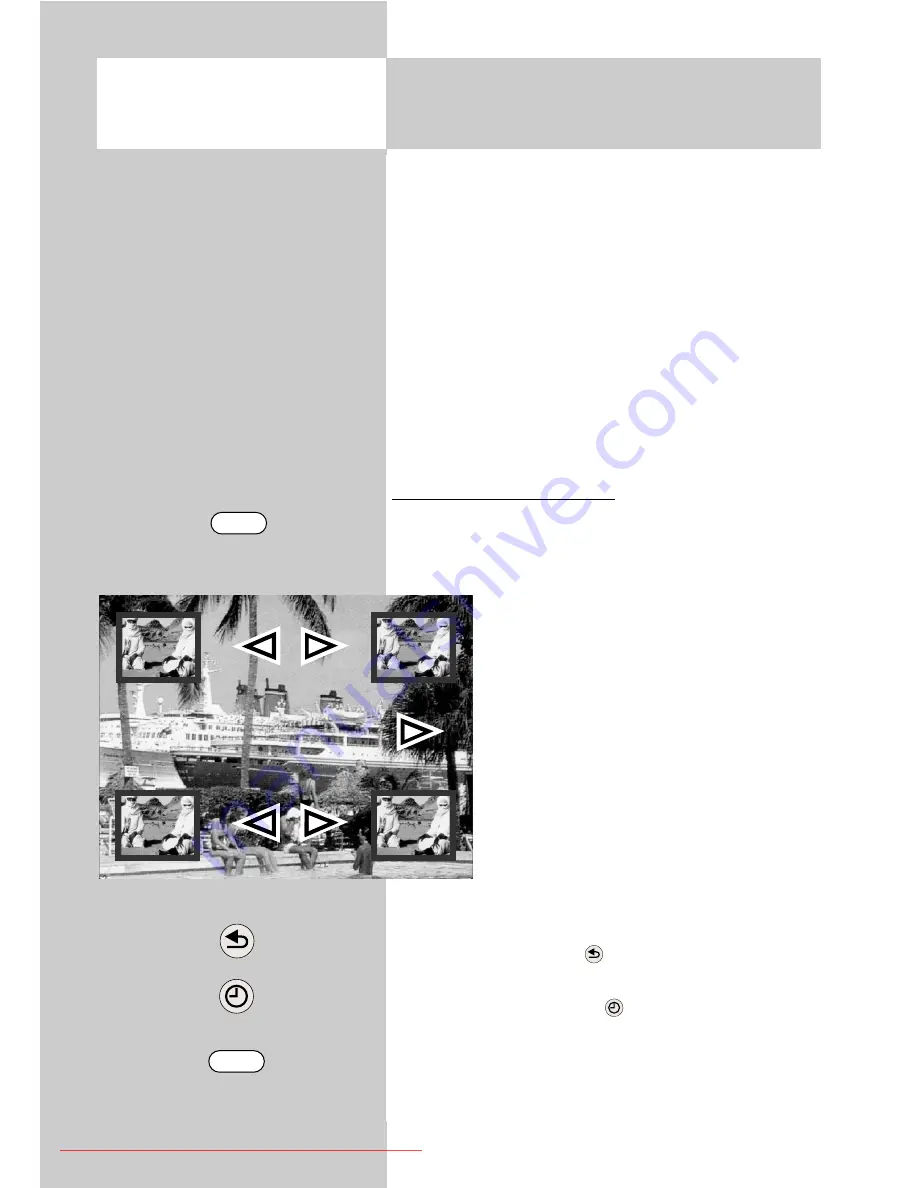
40
EXIT
In the case of TV sets with
one front end
, the pic-
ture in picture function (PIP) can only be used for
the superimposition of an AV set.
In this regard, the following superimposition
options are possible:
If an
analogue TV station is displayed on the
screen
, it is only possible to call up the picture of
an AV set, which is connected either to the
“HDMI” or the “DVI-D” socket.
If a
digital TV station (DVB-T) is displayed on the
screen
, it is possible to call up the picture of any
AV set, regardless of the socket it is connected to.
Activating the PIP function
• The
F1
key is pre-programmed with the picture-
in-picture function.
• You can use the cursor control keys
to move
the PIP picture on the screen. The last
position to which this picture was set is
saved.
• By pressing the "
OK
" key, you can set
the frame of the PIP picture to active
(red) or inactive (white).
• The contents of the PIP picture can
be changed only if its frame is active
(red).
If you wish to display the picture from
a connected AV device as a picture-in-
picture, press the "
AV
" key and then
use the
numeric keys
to select the desired AV
device.
• Pressing the red key
swaps the contents of
the two pictures.
• Pressing the green key
causes the PIP picture
to expand to fill the screen and terminates the
PIP function.
• To close the PIP picture, press the "
EXIT
" key.
17. Special Functions
Picture-in-Picture
Opening the menu
F1
607 47 2042.A1 Clarus GB 04.12.2007 9:59 Uhr Seite 40
Downloaded From TV-Manual.com Manuals






























