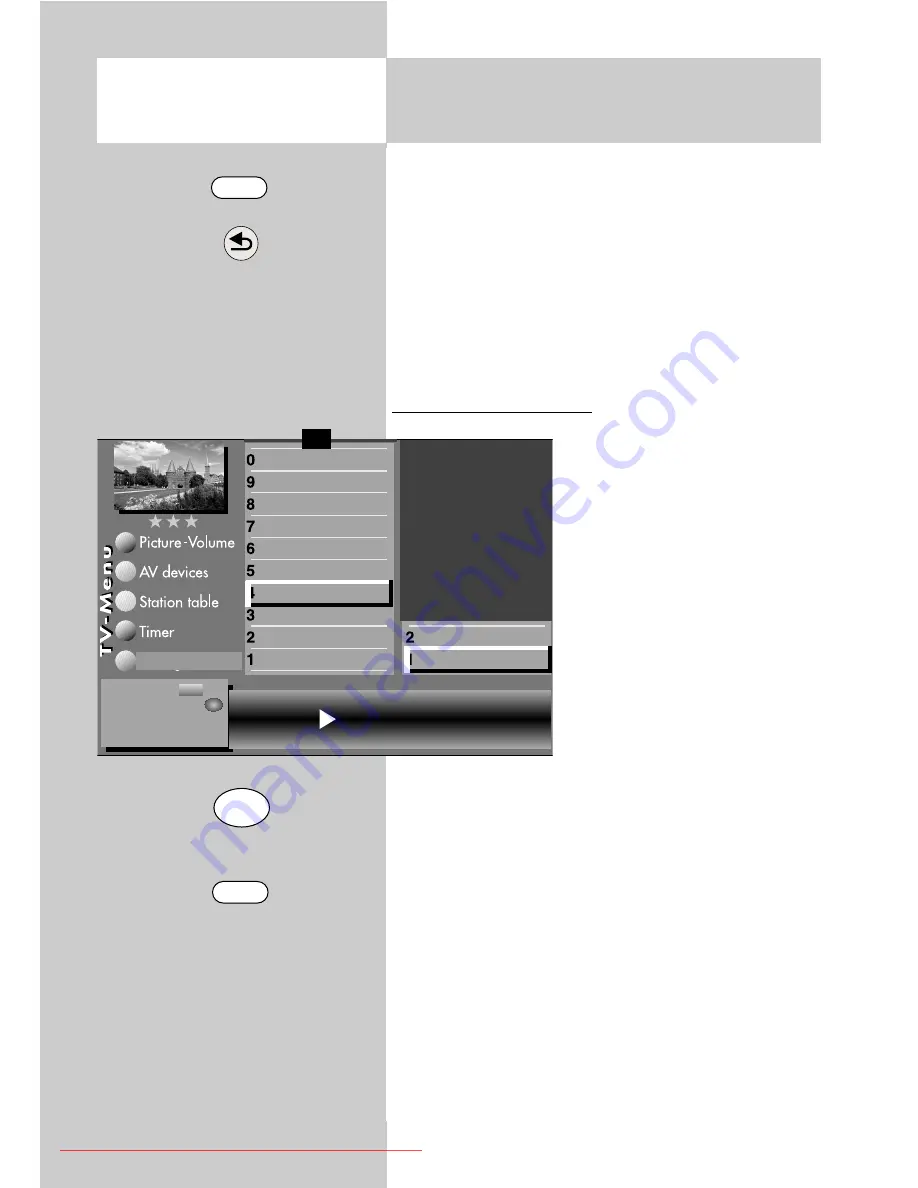
60
Various TV standards for picture and sound are
used in different countries. If the wrong TV stan-
dard is selected, you will not be able to hear the
sound, or it will be distorted. The TV standard "L"
also uses a different standard for transmission of
the picture. The TV standard must therefore be set
before you execute a station search.
The TV set is set in the factory to the TV standard
B/G.
Setting the TV standard
2)
• Press the "
MENU
" key to
open the
TV menu.
• Press the red key ® to open
the menu "Configuration".
• Use the corresponding
numeric key (in the exam-
ple:
) to select "Analogue
TV".
• The menu item "Search set-
tings" is already selected.
• Press the "
OK
" key and, in
the setting window, use the
- +
key to select the desired
TV standard.
• Press the "
OK
" key to confirm your selection.
• Press the "
EXIT
" key to close the TV menu.
Opening the menu
22.1 Setting Stations
TV-Standard
2)
for analogue stations
MENU
The number of subjects and sections depends
on the selected scope of operation. Depending
on the configuration of the TV set, the various
menu items may be displayed in a different
order and numbered differently.
2) Possible only on sets equipped with this
function.
OK
EXIT
TV standard B/G
Terrestrial station search
Search settings
2)
AV function
Function for F3
Function for F2
Function for F1
EURO sockets
DVB-T
Analog-TV
Country
Language
Operating
Configuration
Change with
Accept value with .
OK
F1
➔
– +
607 47 2042.A1 Clarus GB 04.12.2007 9:59 Uhr Seite 60
Downloaded From TV-Manual.com Manuals
















































