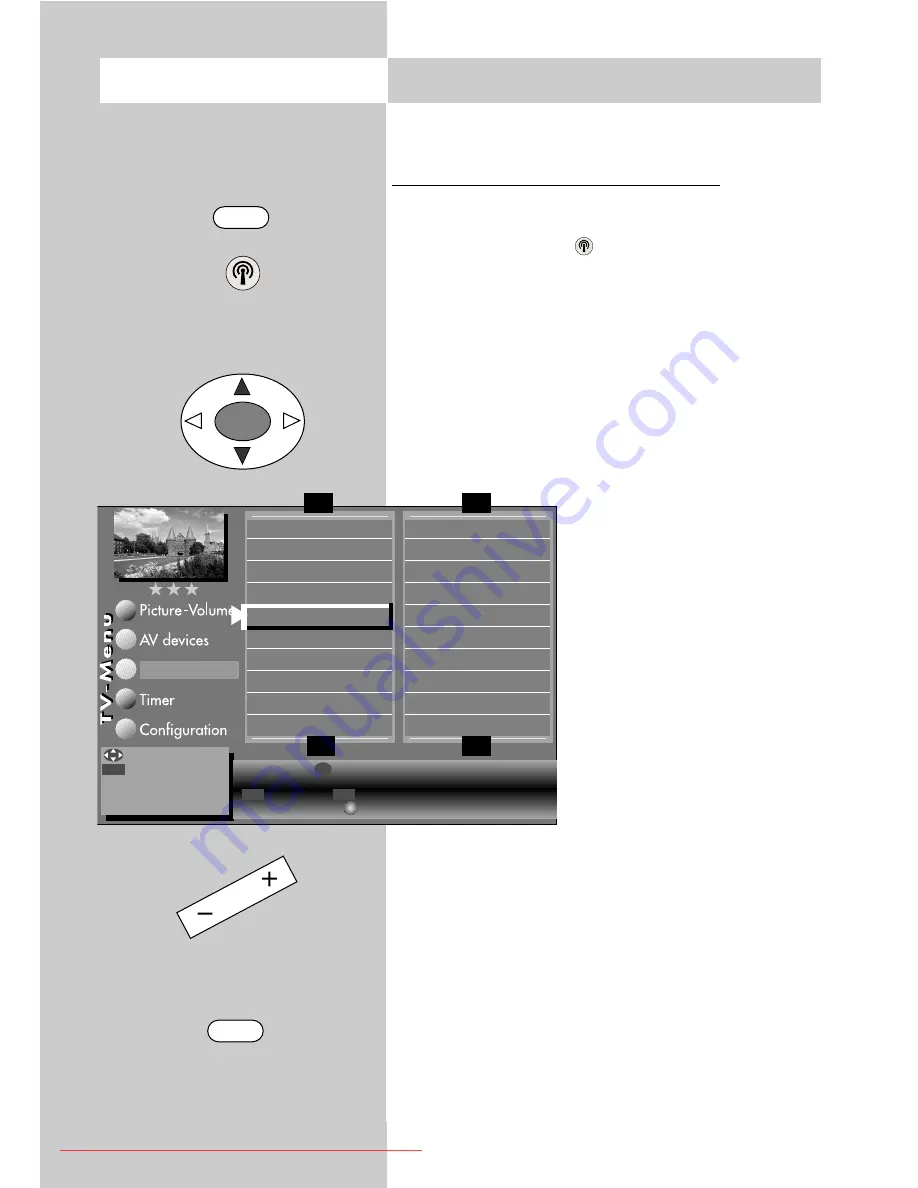
68
24. Sorting Stations
You can move, copy and delete individual stations
or groups of stations within the station table.
Moving, copying and deleting stations
• Press the "
MENU
" key to open the TV menu.
• Press the white key
to open the station table.
• Use the
cursor control key
to select the pro-
gramme position which is to be moved, copied
or deleted. You can also mark a contiguous
block of positions by moving the cursor to the
programme position at the end of the block.
• Briefly press the
OK
key to mark the programme
position (in the example: position 006). Press
and hold the
OK
key to mark all programme
positions in the previously selected block.
• To copy this programme
position, use the cursor to
select the programme posi-
tion before or after which
the selected station is to be
inserted. If the station(s)
you have selected were
previously in programme
positions with lower num-
bers than the insertion
position, they are inserted
before this position; if they
previously had higher
numbers, they are inserted
after this position.
• To move the selected station(s), select the pro-
gramme position to which the station(s( is/are to
be moved.
• Use the
- +
key to copy (
+
) or move (
-
) the sta-
tion(s).
• To delete a station, press the
ll
key.
• Press the "
EXIT
" key to close the TV menu.
Opening the menu
MENU
OK
EXIT
Select station with (hold down to select a block). Select new position with
the cursor
:move/copy, :delete.
Delete all marks with .
0010
Hessen 3
0009
Südwest
0008
MDR
0007
PRO 7
0006
RTL 2
0005
RTL
0004
SAT 1
0003
Bayern 3
0002
ZDF
0001
ARD
0020
BR alpha
0019
3 SAT
0018
Kinderkan.
0017
FRANKEN
0016
TELE-5
0015
9LIVE
0014
SuperRTL
0013
Kabel 1
0012
VOX
0011
West 3
F1
➔
F1
➔
F3
➔
F3
➔
Station table
: select
:edit
programme
attributes or
station list.
F 2
OK
– +
I I
607 47 2042.A1 Clarus GB 04.12.2007 9:59 Uhr Seite 68
Downloaded From TV-Manual.com Manuals
















































