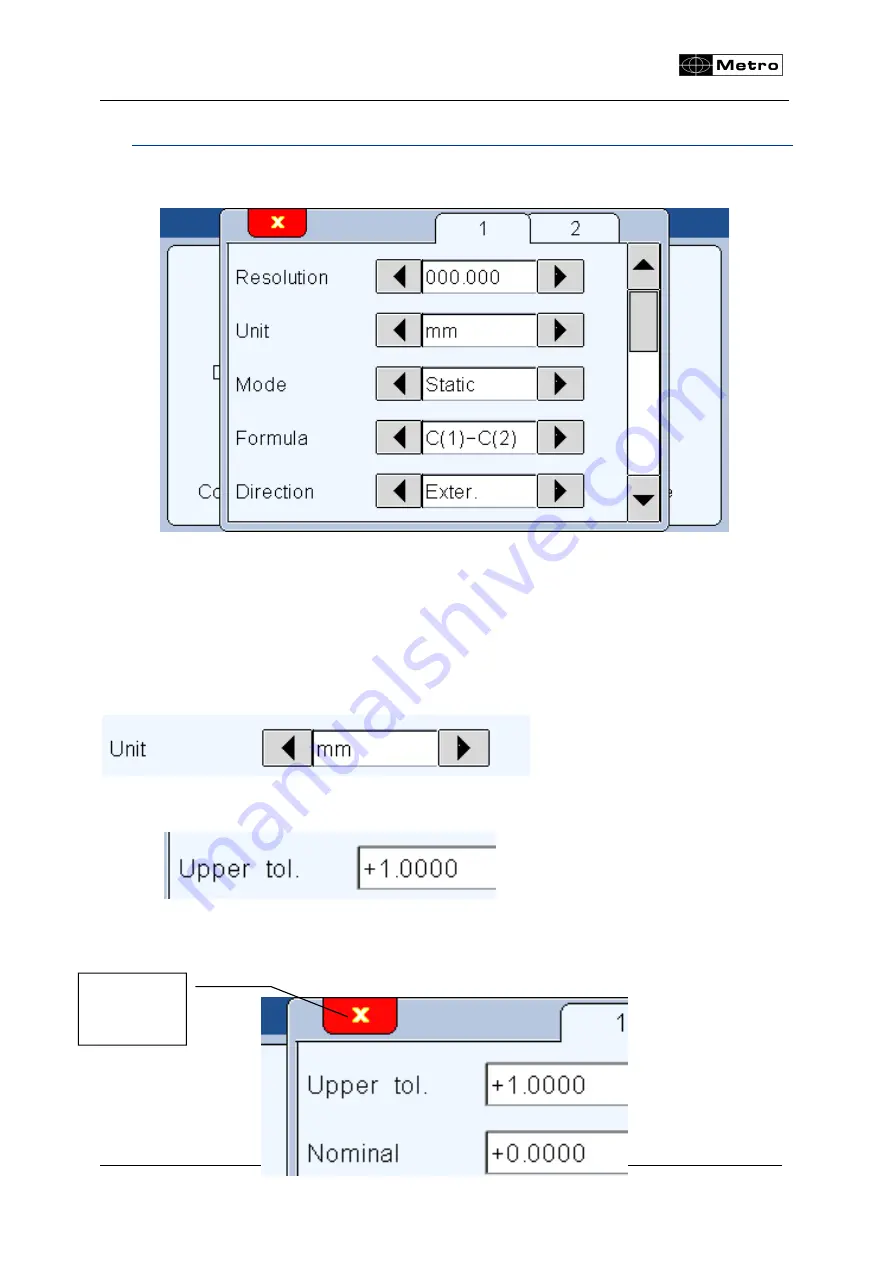
M3
Page 21
4.3. CONFIGURATION WINDOWS
Configuration windows opens after pressing on the icons of the icon desktop
Example of configuration windows
Data are typed by different ways and
are saved after validating while quitting the
window
.
Here after are the different ways to input data:
Multiple selection box. Press on the black arrows to change the pre-defined
value.
Edit box. A virtual keyboard appears after clicking on the edit box.
Closing a window: All the windows can be closed by clicking on the white cross
on a red background on the top left corner on each window.
Closing a
window
Summary of Contents for M3
Page 31: ...M3 Page 31 Grey color because of the class parameters ...
Page 41: ...M3 Page 41 MB 8I Module Inductif MB 4D Module Port Mitutoyo MB 1R Module Port RS232 ...
Page 45: ...M3 Page 45 Air gage MB AG module Must be calibrated ...
Page 46: ...M3 Page 46 7 98 8 02 Write here the 2 calibration value which will be used ...
















































