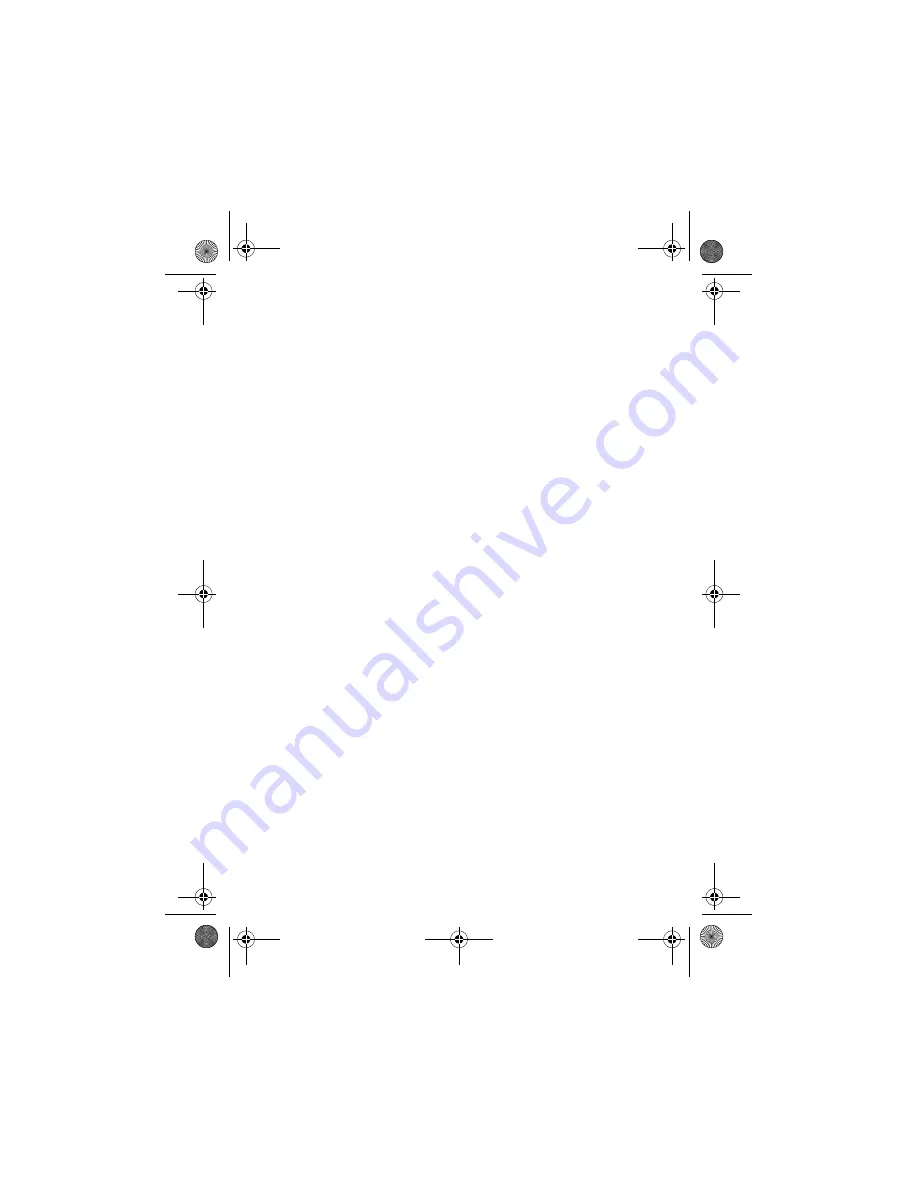
16
Operating combined devices
Several controlling options are available to combined devices.
Combined devices with two device codes
Some combined devices (e.g. TV set with video recorder) require two
device codes - one for each device part. The combined device is then
controlled like two separate devices.
Combined devices with one device code
Other combined devices only require one code. In this case, you must
first select the device part you would like to operate.
Example: The device is a combined DVD recorder/video recorder.
The device code was stored on the
DVD
source key.
`
Now activate the DVD part in the combined device by holding
down the
DVD
source key for longer than one second.
`
To activate the video recorder in the combined device, first briefly
press the
S (SETUP)
key, then the
DVD
source key.
If your combined unit only requires one code but you would like to
operate it with two source keys, then proceed as follows:
`
Programme the device code to two source keys.
`
Operate one of the unit parts with one of the two source keys.
`
Use the learn function (see next chapter) to transfer the desired
functions of the other unit part to the other source key.
Univ-FB_MD80383_AUS.fm Seite 16 Dienstag, 24. Januar 2006 8:57 08

























