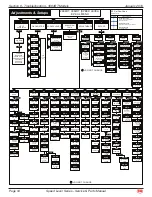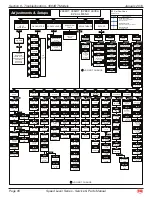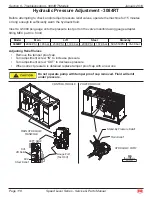Page 107
Speed Level Seres - Servce & Parts Manual
January 2019
Secton 8 - Troubleshootng - 3084RT Models
EZ-Cal Help Messages
In addition to the MODE messages detailed above, the GP400 provides a HELP message to identify
failure modes. Some error messages may also be identified by counting the number of times the red
LED flashes on the controller so that even without access to an EZ-Cal, some simple diagnostics are
possible. However, it is recommended to use an EZ-Cal to diagnose problems, and not rely on the
LED! The EZ-Cal provides a much higher detail of information.
Connect the EZ-Cal (see illustration).
The display will read, “HELP: PRESS ENTER”.
Press Enter to display the current message.
Refer to the following list of HELP messages to better understand the nature of the message or
fault.
If the GP400 does not register a fault, the display will read EVERYTHING OK.
Pressing ENTER twice will provide a scrolling message of the current message (if one exists)
followed by a log of previous operations and/or errors that occurred immediately prior, starting with
most recent. All messages are cleared whenever the system is powered down.
Note:
When using the LED to attempt diagnosis, please note that a DUAL FLASH code is indicated.
The LED will flash on/off a certain number of times, pause off for a short delay, then flash on/off
a second certain number of times, followed by a much longer pause off. The sequence will then
repeat.
Information Only Messages
The following are “information only” HELP messages which are not indicative of any possible problem
– there is no LED flash code (the LED remains on steady):
STARTUP! _____________________________________________ (no flash code)
The system has just been powered on and is carrying out some initialization steps prior to being
ready to operate. If you select a function during this time, it may be locked out until you release
then re-select it.
EVERYTHING OK _______________________________________ (no flash code)
There is no problem with the system – it is ready to operate in platform mode when a function is
selected.
GROUND MODE ACTIVE! ________________________________ (no flash code)
There is no problem with the GP400 – it is ready to operate in ground mode when a function is
selected.
CLOSE TRIGGER _______________________________________ (no flash code)
A platform function is selected but the trigger switch is not closed.
VEHICLE TILTED _______________________________________ (no flash code)
The vehicle is tilted beyond the limits, some functions may be prevented.
•
•
•
•
•
•
•
•
•
•
•
Note:
If this is the HELP message when a function is selected, check for open-circuit switches or
wiring.