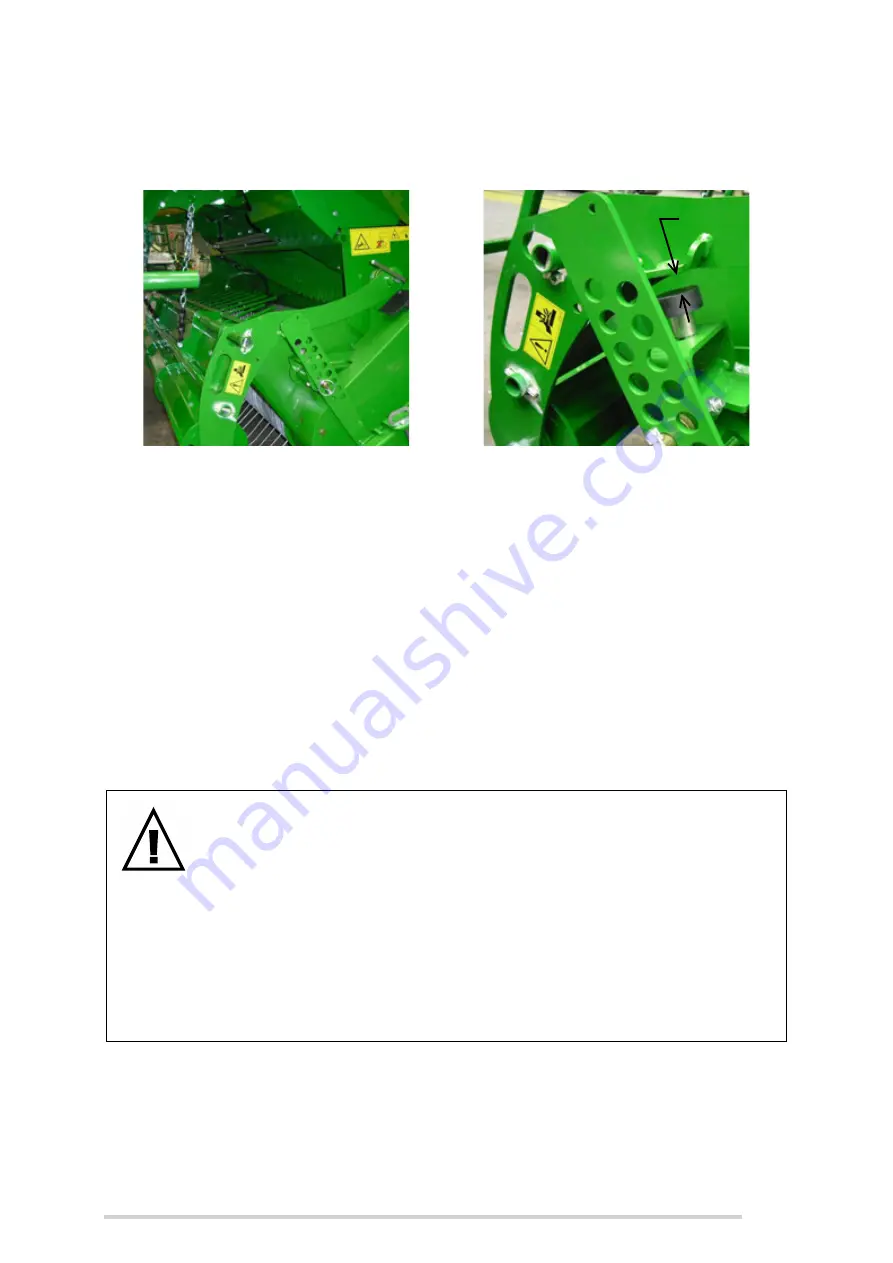
McHale
Fusion Vario
Baler & Wrapper
113
chain links together. Once adjusted, the crop roller should run along the top of the
swath. In lighter conditions it should be adjusted as low as possible, but still ensure that
the stops do not rest on the rubber bumpers.
10.5 Unblocking system
The machine is equipped with an unblock system. In the case of a blockage in the
feeding channel, the PTO overload clutch will disengage and a loud clicking noise will
be heard. Once this sound is heard, immediately turn off the tractor PTO and push
“Unblock” (Button R2) on the control box for three seconds, while in the Automatic
cycle. This will start the unblock routine and the knives, if set to ON, will retract along
with the channel floor. Then restart the tractor PTO at a slow speed, increasing slowly
up to normal working speed. Any lumps of material can now be easily transported into
the bale chamber.
After having cleared the blockage, a quick push of “reset” (Button R2) will return the
channel floor to the working position, followed by the knives, if previously set to ON.
Crop roller adjustment chain
Crop roller stops
WARNING: Never go near the pick-up reel, while the reel is still
rotating and the tractor is running!
Never attempt to go near the pick-up reel while the reel is still rotating
and the tractor is running. In the rare case that the reel cannot be
unblocked using the procedure above, then the pick-up reel will require
manual unblocking, by removing the excess blocked material. To do this
safely ensure the PTO is disengaged, tractor shut down, key removed
and that all parts have stopped rotating. Also ensure machinery can’t roll
by parking machinery on level ground with the brakes applied and
wheels chocked. Remove excess material carefully. Always wear
protective clothing and gloves, beware of sharp edges!
20 mm
















































