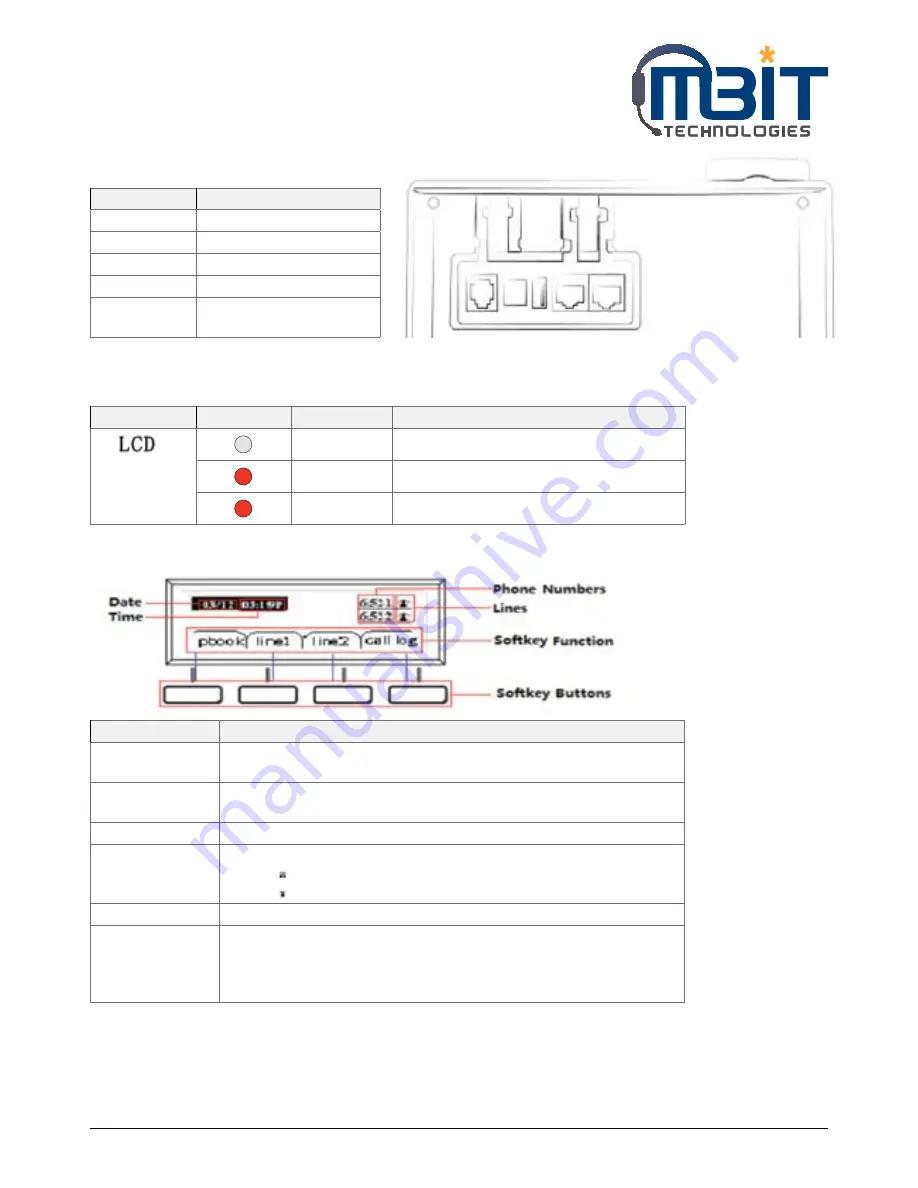
MBIT Technologies
*
www.mbit.com.au
10
3.2 Rear Panel
Part Name
Description of Function
Line
Connect to PSTN
USB
Use the USB for storage
DC 5V
Power port
PC
Connects to a PC
Internet
Connects to the Ethernet
switch, router or Internet
3.3 LEDs Indicator
LED
Colour
Status
Description
OFF
Power off or Phone is standby
Red
In use
Blink Red
Have a new call or Voice MSG or is updating
3.4 Get Familiar with LCD
Name
Description of Function
Date
To display the current date.
Date format is mm/dd
Time
To display the current time.
Time format is mm:ss (A or P)
Phone Numbers
To display the phone number of lines.
Lines
To display the status of lines.
The icon means unregistered.
The icon mean registered.
Softkey Function
To display the current softkey function.
Softkey Buttons
You can use the softkey button to highlight the item displayed on the LCD
screen and then configuration.
One button directs to one softkey function, the blue line in the left picture
displays the corresponding relationship.











































