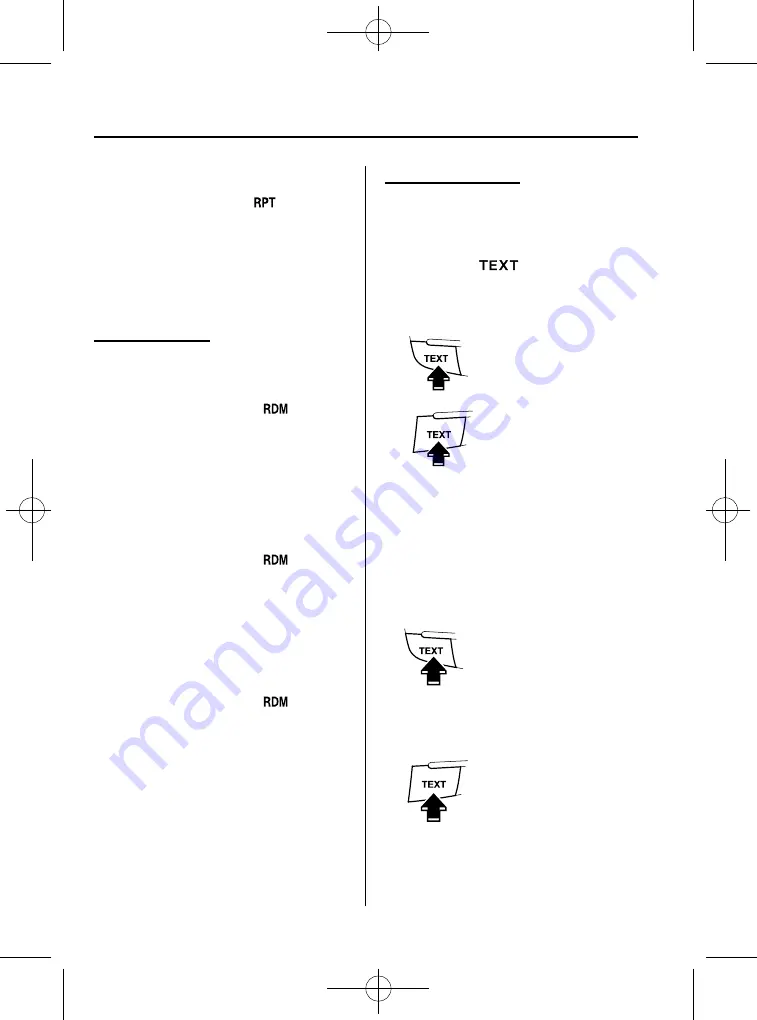
Black plate (238,1)
(Folder repeat)
1. Press the repeat button (
) during
playback, and then press the button
again within 3 seconds to play the
tracks in the current folder repeatedly.
“
FOLDER RPT
”
is displayed.
2. Press the button again to cancel the
repeat playback.
Random playback
Tracks are randomly selected and played.
During music CD playback
1. Press the random button (
) during
playback to play the tracks on the CD
randomly.
“
RDM
”
is displayed.
2. Press the button again to cancel the
random playback.
During MP3/WMA/AAC CD playback
(Folder random)
1. Press the random button (
) during
playback to play the tracks in the folder
randomly.
“
FOLDER RDM
”
is
displayed.
2. To cancel the random playback, press
the button again after 3 seconds.
(CD random)
1. Press the random button (
) during
playback, and then press the button
again within 3 seconds to play the
tracks on the CD randomly.
“
DISC RDM
”
is displayed.
2. Press the button again to cancel the
random playback.
Switching the display
For files with a file name and other
information that have been input, the
display switches between display of the
file name and other information each time
the text button (
) is pressed during
playback.
Music CD
Track name
Track number
Album name
Artist name
Track number/Elapsed time
Type A
Type B
MP3/WMA/AAC CD
File name
Folder name
Album name (ID3 Ta
g
)
Son
g
name (ID3 Ta
g
)
Artist name (ID3 Ta
g
)
Folder number/File number
File number/Elapsed time
Type A
Type B
6-44
Interior Comfort
Audio System
Mazda5_8DF6-EI-13J_Edition7 Page238
Thursday, March 9 2017 8:35 PM
Form No.8DF6-EI-13J






























