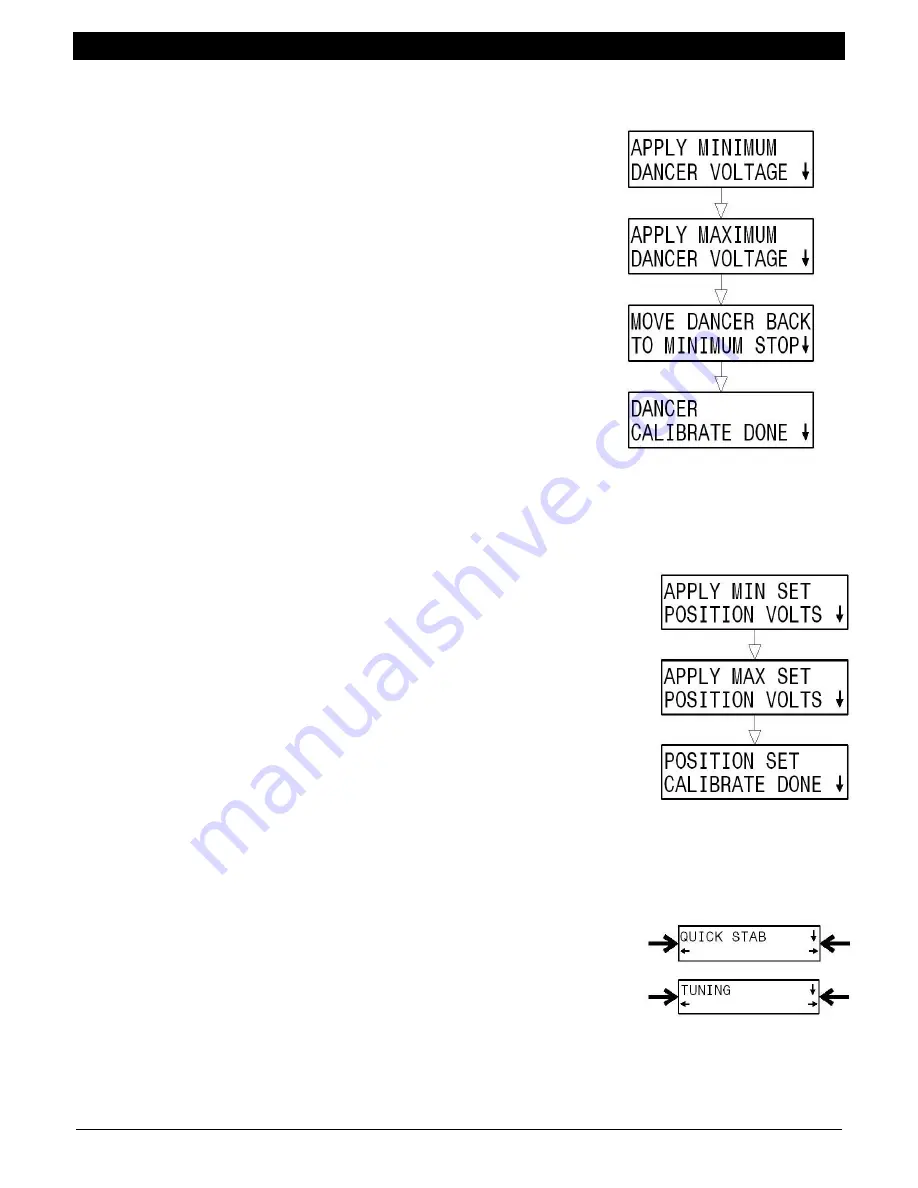
7.0 DANCER CONTROL
www.maxcessintl.com
MAGPOWR Spyder-Plus
MI 850A320 1 M
Page 24 of 60
7.4.1
DANCER INPUT CALIBRATION
7.4.1.1
Apply Minimum Dancer Voltage
Move the dancer arm so that it is against the stop in the direction that provides
the minimum voltage. Maximum and minimum input voltages are defined as
shown in Figure 12. Press
.
7.4.1.2
Apply Maximum Dancer Voltage
Move the dancer arm so that it is against the stop in the direction that provides
the maximum voltage. Maximum and minimum input voltages are defined as
shown in Figure 12. Press
.
7.4.1.3
Move Dancer Back
Move the dancer arm back to the stop with the minimum voltage. This step
verifies that the dancer potentiometer does not move past the end of the
resistance element. When the software determines the pot is wired correctly
the Dancer Calibrate Done screen will appear.
7.4.1.4
Dancer Calibration Done
Dancer Input calibration is now complete. Press
.
7.4.2
POSITION SETPOINT CALIBRATION
During normal operation, applying the minimum voltage to the position setpoint input will command the dancer to its
minimum voltage position. Applying the maximum voltage will command the maximum voltage position.
This calibration is not required when the setpoint source is Ethernet.
7.4.2.1
Apply Minimum Setpoint Voltage
Adjust the position setpoint input to the minimum voltage. Press
.
7.4.2.2
Apply Maximum Setpoint Voltage
Adjust the position setpoint input to the maximum voltage. Press
.
7.4.2.3
Setpoint Input Calibration Done
Setpoint Input calibration is now complete. Press
.
7.5
TUNING (REQUIRED)
Three steps are involved
1) Set the position setpoint potentiometer to the midpoint.
2) “Quick Stab” to get the control loop stable if upon start-up the default
parameters do not provide a stable closed loop. See Section 7.5.1.
3) “Tuning” optimizes the Spyder by first tuning to make the system slightly
unstable; then adjusting the tuning parameters to make it stable. By doing so the
system is tuned to be as responsive as possible and still remain stable throughout
its range of operation. See Section 7.5.2.
NOTE:
Applies to Setpoint Source is Analog. The position setpoint input is not active during tuning. The UP and
DOWN arrow keys are used to change dancer position instead. For this reason, the web must be stopped
(Run/Stop = Stop) and restarted (Run/Stop = Run) to leave the tuning screens. A screen is provided to warn the






























