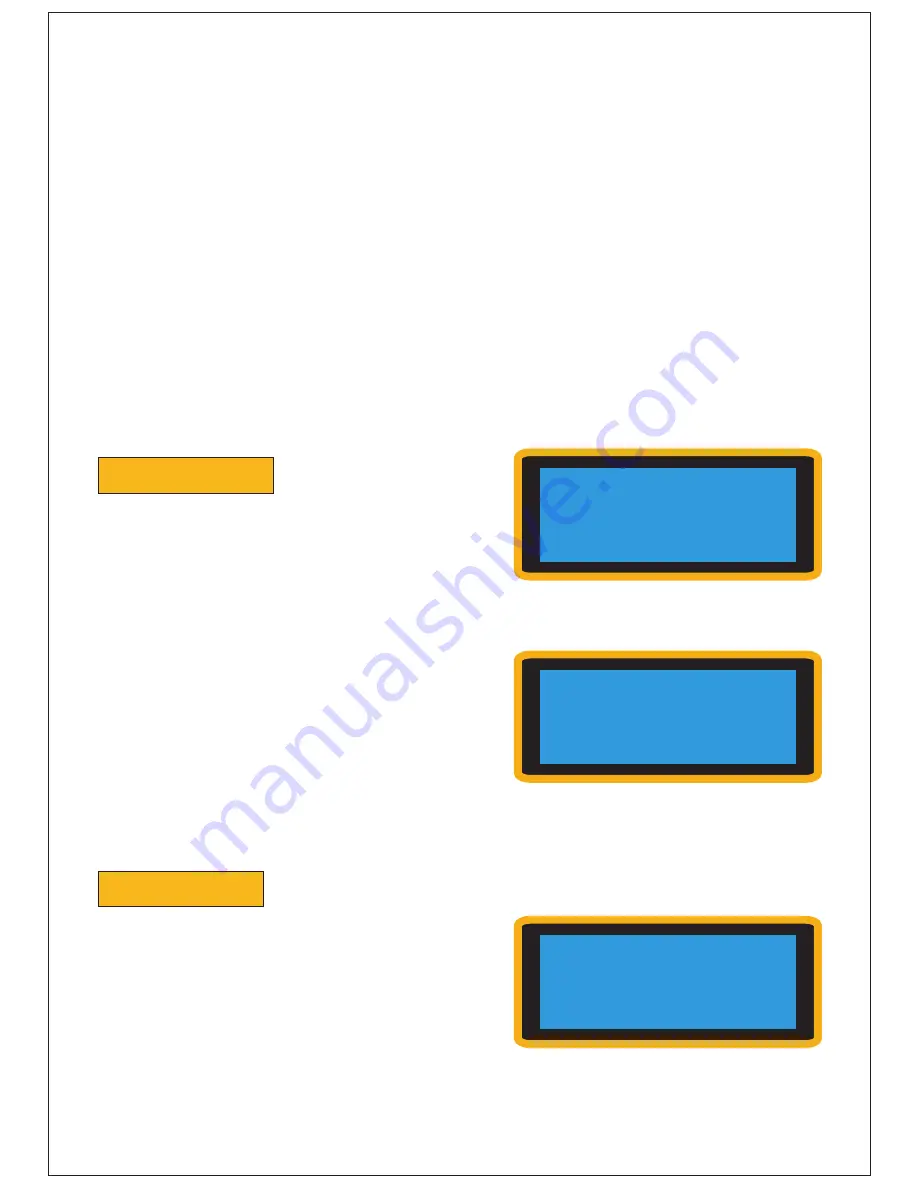
CALIBRATION
, found in the instrument
menus for SNARE and HIHAT only, will initiate
the calibration procedure.
HIHAT
procedure: this is used to fine-tune the
closed position of the hi-hat pedal. Press
CALIBRATION and then press OK. Set the hi-
hat pedal in the closed position and hit the hi-
hat gently with a drumstick, without changing
Once OK is pressed (back to skip)
the following message will appear on
the screen:
your pressure on the pedal. When you start
hearing sounds from the hi-hat, the calibration is
complete.
SNARE
procedure: this is used to fine-tune the
hitting location on the snare head. Press
CALIBRATION
and then press OK.
CONFIGURE
, found in the instrument's menu,
changes the identity of the pad selected (applies
only for SNARE, TOM 1, TOM 2, TOM 3, and
KICK).
Any instrument can be mapped into Auxiliary
pads (like PAD 1, PAD 2, PAD 3 or PAD 4) to play
special sounds.
Any instrument can be mapped back to its original sound by selecting the
RESTORE
FACTORY
command in the instrument's menu.
5
LAYER
PLAYER_IMMERSION
TRIGGER
*CONFIGURE
CALIBRATION
PRESS OK
CALIBRATION
PLAY GENTLY WITH
CLOSED HIHAT
Play gently with the stick hitting exactly on top of the sensor that is located closest to the
rack lock. When you start hearing sounds from the snare, the calibration is complete.
1.9 -
CALIBRATION
1.10 -
CONFIGURE
REVERB RIM
: (0 -100 range) is the % value of the REVERB on the special sound assigned
to the RIM.
VOLUME RIM
: (0 -100 range) is the volume level of the special sound associated to the
RIM
When you change drum kits or power off the Sound Module, the instrument will be returned
to its default RIM values for the selected kit (however, the FULL RIMSHOT option selected
will not change when you change drum kits).
When you change the drum kit or power off the Sound Module, the default
reverb rim settings for the instruments will be restored.
To save your configuration, use the "CREATE KIT" procedure (see page 11).
To save your configuration, use the "CREATE KIT" procedure (see page 11).
GAIN:
(0 -100 range) While VOLUME RIM controls the
output
volume of the rim sound, the
RIM GAIN parameter controls the
input
level—which tells the Sound Module which sample
to trigger. If your gain is set very low, for example, you will not be able to access any of the
samples that were recorded of that drum being hit hard. Conversely, higher gain values will
activate more high volume recorded sounds. This parameter is stored in the snare/tom
memory and will not be reset to the default value after a power off.
To restore the original parameter, select
RESTORE FACTORY
in the instrument's menu.






















