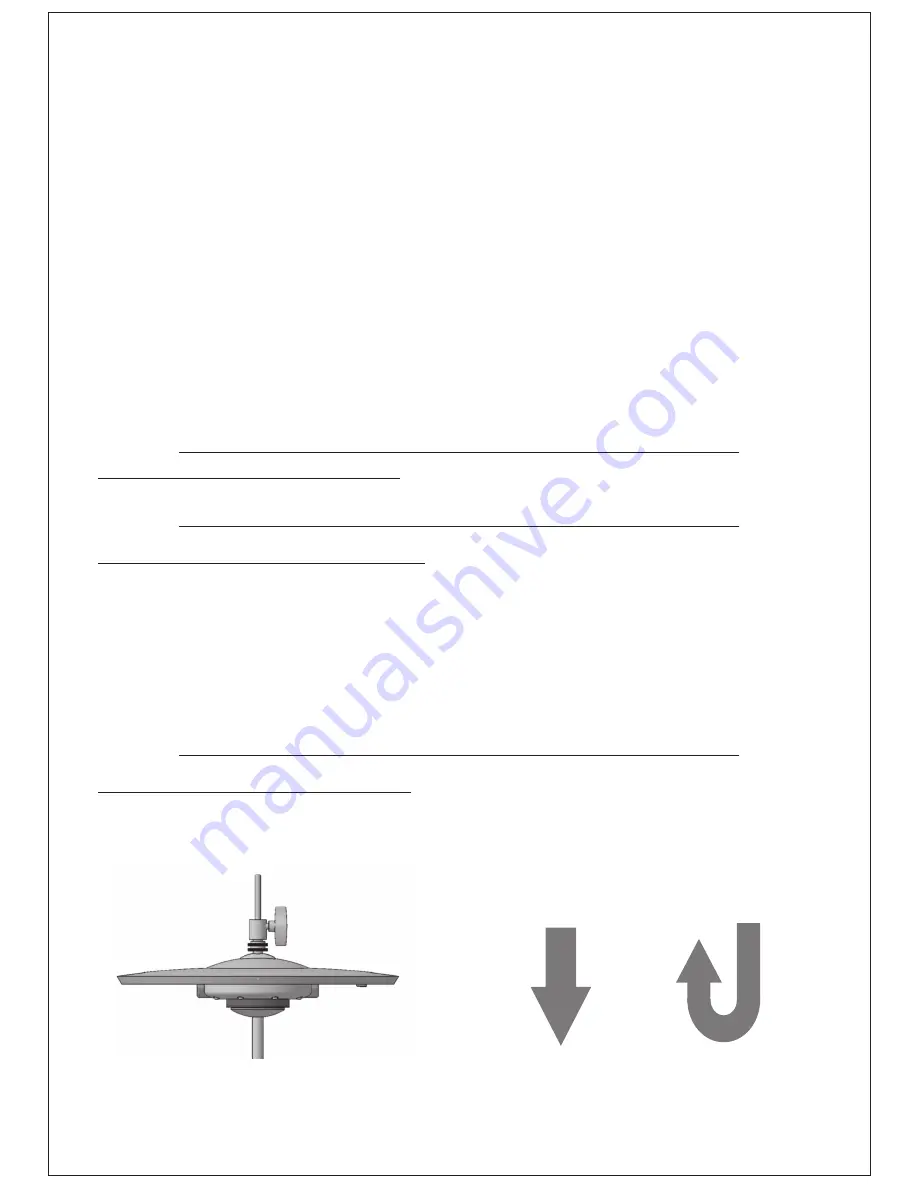
18
PLAYER IMMERSION:
This is the drum sound as recorded from the position of the drummer (not the
audience), and includes all the vibrations of the drums that can be heard by the
drummer. Sounds that feature the Player Immersion option are indicated with a
“P” as last letter of the instrument name.
LAYER:
Layer is an additional sound that can change based on the instrument. It can be a
hand clap or another sound, layered on top of the basic sound. Sounds that feature
the layer option have an “L” as last letter of the instrument name.
KALEIDOSCOPIC:
To avoid the 'machine gun' effect, all drum sounds have many recorded samples
for each velocity level. The Kaleidoscopic effect increases the number of these
additional layers to such a high level, that it can be used as a creative effect.
Sounds that feature the Kaleidoscopic option have “K” as last letter of the
instrument name.
18. What is Player Immersion?
See the question “What does Creative FX mean?”
19. How do I calibrate the hi-hat?
The hi-hat has a very sensitive sensor on the bottom of the cymbal, and we suggest that
you calibrate it every time the hi-hat is moved from its position.
The calibration procedure, which fine-tunes the hi-hat pedal position sensor, is very
simple and takes only a few seconds:
- Press the HIHAT button, select CALIBRATION, and press OK;
- Press down on the hi-hat pedal and keep the pedal still;
- Hit the hi-hat gently with a stick, without moving the pedal;
- When the hi-hat starts triggering sound, the calibration is complete.
20. What are the hi-hat sounds?
Hi-hat sounds are: flat, chick and splash.
Pedal chick
Pedal splash
"Flat" sounds are generated when the stick hits the hi-hat surface while the hi-hat pedal is
closed.


























