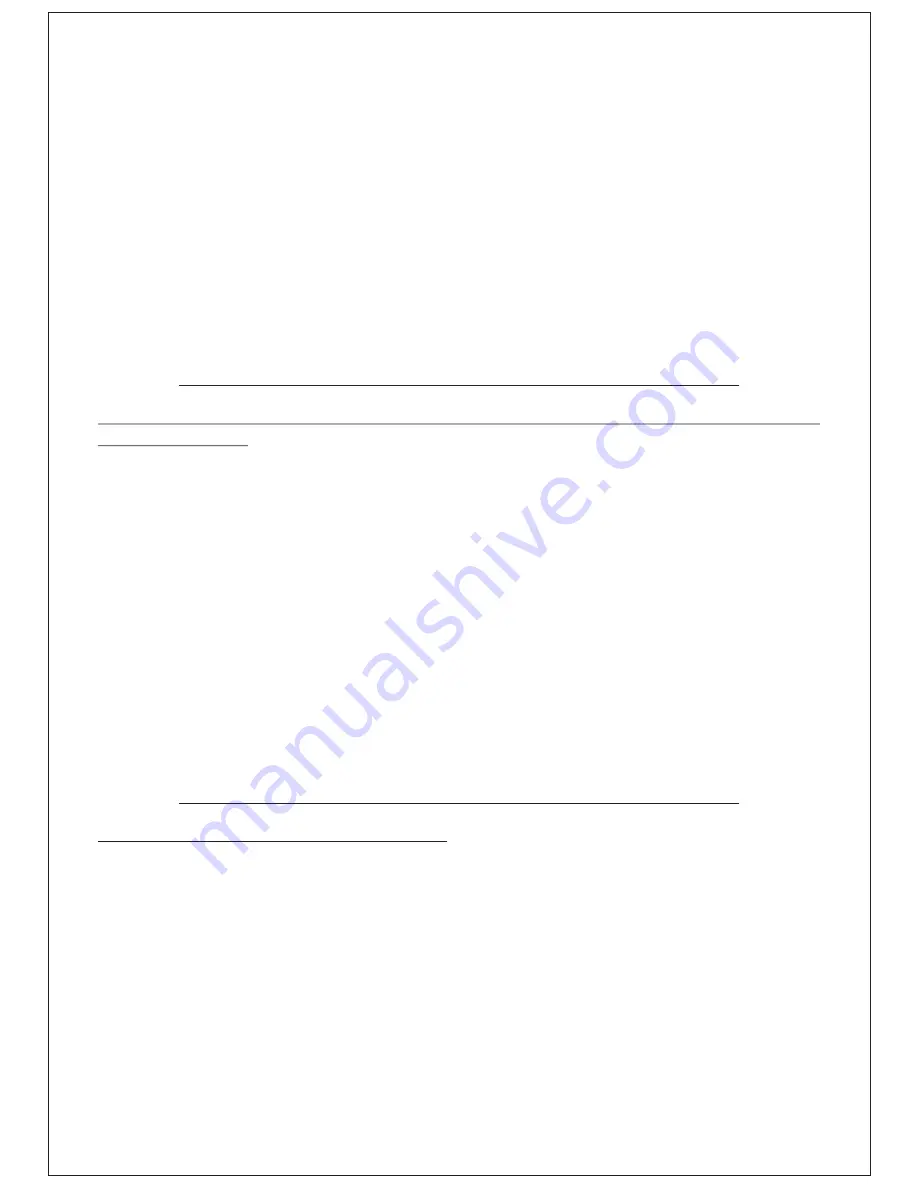
4. How are special sounds automatically assigned to tom rims and
auxiliary pads?
Special sounds can be assigned to snare and tom rims, and auxiliary pads. Special sounds
are: cowbell, sticks, tambourine, conga, clave, etc. Refer to the provided list of special
sounds for details.
For example: how to configure a kick as an auxiliary pad, to use it to play a cowbell sound:
- Power off the Sound Module. Connect the kick directly to the Sound Module and turn the
Sound Module on;
- Press the Kick button, select the CONFIGURE option, and press OK. The details of the
CONFIGURE option can be found in the “How to create an auxiliary pad?” FAQ;
- Assign a new instrument name; for example, press the PAD1 button (or PAD2 or PAD3
or PAD4);
- Power off the Sound Module. Reconnect the Sound Module and the Kick to the rack in the
standard set-up position, and then turn on the Sound Module;
-To choose the desired sound, press the PAD1 button (or whichever PAD button was
selected) and select a sound in the KIT menu, for example, the 'cowbell sound';
- Now the kick plays the cowbell sound.
During startup, the Sound Module checks which instrument are connected to the rack
system.
If no auxiliary pads are connected, 3 special sounds of the kit are assigned to Tom1, Tom2
and Tom3 rims.
If an auxiliary pad is connected, the fourth special sound of the selected kit will be
assigned to the special sound.
If an auxiliary pad is connected to the drum kit while the Sound Module is already turned
on, the sound must be loaded manually.
If two auxiliary pads are connected to the Sound Module via rack system, the Tom3 rim
sound is moved to the second auxiliary pad connected.
If three auxiliary pads are connected to the Sound Module via rack system, the Tom2 and
Tom3 rim sounds are moved to two of the auxiliary pads connected.
If four auxiliary pads are connected to the Sound Module via rack system, the Tom1,
Tom2 and Tom3 rim sounds are moved to three of the auxiliary pads connected.
It's still possible to assign special sounds to Tom rims (up to 17 sounds), but only
manually.
5. How do I create an auxiliary pad?
Snare, toms, kick and cymbals (but not hi-hat) can be turned into single-zone auxiliary
pad instruments, using the following procedure:
- Turn off the Sound Module;
- Connect the instrument you want to configure as an auxiliary pad directly to the Sound
Module BUS input port;
- Turn on the Sound Module;
- Press the instrument button related to the instrument connected; i.e. if you connect a
snare to the Sound Module, press the SNARE button;
- Scroll through the menu and press OK when you get to CONFIGURE.
This warning will appear:
CONFIGURE WARNING!
CHANGE PAD NAME!!
Press OK
- Press the OK button to continue, or press the BACK button to skip;
13




































