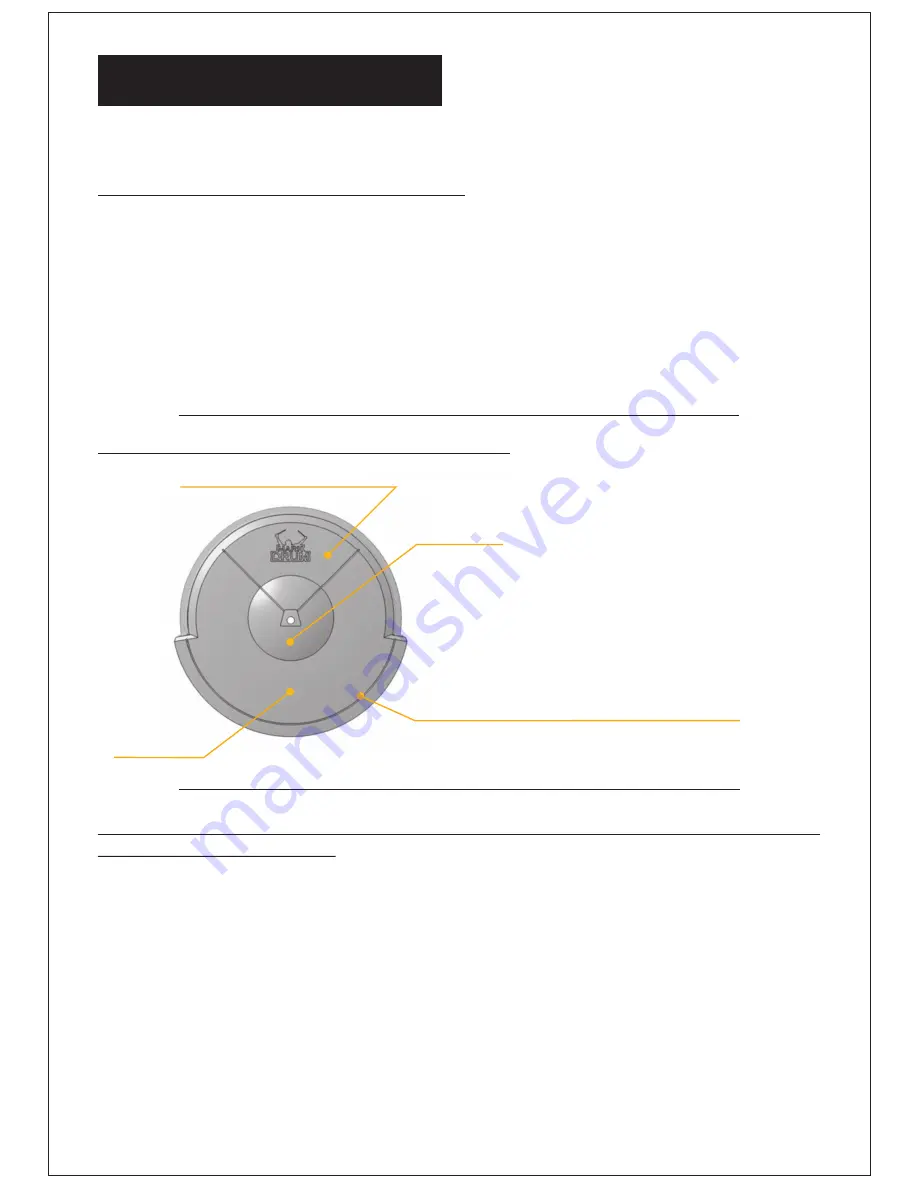
25.
FAQ
F
requently
A
sked
Q
uestions
1. How do I navigate through menus?
To access a menu, simply press a button on the Sound Module that has a menu
(instrument buttons, for example; or MENU, CREATIVE FX, etc.).
The “*” cursor is the pointer that identifies which option has been selected.
To move the cursor up and down, use the UP and DOWN buttons, or turn the wheel to the
left or right.
To select a menu choice, press OK or RIGHT.
In the KIT menu, the pointer symbol is “>”.
The KIT menu (KIT button) is the only menu that doesn't require you to press OK or
RIGHT when you make your selection. In this menu, when the cursor rests on any line for
more than one second, it automatically selects that option.
2. What are the playing areas on cymbals?
Do not play in this area
Bell area
The Edge/Choke sensor is located
right under this rubber groove
Flat area
3. What is the standard YES instrument configuration, and what are the
Mark Drum YES sounds?
The Mark Drum YES drum kit has 12 instruments: 8 standard instruments, and 4 auxiliary
pad instruments.
The eight standard instruments are: Snare, Tom1, Tom2, Tom3, Ride, Crash, Hi-Hat and
Kick.
Auxiliary pads are single-zone pads or Tom/Snare rims. Toms, Snare, Kick and cymbals
can also be turned into auxiliary pads using the CONFIGURE option in the instrument
menu.
Sounds are divided into two categories: standard drum sounds, and special sounds.
Standard drum sounds can be played through the Snare, Tom, Cymbal (etc.)
instruments. A snare can play snare sounds, Tom1 can play Tom1 sounds (and so on), but
it's not possible to switch sounds and instruments—for example, it is not possible to make
a snare sound like a cymbal.
12
For a handy numbered list of the FAQ questions, please see the last
page of this manual.



























