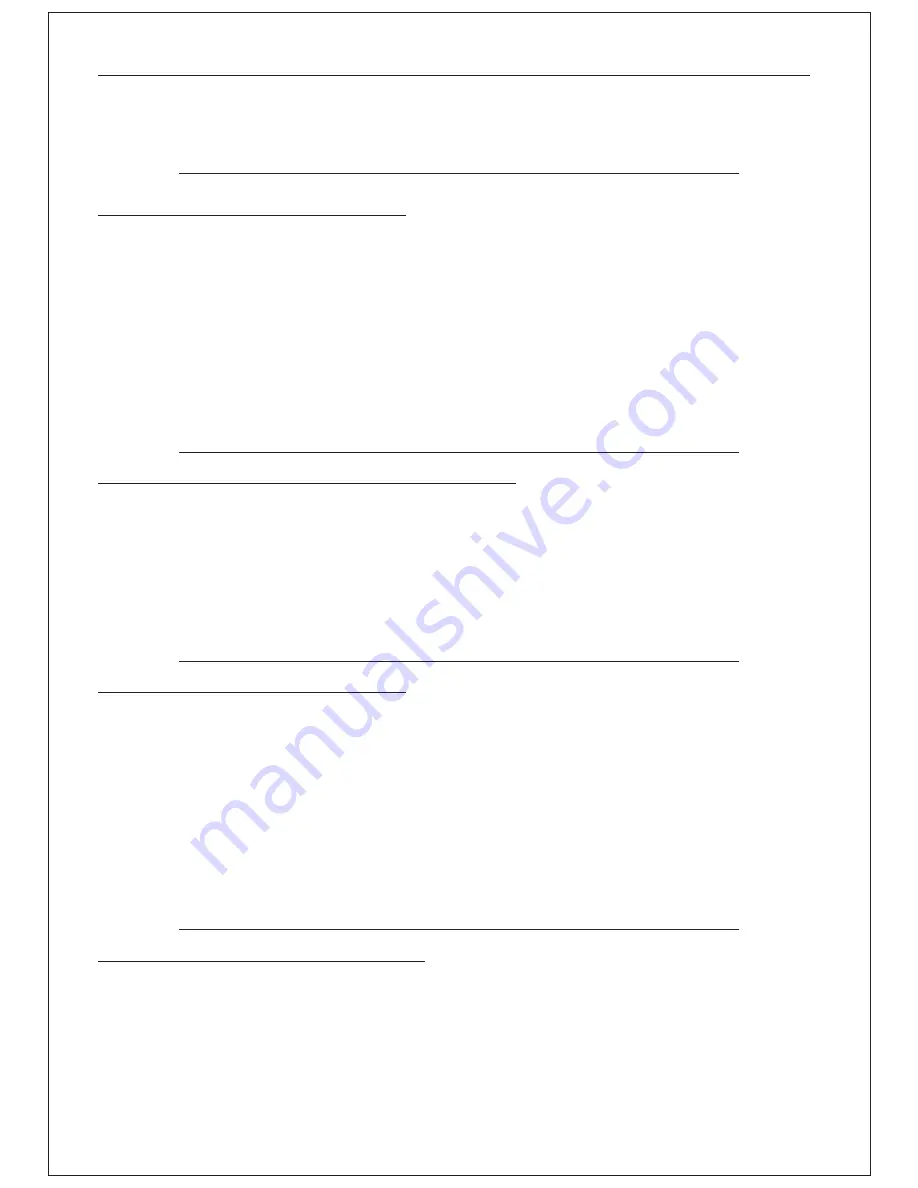
17
When the Sound Module is turned off, all parameters and sounds are reset to their
standard values.
The only parameters that will not change after a power off are these instrument
parameters: THRESHOLD, ACTION, and GAIN.
13. After a power off, which parameters are reset to their default values?
Each instrument has its own THRESHOLD, which determines how light hits can be and still
be detected by the drum.
THRESHOLD values range from 15 to 100, where 15 is the lowest possible value.
This setting has no effect on the instrument's dynamics.
To set it up, simply press the instrument button you want to modify (for example CRASH),
and scroll through the MENU to find TRIGGER. Press ok, and then you can access the
THRESHOLD parameter. From there, choose the desired parameter.
NOTE: THRESHOLD is saved in the instrument memory and will not be reset to the
original value after a power off.
To restore the THRESHOLD to the factory values, select the RESTORE_FACTORY option in
the instrument MENU.
14. How do I set up thresholds?
Press the button of the instrument you want to modify: SNARE, TOM1, TOM2 or TOM3.
Scroll through the menu and select the RIM option.
Move the cursor to the RIM_SOUND option and press OK.
The instrument names will appear: use the UP/DOWN or rotate right/left on the wheel to
choose the right instrument. After one second, the instrument will be loaded and can be
played. Press OK to choose the sound, or again press the UP/DOWN key or turn the wheel
to select a new instrument. Press back to skip the selection and return to the original
sound.
15. How to change a tom/snare RIM sound
Snare sounds are: HEAD, RIM and FULL RIM SHOT (HEAD + RIM).
By default, the HEAD is triggered through the mesh head, and the rim triggers the FULL
RIM SHOT.
To select the RIM sound for the rim, go to the SNARE (button) -> RIM -> FULL_RIM_SHOT
selection.
It will toggle between OFF and ON.
FULL_RIM_SHOT > OFF means the snare rim will trigger the Snare RIM sound.
FULL_RIM_SHOT > ON means the snare rim will trigger the FULL RIM SHOT sound.
To select a special sound for the Snare Rim, such as side sticks, cowbell or any other
special sound, select SNARE (button) -> RIM ->RIM_SOUND selection and choose the
desired sound.
16. What are the snare sounds?
Creative effects are special audio effects created in the studio.
These additional sounds are linked to select instruments and can be mixed in with the
instrument sounds with a percentage that can go from 0% (no effect) to 100%.
In the CREATIVE FX button's menu, you can define the master value for the entire drum
kit.
Then, for each instrument, you need to apply a percentage of the master value (100%
means full master effect, 0% means no Creative Effect).
There are three kinds of Creative FX: PLAYER IMMERSION, LAYER, and KALEIDOSCOPIC.
17. What does Creative FX mean?




















