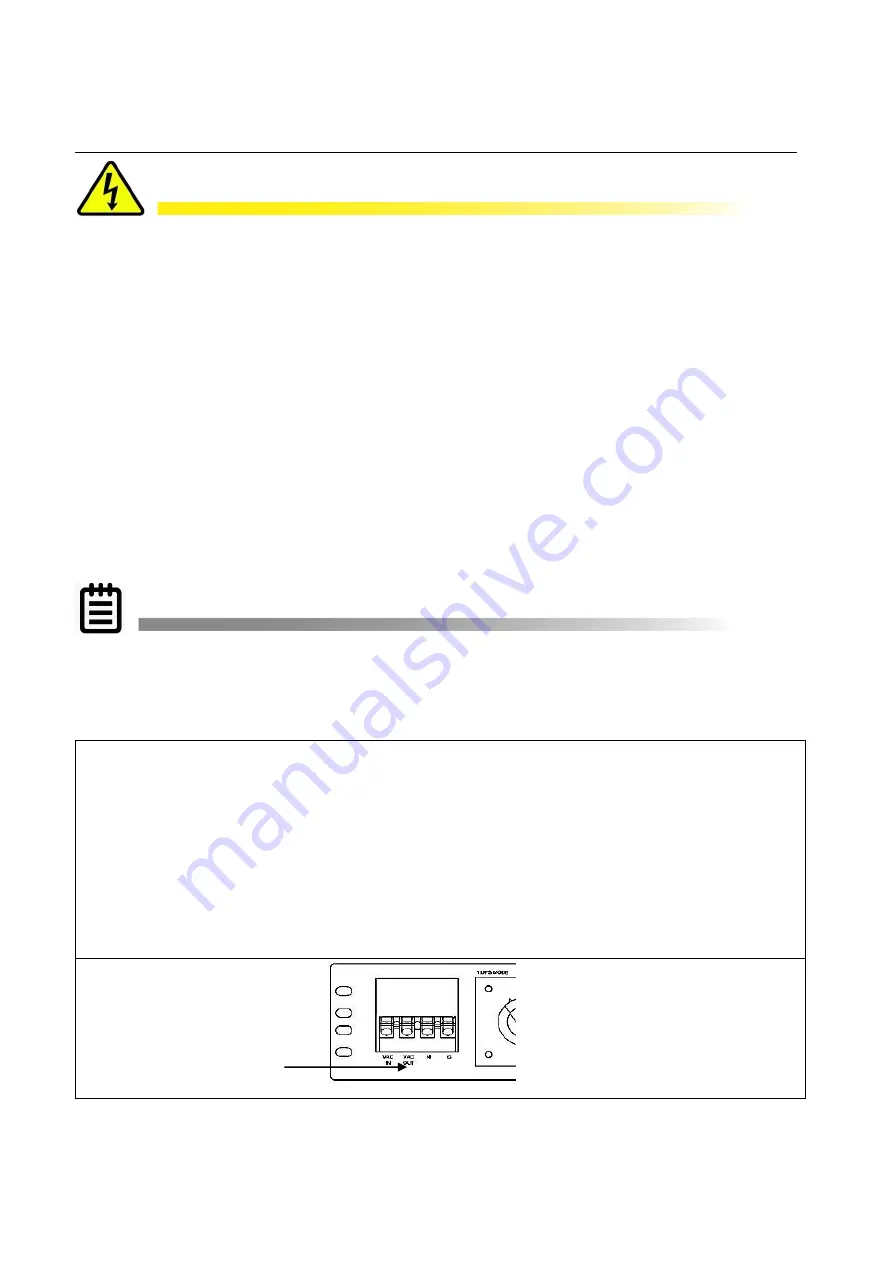
4.3 Connecting the Output or Signal Cabinet
If the installation is at an active intersection, have law enforcement begin directing
traffic before the power to signals is turned off.
If this is a new traffic signal installation with Utility AC power going directly to UPS,
make sure the upstream circuit breaker feeding the Utility Power is OFF before
beginning this step. If this is addition of a UPS to an existing traffic signal cabinet, DO
NOT terminate the power cable from the signal cabinet to the UPS at the signal cabinet
end until the final step after all other connections have been completed. This will
minimize the length of time the traffic signals must be off for final power connection.
There are many different ways that the Utility AC can be wired into the traffic signal
cabinet. The intent of this manual is only to explain proper connection of utility AC at
the UPS end of the cable. How the Utility AC is routed from the service entrance or
through the traffic signal cabinet (hereafter referred to as the “power source”) to the
UPS shall be determined by a licensed electrician in accordance with local electrical
codes.
The suggested method of wiring Utility AC to the UPS from the traffic signal cabinet is
to connect the UPS at the traffic cabinet after the main cabinet breaker and surge
suppressor so that the UPS is also protected by the cabinet surge suppressor.
1.
Connect a black wire from the VAC Out at the PTS to the Input Hot terminal in the signal cabinet.
2.
The wires from Ground and Neutral Bus Bars from the traffic cabinet are extended to PTS
Terminal Block.
3.
OPEN the upstream breaker feeding utility power to the signal cabinet.
4.
Disconnect the HOT wire (Black) connected between utility and traffic cabinet.
5.
The cabinet side HOT wire is connected to “AC OUT” on the PTS.
6.
The utility side HOT wire is connected to “VAC IN” on the PTS.
7.
Torque the PTS terminal block to a maximum of 10.0 lb-in (1.1 Mm).
DANGER!
TIP:
24
Summary of Contents for TRTC-2002-N1
Page 1: ......
Page 2: ...2...
Page 45: ...6 2 Menu Tree 45...
Page 46: ...46...
Page 47: ...47...
Page 48: ...48...
Page 76: ...HyperTerminal at a Glance 76...
Page 87: ......
Page 88: ......
Page 89: ......
Page 90: ......
Page 91: ......
Page 92: ...2017 Marathon Power Inc TRTC 2002 N1 User Manual_Jan_2017 2017 Marathon Power Inc...
















































