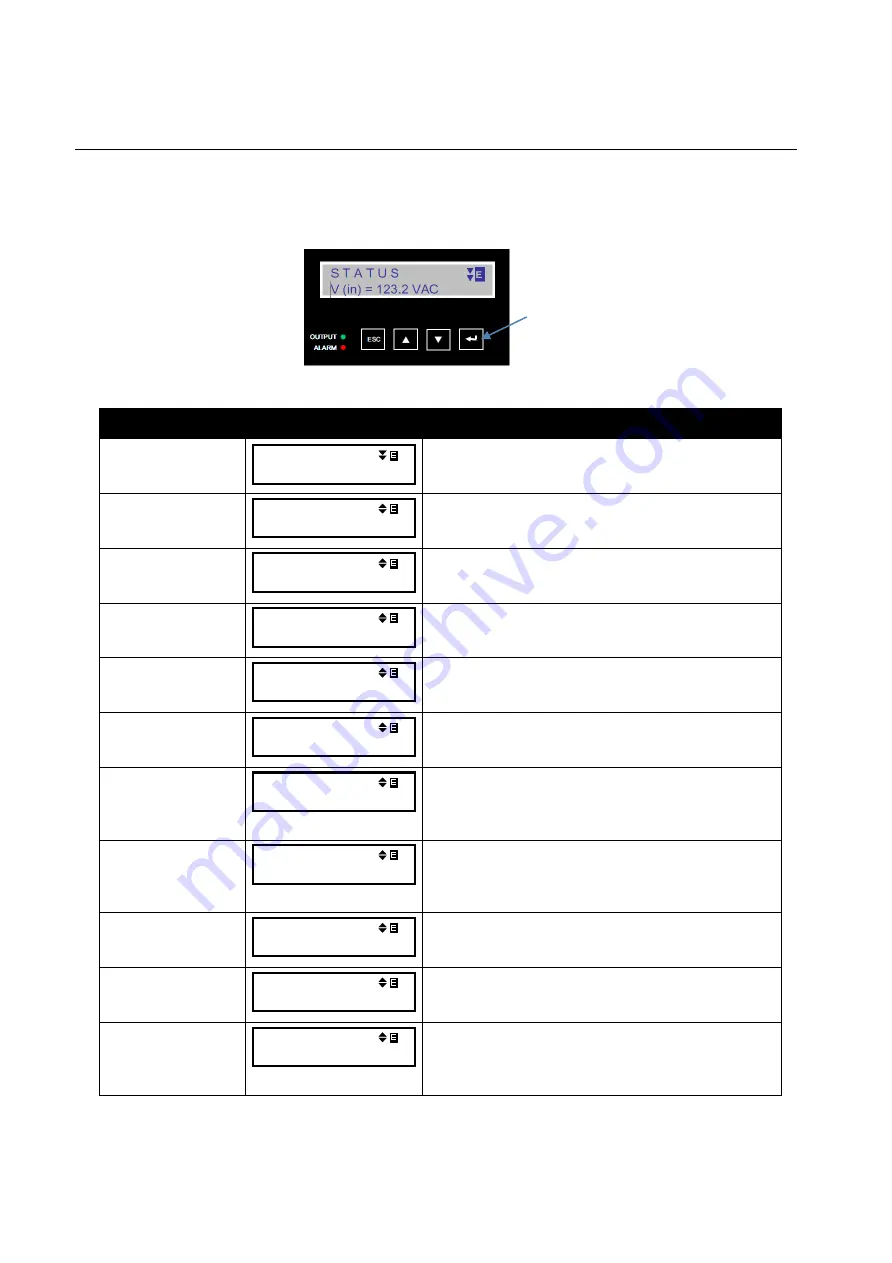
5.
5
Status
Purpose:
Describes how to use the Status Submenu to measure input/output parameters.
Procedure:
When the desired item appears on the LCD screen, press
ENTER
to measure
it. To see the updated reading, press
ENTER
again.
ITEM
LCD SHOWS
DESCRIPTION
Input Voltage
S T A T U S
V (in) = 120.0 VAC
The Utility Input line voltage
Output Voltage
S T A T U S
V (out) = 120.0 VAC
The output voltage (ture RMS)
Output Power
S T A T U S
P (out) = 1230 Watts
The output Power (watts)
Input Frequency
S T A T U S
F (in) = 60.0 Hz
The Utility Input line frequency
Battery Voltage
S T A T U S
V (batt) = 55.2 VDC
The average battery voltage
Battery Temperature
S T A T U S
Batt. Temp. = +24 ° C
The temperature of Battery case
Inv. Events
S T A T U S
Inv. Events = 00016
The number of times the unit has been in Battery
Mode
Inv. Timer
S T A T U S
Inv. Timer = 0000.1h
The Total amount of time the unit has been in Battery
Mode since the last reset. Each decimal indicates 6
minutes (0.1 x 6 minutes). The decimal increments
by 2 or every 12 minutes.
Buck Events
S T A T U S
BUCK Events = 00002
The number of times the unit has been in Buck Mode
Buck Timer
S T A T U S
BUCK Timer = 0000.6h
The Total amount of time the unit has been in Buck
Mode since the last reset.
Boost Events
S T A T U S
BOOST Events= 00000
The number of times the unit has been in Boost
Mode
Press
ENTER
to
measure the item
(Output VA shown)
36
Summary of Contents for TRTC-2002-N1
Page 1: ......
Page 2: ...2...
Page 45: ...6 2 Menu Tree 45...
Page 46: ...46...
Page 47: ...47...
Page 48: ...48...
Page 76: ...HyperTerminal at a Glance 76...
Page 87: ......
Page 88: ......
Page 89: ......
Page 90: ......
Page 91: ......
Page 92: ...2017 Marathon Power Inc TRTC 2002 N1 User Manual_Jan_2017 2017 Marathon Power Inc...






























