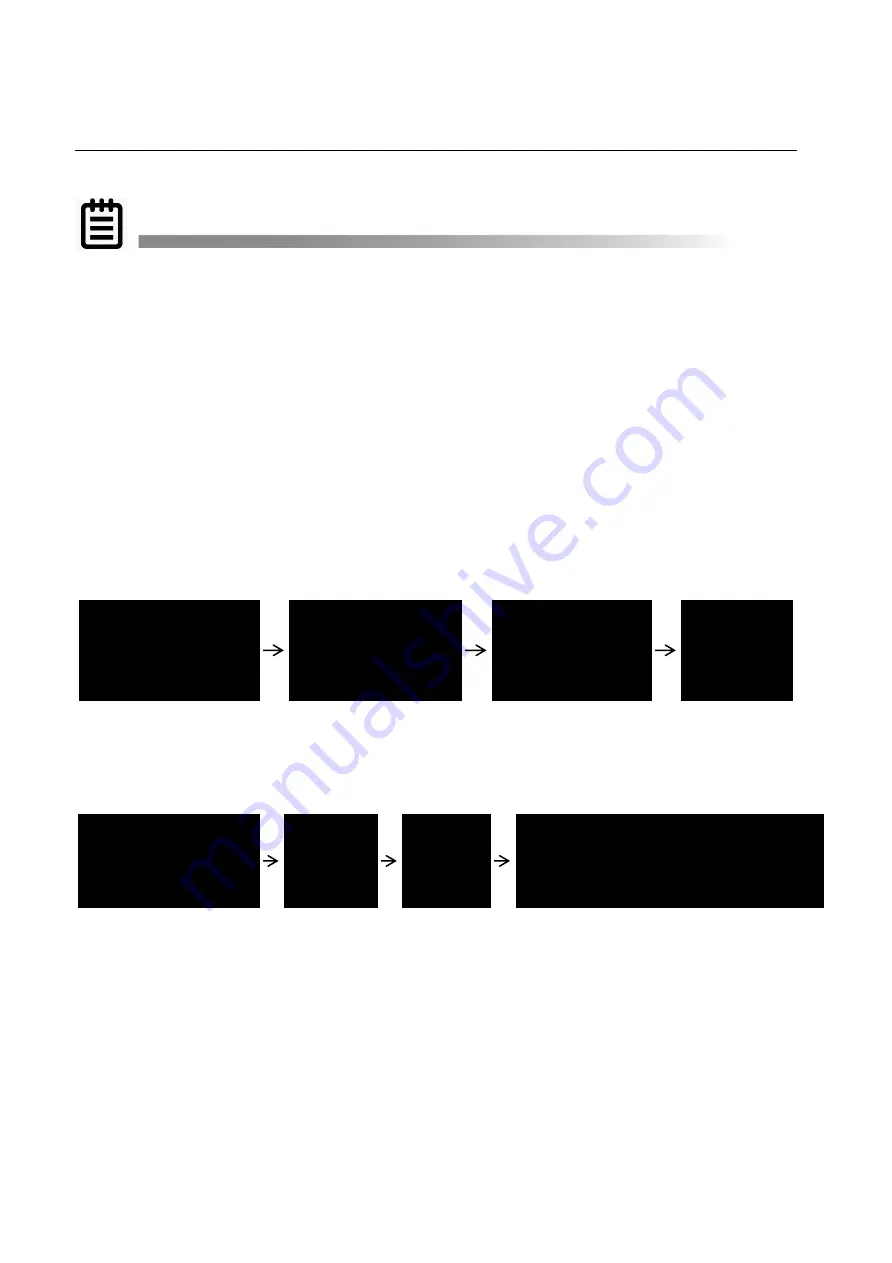
4.5 Starting Up the UPS
Purpose:
Describes how to Start-up the system.
If the system does not perform as described below, see TRTC-2002-N1
Troubleshooting Section 9.2.
Step 1:
Turn on the Utility Input Line Power
STARTUP PROCEDURE TIPS:
The UPS automatically starts up in STANBY mode.
After the AC line is qualified (default 30 seconds) the UPS switches to ON LINE mode
The PTS is fail safe in that the cabinet will always revert to utility power if there is ever
a failure of the UPS or batteries.
As an intersection safety measure, if there is no AC power and/or the AC breaker is
not ON, the UPS will stay in STANDBY and can only be placed ON BATTERY
manually to prevent accidentally leaving the intersection in operation on batter power
without restoring AC power.
Step 2:
Turn on the UPS
Verify that the AC Input &
Output as well as the
Battery Circuit Breaker on
the TRTC-2002-N1 are Off.
Place the Manual Bypass
Switch in the UPS
position.
Turn ON the upstream
Utility Input Circuit
Breaker.
Verify the load
has power.
Turn ON the AC Input &
Outout Circuit Breaker
.
Turn ON the
Battery
Circuit
Breaker.
LCD display
shows
STANDBY.
In 30 seconds, The LCD display changes to "ON
LINE", the Green Output LED is Lit indicating
Input power to be within acceptable frequrncy
and voltage ranges and the output is powered
from Utility.
TIP:
26
Summary of Contents for TRTC-2002-N1
Page 1: ......
Page 2: ...2...
Page 45: ...6 2 Menu Tree 45...
Page 46: ...46...
Page 47: ...47...
Page 48: ...48...
Page 76: ...HyperTerminal at a Glance 76...
Page 87: ......
Page 88: ......
Page 89: ......
Page 90: ......
Page 91: ......
Page 92: ...2017 Marathon Power Inc TRTC 2002 N1 User Manual_Jan_2017 2017 Marathon Power Inc...






























