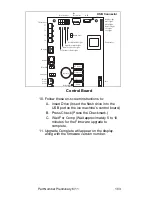90
Part Number Preliminary 6/11
USB SETUP
Refer to “Upgrading Firmware with a Flash Drive” and
“Exporting Data to a Flash Drive” for more information
on this setting.
FACTORY DEFAULTS
The entire setup can be reset to the factory defaults.
1. From the Set-Up menu, use the Down arrow to
highlight Fact Deflts.
2. Press the Checkmark two times to reset the ice
machine. The display will return to the Set-Up
menu.
For more details and instructions for changing
ice machine settings, see “Set-Up Menu”.
Setting
Default
Language
English
Time/Date
Month/Day/Year/Time
Time Configuration
Mo/Day/Yr/24 Hour
Units
Fahrenheit/Lbs/Gallons
Ice Clarity
Off
LCD Brightness
Level 2
Password
Off - Enter Password
Default Password = 1234
Edit Password
Off - Edit Password
Clean Minder
Off
AuCS RunTime
Off
Air Filter Minder
Off
Water Filter Minder
Off
LuminIce Bulb Minder
No
Ice Bin Sensor
Off
Summary of Contents for ICVD3095
Page 2: ......
Page 12: ...12 Part Number Preliminary 6 11 This Page Intentionally Left Blank ...
Page 25: ...Part Number Preliminary 6 11 25 This Page Intentionally Left Blank ...
Page 26: ...26 Part Number Preliminary 6 11 This Page Intentionally Left Blank ...
Page 36: ...36 Part Number Preliminary 6 11 This Page Intentionally Left Blank ...
Page 72: ...72 Part Number Preliminary 6 11 This Page Intentionally Left Blank ...
Page 101: ...Part Number Preliminary 6 11 101 This Page Intentionally Left Blank ...
Page 132: ...132 Part Number Preliminary 6 11 This Page Intentionally Left Blank ...
Page 137: ...Part Number Preliminary 6 11 137 This Page Intentionally Left Blank ...
Page 138: ...138 Part Number Preliminary 6 11 This Page Intentionally Left Blank ...
Page 187: ...Part Number Preliminary 6 11 187 This Page Intentionally Left Blank ...
Page 188: ...188 Part Number Preliminary 6 11 This Page Intentionally Left Blank ...
Page 225: ...Part Number Preliminary 6 11 225 This Page Intentionally Left Blank ...
Page 226: ...226 Part Number Preliminary 6 11 This Page Intentionally Left Blank ...
Page 262: ...262 Part Number Preliminary 6 11 This Page Intentionally Left Blank ...
Page 283: ...Part Number Preliminary 6 11 283 ACCESS REMOTE RECOVERY EVACUATION CONNECTIONS ...
Page 291: ...Part Number Preliminary 6 11 291 This Page Intentionally Left Blank ...
Page 298: ...298 Part Number Preliminary 6 11 USING PINCH OFF TOOL ...
Page 303: ...Part Number Preliminary 6 11 303 This Page Intentionally Left Blank ...
Page 304: ...304 Part Number Preliminary 6 11 ...
Page 305: ...Part Number Preliminary 6 11 305 This Page Intentionally Left Blank ...
Page 306: ...306 Part Number Preliminary 6 11 This Page Intentionally Left Blank ...
Page 337: ...Part Number Preliminary 6 11 337 I0500 Remote Air cooled 1Ph ...
Page 339: ...Part Number Preliminary 6 11 339 I0600 I0850 I1000 Remote Condenser Air cooled 1 3 Ph ...
Page 341: ...Part Number Preliminary 6 11 341 IB0690C IB0890C IB1090C QuietQube Remote Air cooled 1 3 Ph ...
Page 342: ...342 Part Number Preliminary 6 11 I1400 I1800 Self Contained Air Water cooled 1 3 Ph ...
Page 343: ...Part Number Preliminary 6 11 343 I1400 I1800 Remote Air cooled 1 3 Ph ...
Page 349: ......