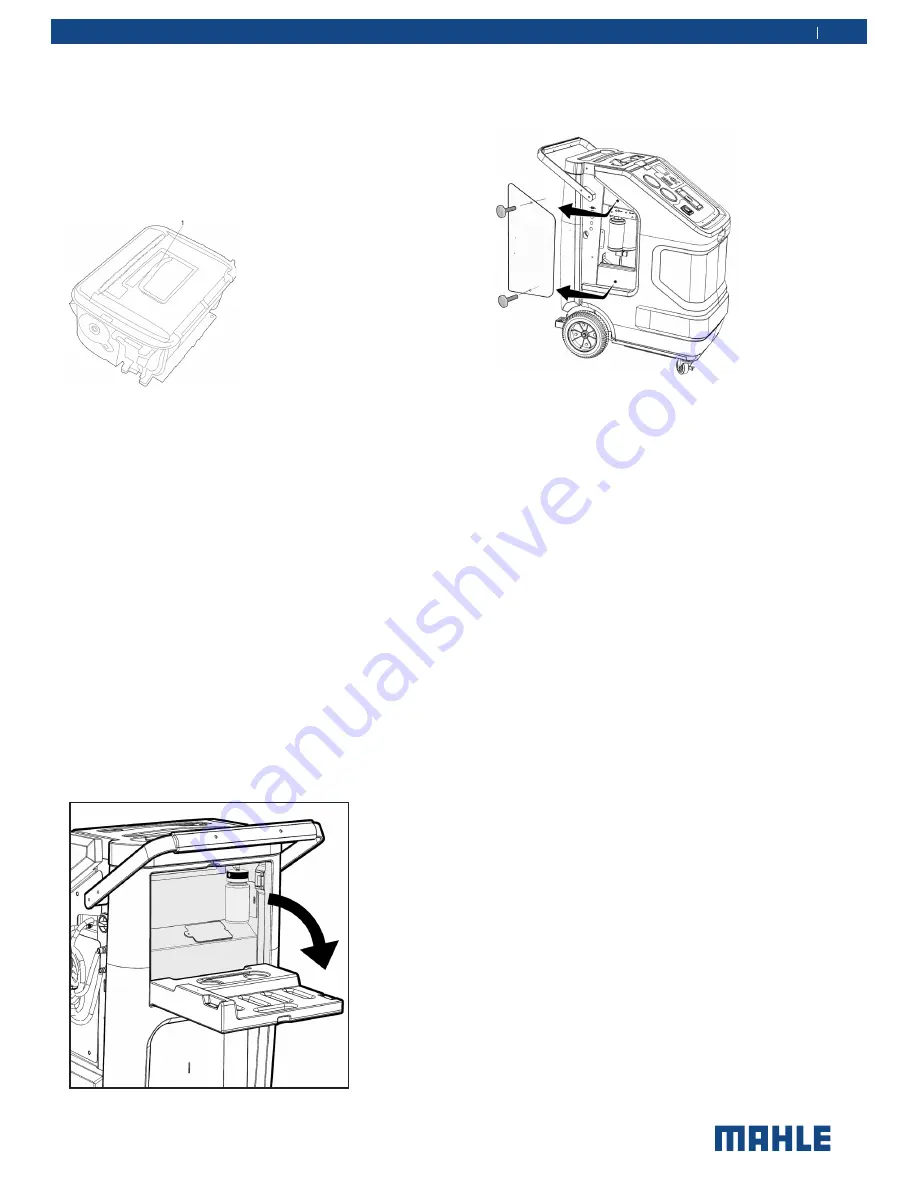
© MAHLE
Product description | ACX1281 | 11
ACX1281 | 11
| 11
en
3.3.3 Printer
t
Service reports can be printed out.
m
Protect thermal printer paper against direct sunlight, heat,oils,
greases, tanning agents and materials containing plasticizers
(e.g. PVC folders).
Fig. 5:
Printer
1 Cover
3.3.4 Service doors
t
There are two service doors: One on the left side and one
on the rear of the housing.
t
Tools can be placed on the upper cover.
t
The left side service door is fitted with a contact switch. If the
service hatch is removed, the ACX1281 switches automati-
cally to maintenance mode and will not provide A/C service
functions. The ACX1281 returns to the main menu on refitting
the service door.
t
The service door on the side provides access to the the internal
refrigerant bottle, and the filter drier.
t
The service door on the rear permits access to the Vacuum
pump oil fill/drain and used oil.
Fig. 6:
Opening service door on back
To open the service door on the cover, remove the two locking
screws and take out the service door.
Fig. 7:
Removing service door
t
The built-in ventilation fan of the ACX1281 remains in opera-
tion when the ACX1281 switches to service mode to remove
potentially flammable R1234yf refrigerant vapors which may
have accumulated in the housing during A/C service.
m
Never attempt to operate the ACX1281 without service doors,
as this would make the working area dangerous. The housing
of the ACX1281 was designed with a built-in ventilation fan
to prevent the accumulation of potentially flammable R1234yf
refrigerant vapors.
Summary of Contents for ACX1281
Page 1: ...MAHLE ACX1281 EN Operation manual A C Service Units...
Page 33: ...MAHLE Notes 33 en 12 Notes...
Page 34: ...MAHLE 34 ACX1281 Notes en...
Page 35: ...MAHLE Notes 35 en...












































