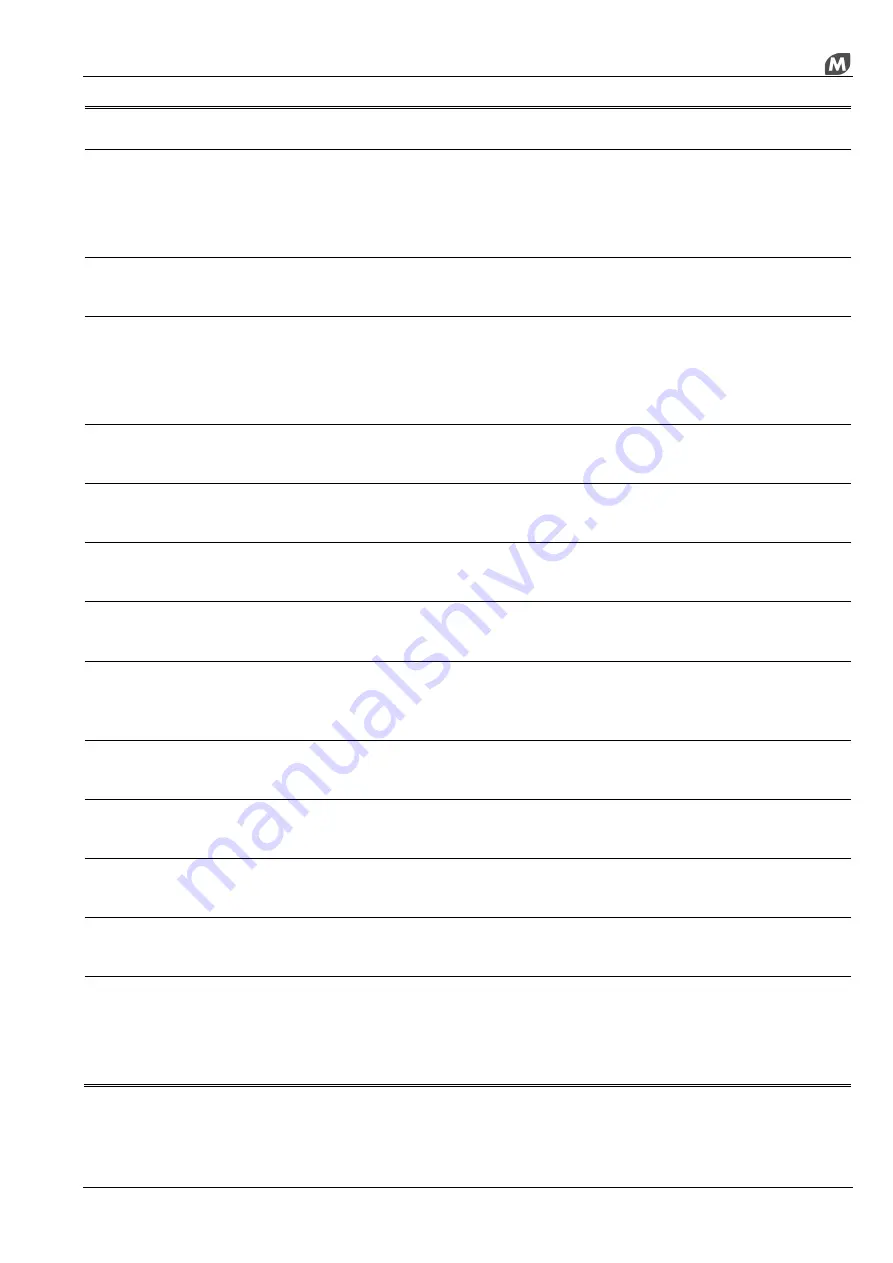
MAINTENANCE
111
Message
Causes
Solutions
Boom length
Actuation of stabilisers with excessive
boom extension
Lift platform movement on wheels
with excessive boom extension
Retract the telescopic boom until the
error message disappears
Platform microswitch
Lift platform overload
Do not load platform beyond the
permitted capacity
Seat microswitch
Movement on wheels or a hydraulic
command attempted with operator
not seated
Seat switch defective
Sit properly in the driver’s seat
Check the seat switch
Engine at minimum speed
Gear change lever operated with
engine not at minimum speed
Bring the engine to minimum speed
before changing gears
Brake pedal not pressed
Gear change lever operated with
brake pedal not pressed
Press the service brake pedal before
changing gears
Vehicle running
Impossible to change mode
Stop the vehicle and change the
operating mode
Emergency pump activated
Emergency hydraulic pump activated
warning
No action required
Press dead man’s joystick
Hydraulic command given by means
of joystick without pressing
movement enable button
Press the movement enable button to
confirm voluntary activation of
command
Radio control ON
Hydraulic command given from cab
with radio control active
Disconnect the radio control to
operate the vehicle from the cab
Selector not in neutral
Gear change lever not in neutral
position
Set the lever in the neutral position
Extend the stabilisers (only for
scissor stabilisers)
Attempt to retract the stabilisers
when not completely lifted
Lift the stabilisers completely before
retracting them
Levelling timeout
Automatic levelling operation within
60 seconds failed
Interrupt the command
Engine compartment open
Engine compartment opened during
working with engine switched off
automatically
Engine compartment switch defective
Check the engine compartment to be
able to start up the engine
Check the engine compartment switch
Summary of Contents for RTH 4.18
Page 6: ......
Page 27: ...SECTION ON PRODUCT INFORMATION 27 DIMENSIONS RTH 4 18 RTH 5 18 ...
Page 28: ...28 SECTION ON PRODUCT INFORMATION RTH 5 21 RTH 5 23 ...
Page 29: ...SECTION ON PRODUCT INFORMATION 29 RTH 5 25 RTH 6 21 ...
Page 30: ...30 SECTION ON PRODUCT INFORMATION RTH 6 23 RTH 6 25 ...
Page 78: ......
































