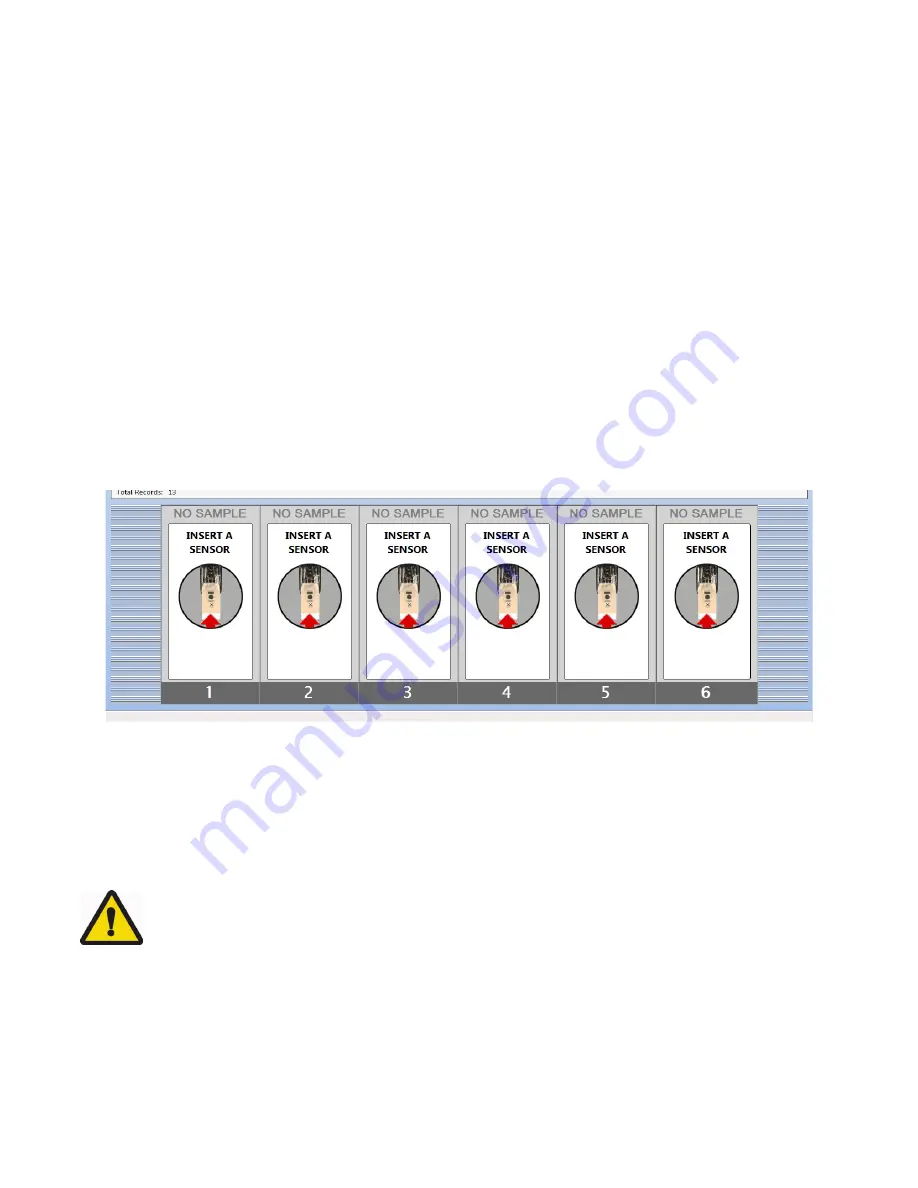
LeadCare Ultra
®
Blood Lead Testing System User’s Guide
6-8
6.7.3 Step C: Turn the System ON
►
Follow These Steps
1. Turn ON the analyzer and login to the LeadCare Ultra System.
2. Check that the calibration code of the sensors in use matches the calibration code displayed on
the main screen. Recalibrate if necessary.
3. Enter Patient Test Limit, if desired. For details, see Section 4.5.
6.7.4 Step D: Analyze the Sample
►
Follow These Steps
1. Remove a sensor from one of the sensor vials by grasping the sensor at the end with the
alphanumeric designation.
2. Close the vial.
Figure 6-1: UA Ready to Accept Sensors
3. Insert a sensor (with the black bars facing up) completely into the analyzer. Make sure the
sensor is inserted under the sensor guides and sits flush on the sensor deck. When the sensor
is inserted properly, the analyzer beeps and displays the “Scan a Barcode” message shown in
Figure 6-2. Insert as many sensors as needed, up to a maximum of six.
CAUTION:
Keep the sensors in their container until you are ready to use them.
Minimize handling to prevent contamination which could cause a false test result.
Ensure that the lot number on the sensor vial matches the lot number displayed on
the monitor.
Summary of Contents for LeadCare Ultra
Page 16: ...LeadCare Ultra Blood Lead Testing System User s Guide 2 6 This page intentionally left blank ...
Page 62: ...LeadCare Ultra Blood Lead Testing System User s Guide 6 20 This page intentionally left blank ...
Page 92: ...LeadCare Ultra Blood Lead Testing System User s Guide 11 2 This page intentionally left blank ...
Page 96: ...LeadCare Ultra Blood Lead Testing System User s Guide 13 2 This page intentionally left blank ...
Page 102: ...LeadCare Ultra Blood Lead Testing System User s Guide A 4 This page intentionally left blank ...
Page 103: ...LeadCare Ultra Blood Lead Testing System User s Guide B 1 ...
Page 104: ...LeadCare Ultra Blood Lead Testing System User s Guide B 2 ...
Page 116: ...LeadCare Ultra Blood Lead Testing System User s Guide B 12 This page intentionally left blank ...
Page 118: ...LeadCare Ultra Blood Lead Testing System User s Guide C 2 This page intentionally left blank ...






























