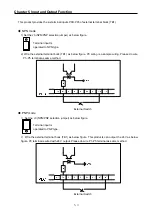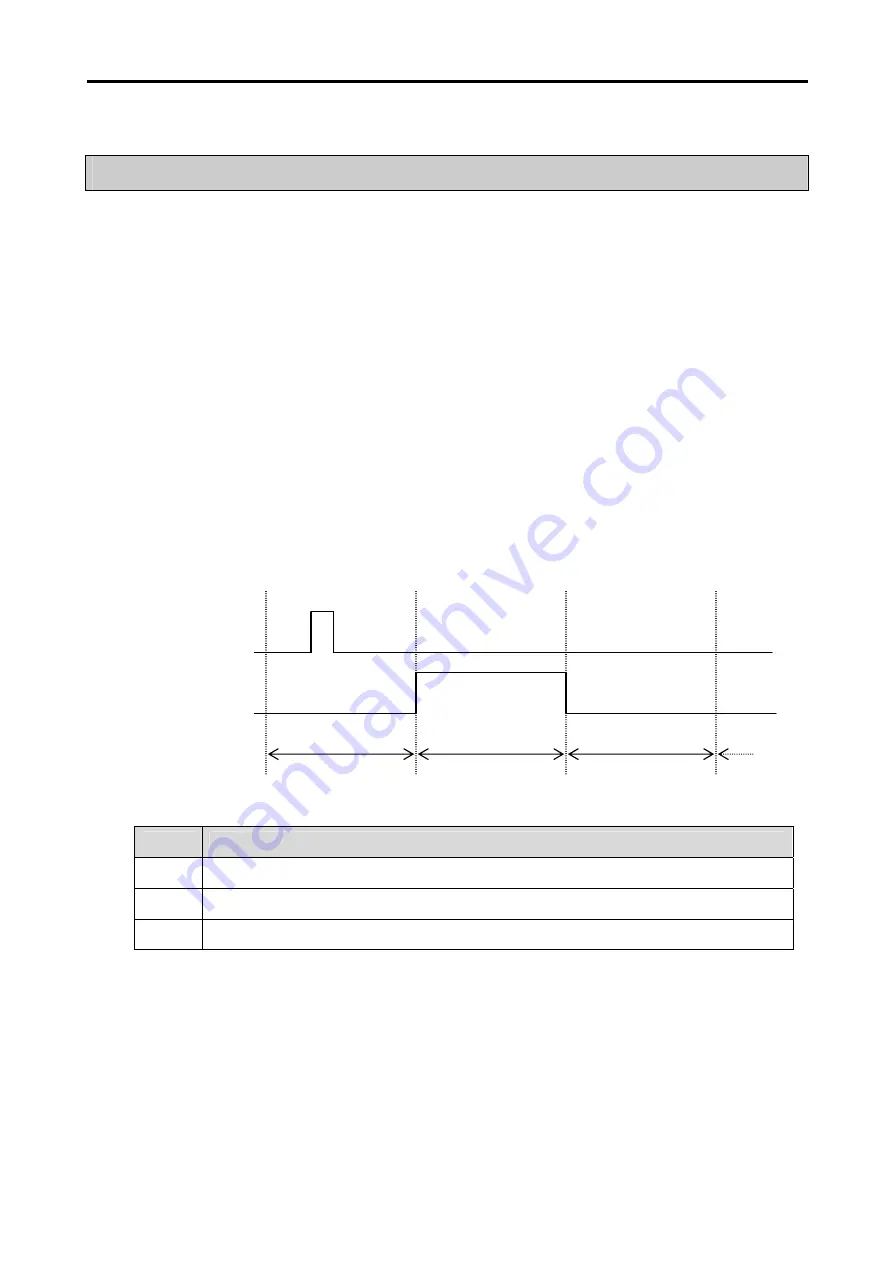
Chapter 6 Usage of Various Functions
6-1
Chapter 6 Usage of Various Functions
6.1 Built-in Functions
6.1.1 Pulse Catch Function
In the main unit, 6 points (P0000~P0005) of pulse catch input contact points are internalized.
Through using this contact point, 150
μ
s, short pulse signal, can be taken which can not be
executed by general digital input.
1) Usage
When narrow width of pulse signal is input, a trouble occurs which can not be detected by
general digital input, so the operation does not perform as user's intention. But in this
case through pulse catch function even narrow interval of pulse signal as 150
㎲
min.
can be detected.
2) Minimum input pulse width.
P0000 ~ P0005 : 150
μ
s
3) Operating Explanation
Input signal
Input image data
Step
Executing Contents
scan1
CPU senses input when pulse signal, min. 150
㎲
, is input, then saves the status.
scan2
used to turn on the region of input image
scan3
used to turn off the region of input image
4) Using Method
(1) Click the basic parameter twice on the project window of KGLMIN
(2) Select no. to use for pulse catch input of the basic parameter window.
For details of KGLWIN refers to the manual.
Scan 1
Scan 2
Scan 3