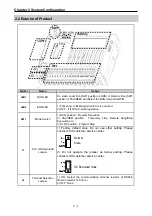Chapter 2 System Configuration
2-3
2.2 Exterior of Product
Symbol
Name
Usage
LED1
RUN LED
On state: Local Run (SW1 position is RUN) or Remote Run (SW1
position is PAU/REM) and Select the RUN icon at KGLWIN.
LED2
ERR LED
1) Flickering : It flickering when Error is occurred.
2) OFF : It is Off at normal operation.
SW1
Mode Switch
1) RUN position : Program Execution
2) PAU/REM position : Temporary stop, Remote Rung/Stop
Execution etc.
3) STOP position : Program Stop
J1
PLC OS Download
Jumper
1) Factory default state. Do not use other setting. Please
contact LSIS customer service center.
2) Do not operate the jumper as below setting. Please
contact LSIS customer service center.
J2
Terminal Selection
Jumper
1) ON: Select the communication terminal resistor of RS485.
(Built-in resistor 120 ohm.)
2) OFF: None
Normal
State
OS Download mode