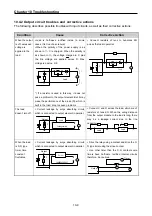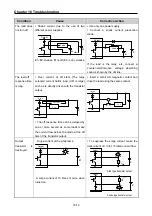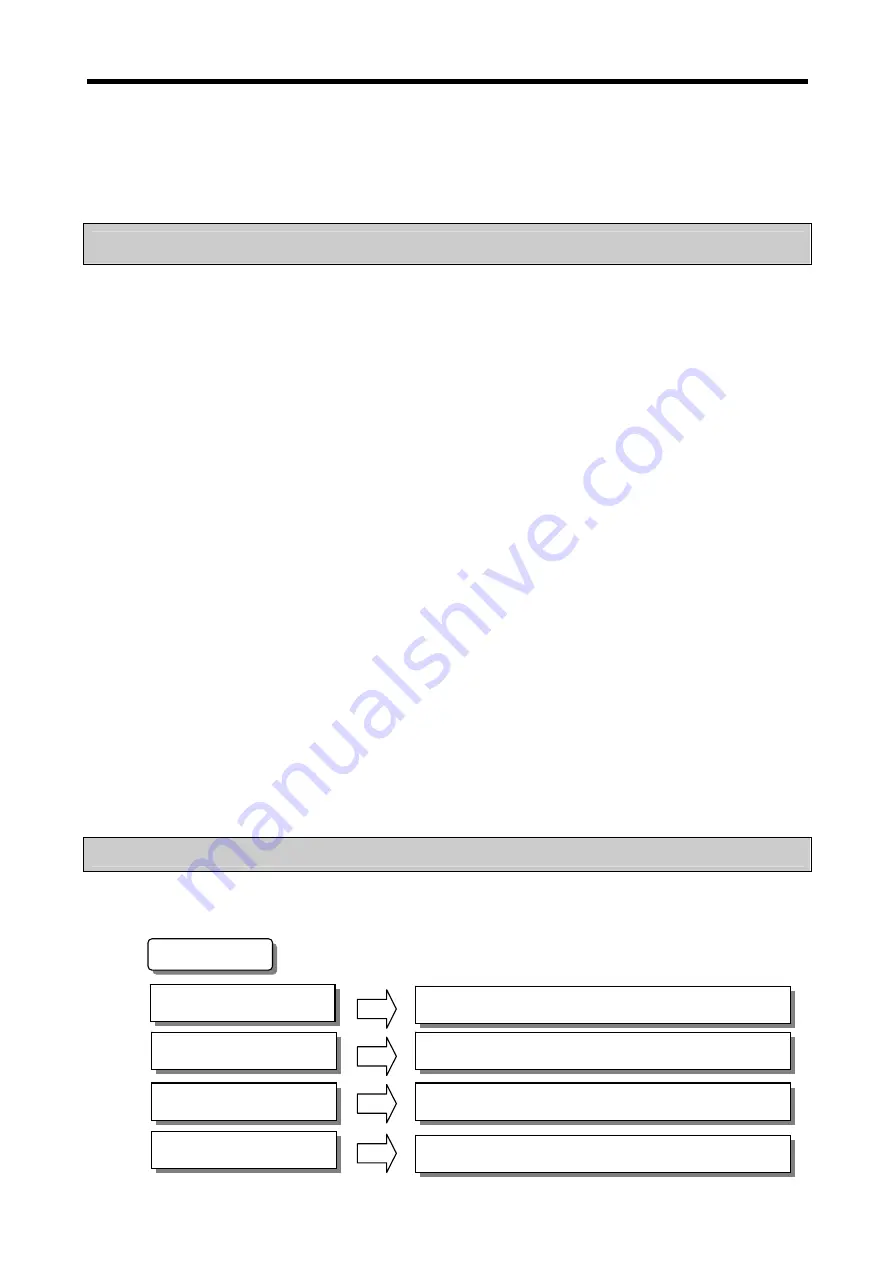
Chapter 10 Troubleshooting
10-1
Chapter 10 Troubleshooting
The following explains contents, diagnosis and corrective actions for various errors that can occur during system
operation.
10.1
Basic Procedures of Troubleshooting
System reliability not only depends on reliable equipment but also on short downtimes in the event of
faults.
The short discovery and corrective action is needed for speedy operation of the system. The following
shows the basic instructions for troubleshooting.
1) Visual checks
Check the following points.
•
Machine operating condition (in stop and operating status)
•
Power On/Off
- Status of I/O devices
- Condition of wiring (I/O wires, extension and communications cables)
- Display states of various indicators (such as POWER LED, RUN LED, ERR. LED and I/O
LED).
After checking them, connect peripheral devices and check the operation status of the PLC
option card and the program contents.
2) Trouble Check
Observe any change in the error conditions during the following.
•
Switch to the STOP position, and then turn the power on and off.
3) Narrow down the possible causes of the trouble where the fault lies, i.e.:
•
Inside or outside of the PLC?
•
I/O module or another module?
•
PLC option card program?
10.2 Troubleshooting
This section explains the procedure for determining the cause of troubles as well as the errors and
corrective actions
Errors
Is the ERR LED flicke
ring?
Are the RUN LED turn
ed OFF?
I/O module doesn’t op
erate properly
Program cannot be wri
tten
Flowchart used when the ERR LED is flickering.
Flowchart used when the RUN turned OFF.
Flowchart used when the output load of the output
module doesn’t turn on.
Flowchart used when a program can’t be written to
the PLC option card.