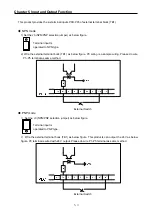Chapter 4 CPU Function
4 - 17
4.5 Function
4.5.1 Self-diagnosis
1) Function
(1) The self-diagnosis function permits the CPU module of PLC option card to detect its own errors.
(2)
Self-diagnosis is carried out when an error occurs during PLC option card power supply is turne
d on or operating process. If an error is detected, the system stops operation to prevent faulty
PLC option card operation.
2) Watchdog Timer
The watch dog timer is an internal timer of a PLC option card to detect the error of hardware and a
sequence program. it is changeable with parameter setting.
The CPU resets the watch dog timer before step 0 is executed (after the END processing is finished).
When the END instruction has not been executed within the set value due to an error occurred in the
PLC option card or the delay of a sequence program, the watch dog timer will times out. When a
watch dog timer error is occurred, all outputs of the PLC option card are turned OFF, and the ERR
LED of the CPU will flickers. (RUN LED will be turned OFF) Therefore, when use FOR ~ NEXT or
CALL instruction, insert WDT instruction to reset the watch dog timer.
3) Error History
When error occurs in CPU, Corresponding error code is stored in special relay F006.
4.5.2 Forced Input/Output On/Off function
It is possible to input/output a designated data regardless of the program operation results. When used
with OUTOFF instruction simultaneously, OUTOFF is prior to Forced I/O On/Off.
1) Forced I/O setting
-. Forced I/O on/off setting is applied to input area and output area.
-. Forced I/O on/off should be set for each input and output, the setting operates from the time t
hat Force I/O setting enable’ is set.
-. This setting can be done when I/O modules are not really loaded.
0
WDT
END
0
END
WDT Reset
WDT Reset
WDT