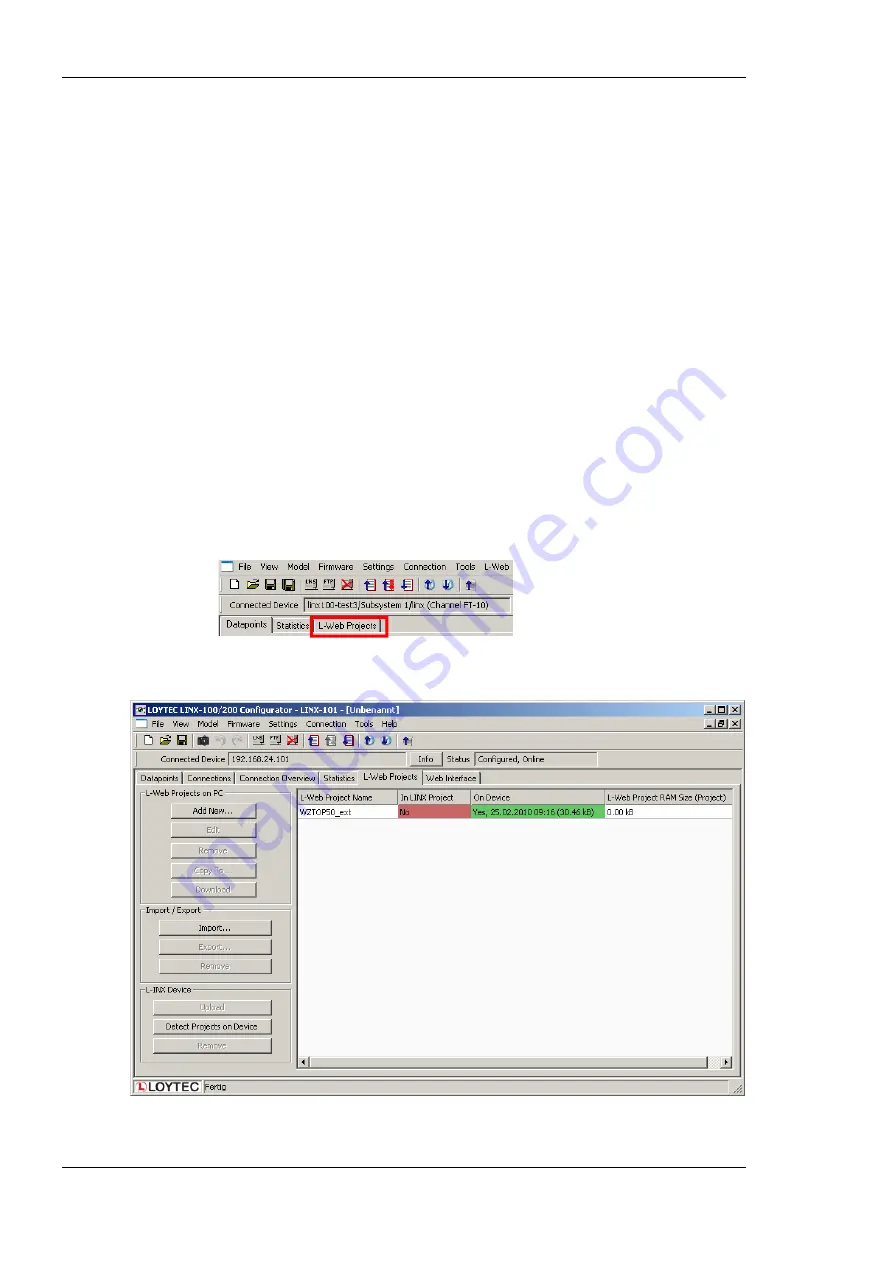
L-INX User Manual
204
LOYTEC
Version 4.0
LOYTEC electronics GmbH
The graphical design of the L-WEB user interface consists of pages, which can simply be
created by using the L-VIS/L-WEB Configurator software without any know-how in
HTML, Java, etc. Dynamic information is shown in the form of numeric values, text,
changing icons, bar graphs, trend logs, alarm and event lists, or schedule controls.
The complete set of automation functions of the L-INX Automation Server is fully
supported by L-WEB. The automation services are residing in the embedded devices and
are distributed over the network to build up a dependable system with L-WEB only
accessing these services. Furthermore, any kind of calculations, data point connections, etc.,
are implemented on the embedded Automation Server, which makes the application on the
Automation Server completely independent from the connection to the L-WEB application.
Starting from the data point configuration, the user can create an L-WEB project. The
L-WEB project contains the data point configuration of the Web service interface and a
graphical design for the L-WEB user interface. For more information on creating graphical
designs using the L-VIS/L-WEB Configurator software refer to the L-VIS User Manual [5].
9.2.1 Create a new L-WEB Project
The Configurator provides the data point configuration, which is downloaded to the device.
On top of that configuration, an L-WEB design can be created for visualization.
To Create an L-WEB Project
1.
Start the Configurator software and change to the
L-WEB Projects
tab.
2.
The L-WEB project tab appears as in Figure 160.
Figure 160: L-WEB Projects Tab.






























