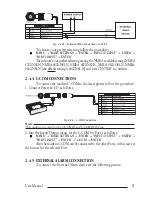20
User Manual
To connect the Autopilot to the serial Port 2 see the following picture:
Fig. 2.4.2a - Autopilot Connections on Port 2
To choose your preferred setting follow the procedure:
'MENU' + "BASIC SETTINGS" + 'ENTER' + "INPUT/OUTPUT" + 'ENTER' +
"PORT 2 OUTPUT" + 'ENTER'
Then choose your preferred setting among the NMEA available settings
NMEA 0183 4800-N81-N, NMEA 0180, NMEA 0180/CDX (the default setting is
NMEA 0183 4800-N81-N) and press 'ENTER' to confirm.
2.4.3 EXTERNAL NMEA CONNECTIONS
To connect the External NMEA to the serial Port 1 see the following picture:
Fig. 2.4.3 - External NMEA Connections on Port 1
To choose your preferred setting follow the procedure:
'MENU' + "BASIC SETTINGS" + 'ENTER' + "INPUT/OUTPUT" + 'ENTER' +
"PORT 1 INPUT" + 'ENTER'
Then choose your preferred setting among the NMEA available settings
NMEA 1200-N81-N, NMEA 4800-N81-N, NMEA 4800-N82-N, NMEA 9600-O81-N, NMEA
9600-N81-N (the default setting is 4800-N81-N) and press 'ENTER' to confirm.
To connect the External NMEA to the serial Port 2 see the following picture:
Summary of Contents for MAGNUM PLUS
Page 8: ...10 User Manual ...
Page 12: ...14 User Manual ...
Page 22: ...24 User Manual ...
Page 46: ...48 User Manual ...