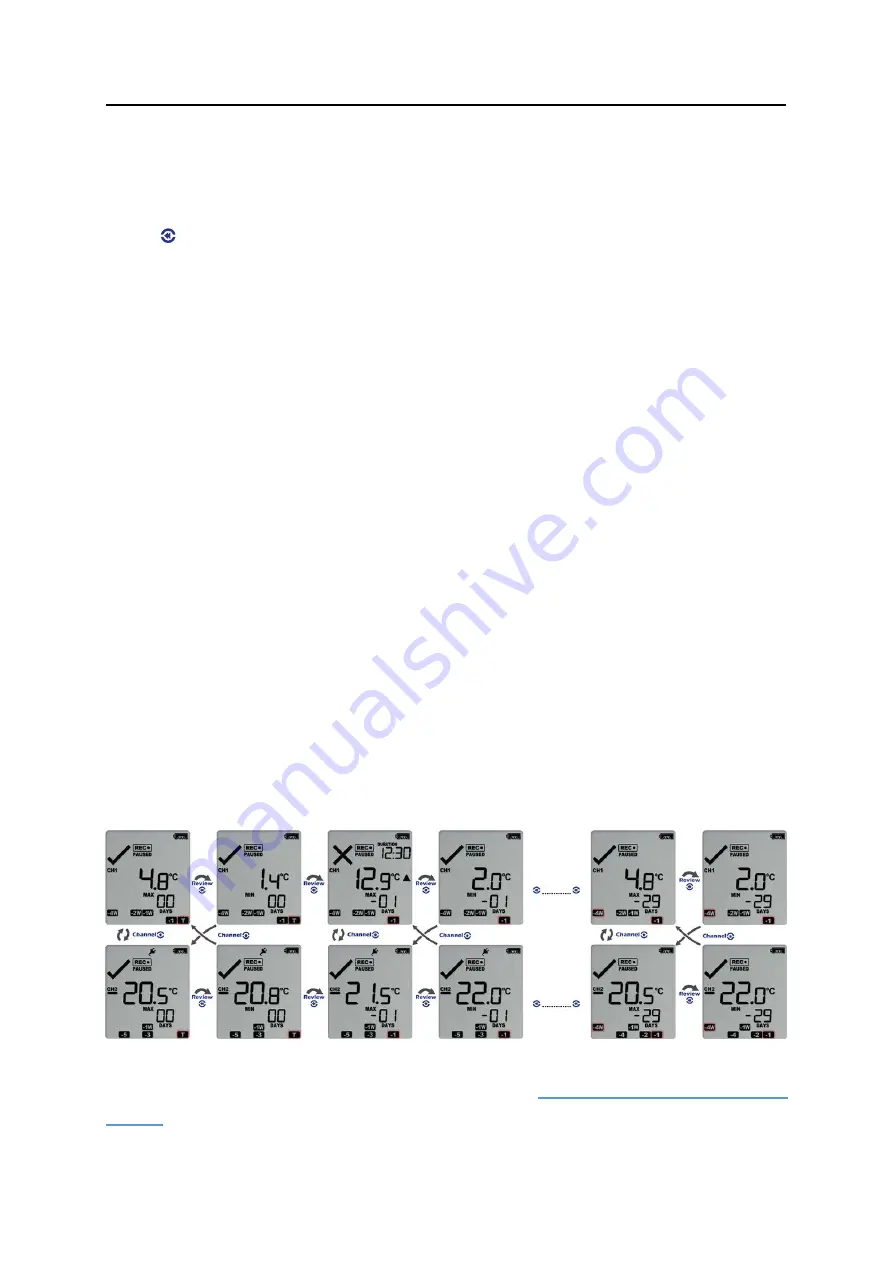
Reviewing Day Statistics on the Display
UTREL30-WiFi User Guide
60
Reviewing Day Statistics on the Display
Historic day statistics data can be accessed by repeatedly pressing the
REVIEW
/MARK
button .
Each of the screens that follow shows:
l
the day (relative to today), for which the data is being presented;
l
the maximum or minimum temperature on that day;
l
an indication which of those (minimum or maximum) is shown;
l
the channel for which the data is shown;
l
a duration, if the temperature was above or below the associated primary
threshold; and
l
if such a threshold breach resulted in an alarm event.
You can review the data regardless of whether the logger is still logging data, or has
already stopped.
When you start the review process, the first screen shows the maximum value for
“Today”, for the channel that was displayed at the time you started the review process.
Pressing the review button again shows the minimum value for "Today", for the same
channel. Each time the review button is pressed, you will first see the MAX screen, then
the MIN screen for previous days, for the same channel. When the screen with the
minimum for "Day -29" has been reached, the next press of the review button shows
the initial review screen for that channel.
To see the data for the other channel, press the
Channel/
FUNCTION
button. This will
display the MAX screen of the other channel, for the day that you were reviewing. When
you now press the review button, you will continue to remain in this channel. It allows
you to quickly review all four screens for a single day, for both channels.
Following are some sample display screens you might see during a statistics review. All
display screens are based on the alarm settings made in















































