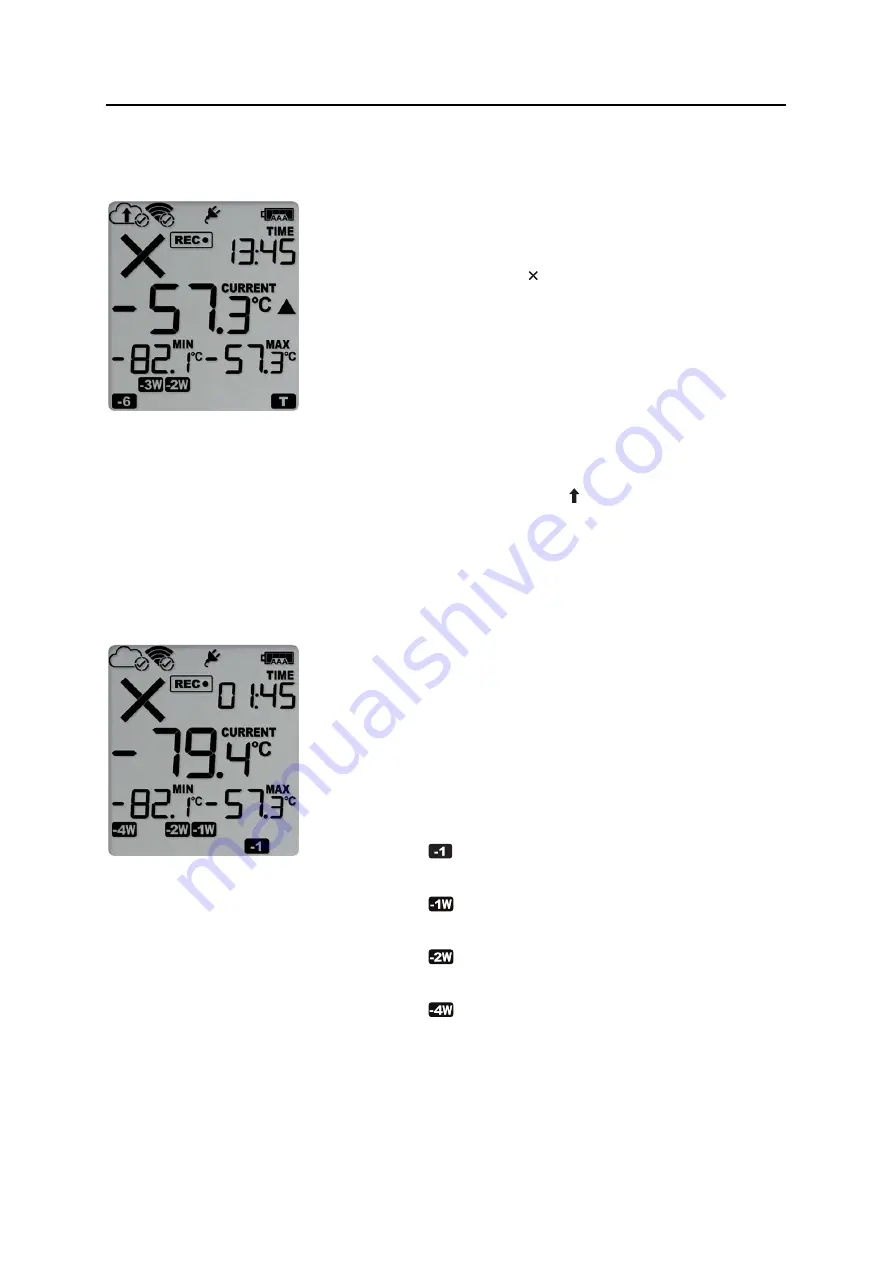
During Recording
UTREL30-WiFi User Guide
52
At 1:45 pm (20 minutes
later)
l
The temperature has remained above the upper
alarm threshold and has now triggered an alarm
event.
l
The alarm symbol is shown to indicate an
alarm event occurred.
l
The day marker for the current day () is shown.
l
The alarm event is immediately uploaded to
LogTag
®
Online, where it will show as a
notification alert on the dashboard, and trigger
notification emails or SMS messages if
configured.
Note the upload arrow ( ) will only show briefly
while data is being transferred to the cloud
server.
At 1:45 am on the next day
the display shows the
following:
l
The temperature has returned to within the
accepted range (none of the alarm threshold
markers are visible), but the alarm remains
present, as it has not been inspected and
cleared.
l
The day summary has shifted by 1 day as the
display time has passed through midnight
(00:00). This means some of the week symbols
have also changed.
The following symbols show on the display:
o
for the alarm that shifted from today to
yesterday
o
for the alarm that shifted from 6 days
ago to 7 days ago
o
for the alarms that shifted from 18 and
19 days ago to 19 and 20 days ago
o
for the alarm that shifted from 27 to 28
days ago
As a result of the day shifts, the symbols for
today and 3 weeks ago no longer show






























