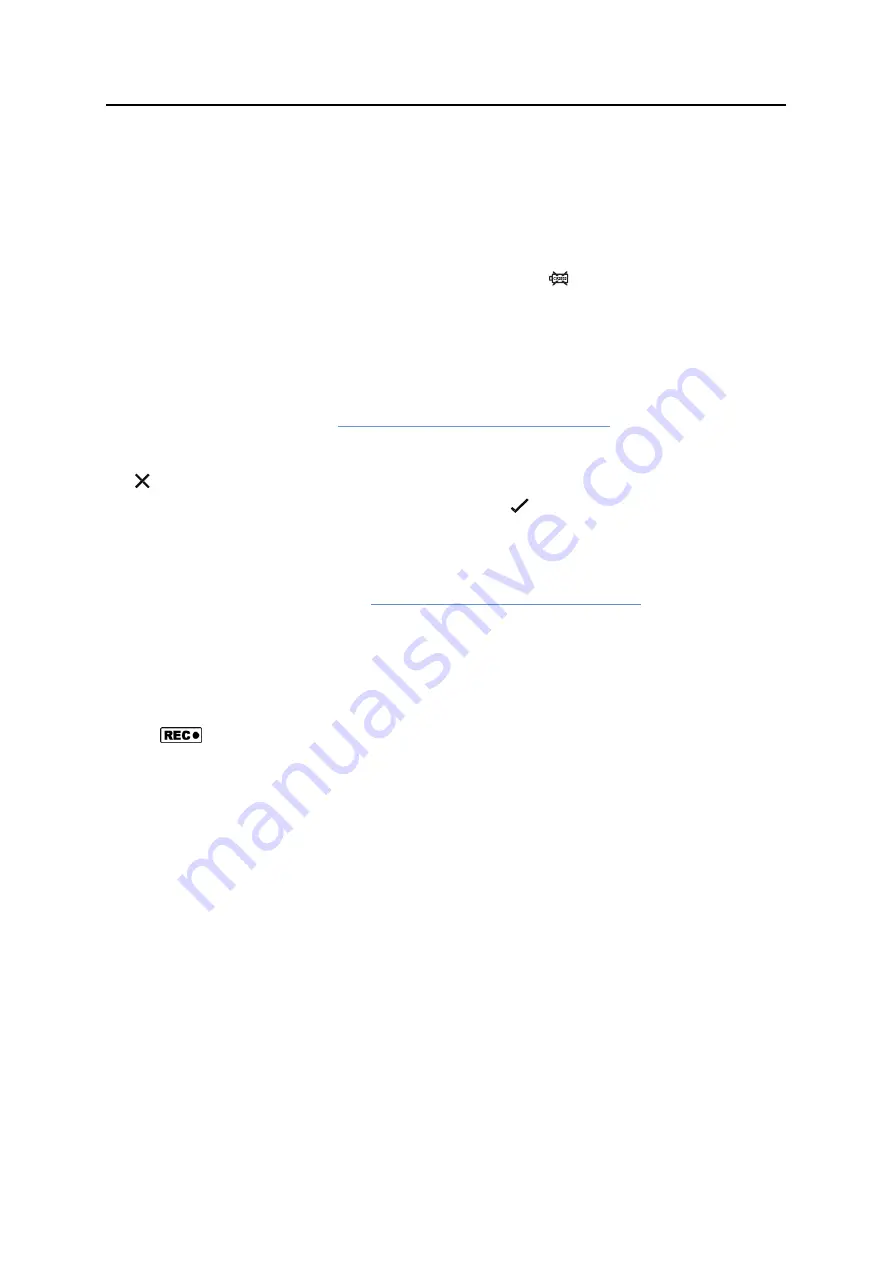
Display Overview
UTREL30-WiFi User Guide
41
CH1/CH2 Channel Identifiers *
CH1
is shown when the data on the screen is representing data from the probe plugged
into the socket marked CH1. Similarly,
CH2
is shown for channel 2 data.
Backup Battery Low
A battery test is performed periodically. The battery low symbol
will appear if the UTREL30-
WiFi's backup battery is low and requires changing. Please discuss this with your distributor, as
the battery needs to be changed by a qualified technician.
Main Battery Condition
A battery test is performed periodically. Depending on the condition of the battery, all, some or
none of the 4 bars will show. See
Powering the UTREL30-WiFi on page 43
for details.
ALARM/OK indicator *
The symbol is shown as soon as the UTREL30-WiFi has registered an alarm event. While there
are no alarms, or if a previous alarm has been cleared, the symbol is shown.
Wireless and Cloud Symbols
These symbols show the current status of your WiFi connection and your cloud connectivity. Learn
more about these in the section about
Wireless and Cloud Symbols on page 33
.
Recording indicators
The recording indicators show what the UTREL30-WiFi is currently recording:
l
If
READY
is shown, the UTREL30-WiFi is ready to be started with the
START
/CLEAR/STOP
button.
l
If
is shown, the UTREL30-WiFi is recording temperature at the sample interval
defined.
l
If the word
STOPPED
is shown, the UTREL30-WiFi has finished recording temperature data.
Time Value and Time Indicators
The time value display is used to show one of the following:
l
The current time
l
The time remaining until the logger starts recording (for a delayed start)
l
A duration, for example of an alarm
The time indicators identify which of those is displayed as follows:
l
If
TIME
is shown, the time value represents the current time in hours and minutes (24- hour
format).
l
If
DELAY
is shown, the time value represents a start delay, or the time remaining until a
date/time start will occur.
l
If
DURATION
is shown, the time value represents the duration, for example the time above
the upper alarm limit.
The word
boot
appears in place of the clock if new firmware is being uploaded to the UTREL30-
WiFi.
















































