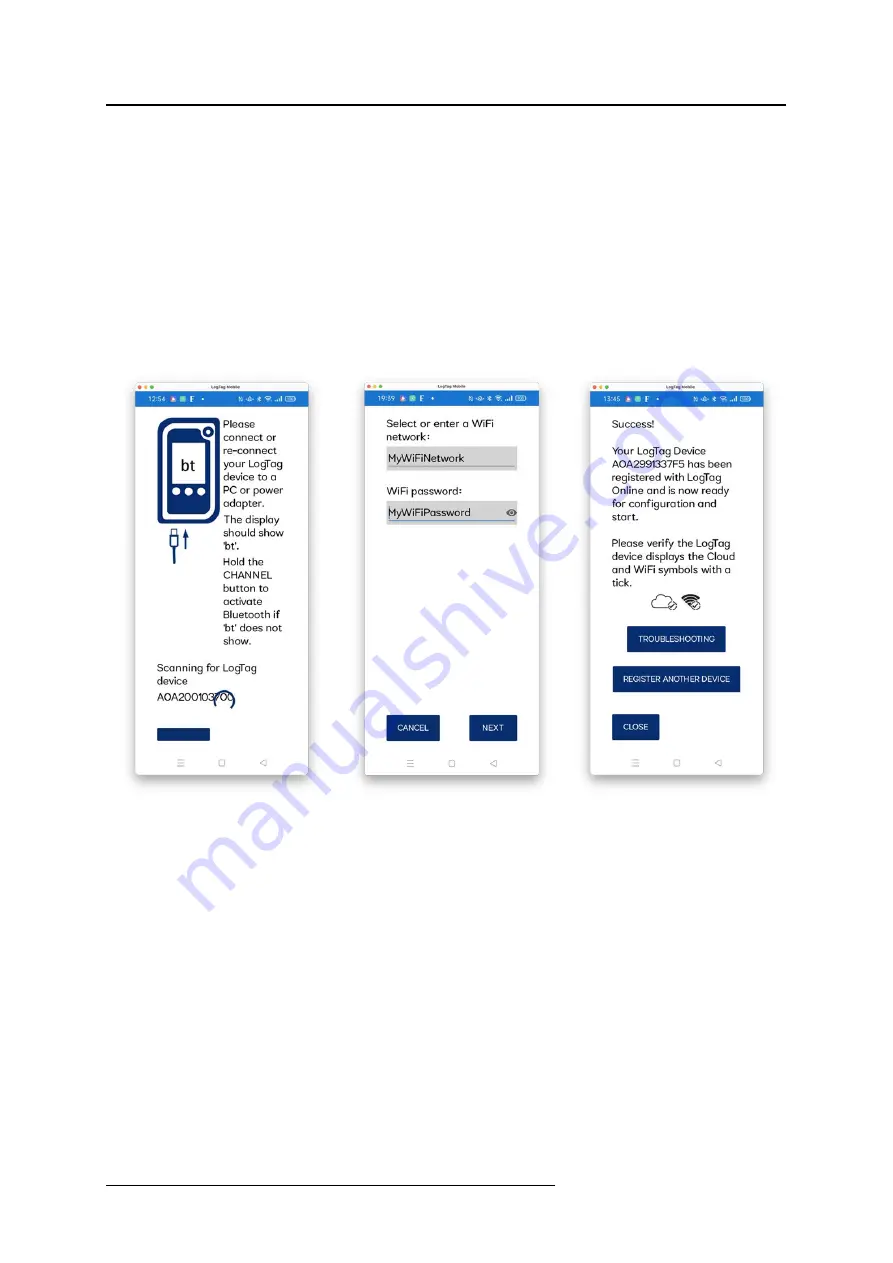
Preparing a UTREL30-WiFi for first use
UTREL30-WiFi User Guide
20
Tap
Next
in the app. The app
now scans for the logger
with the serial number as
entered, and connects via
Bluetooth if the logger is
within range
3
.
Upon conection, you are
asked to provide your
network details. The
suggested network is the one
your phone is currently
connected to. You can,
however, enter your own
network here.
The Wireless network
parameters are now
transferred to the
UTREL30-WiFi.
You can repeat this process at any time, however, the logger must not be recording, or
you will receive an error message.
If the connection process fails, please click
Troubleshooting
for possible solutions.
You can now continue with the logger's setup, either using LogTag
®
Online or LogTag
®
Analyzer.
Ex-factory, a logger is pre-configured with the following settings:
l
Logging interval: 5 minutes
l
Channel 1: Upper Alarm at +8 °C with a delay value of 1 hour
l
Channel 1: Lower Alarm at +2 °C with a delay value of 1 hour
l
Channel 2: Upper Alarm at -12 °C with a delay value of 1 hour
l
Channel 2: Lower Alarm at -15 °C with a delay value of 1 hour
If you start the logger, but do not set a configuration profile in LogTag
®
Online , it will
record and send alarms using these settings.
3
As soon as the app has connected to the logger, the
bt
symbol turns off.






























