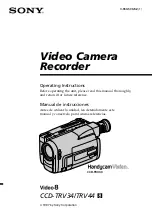FAQs
Logicube SCSI-
NG User’s Manual
64
Q.
Does the SCSI-NG provide log files?
A.
Yes, each operation/task produces a log file. The log file is viewable on the SCSI-NG screen (or
remotely on a PC). The log files can be exported to a thumb drive (the SCSI-NG will export in XML,
HTML and PDF). XML log files can be customized using XML editors. The log files are stored on the
internal drive within SCSI-NG and are accessible by pressing the log file icon from the left-side
navigation bar on the SCSI-NG screen.
Q.
Why are the VERIFY buttons on the Clone task Settings greyed out?
A.
The
Verify function
is an option which allows the SCSI-NG to verify the data cloned on the Target
drive against the calculated hash from the Master drive. To find out if this option is installed, go to
the
Statistics
icon from the navigation menu on the left and select the
Options
tab. To purchase the
Verify option, contact our sales team at:
Summary of Contents for SCSI-NG
Page 12: ......