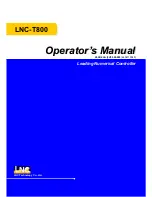LNC-T800
CNC Group Instruction
8
LNC Technology Co., Ltd.
1.3 Screen and Fnction Instruction
There are 7 function groups in this controller. They are Coordinate (POS), Program (PROG), Compensation
(OFFSET), Graph (GRAPH), Diagnosis (DGNOS), Soft Panel (SOFTPL), and Parameter (PARAM). In this
manual,
【 】
is used to indicate the function buttons below and on the right side of the monitor, and <
>
for buttons on the MDI Data Input Panel.
1.3.1
Alposition of the Display Screen
When switching groups in dual systems, both systems’ groups will be switched. The figure below is a screen
displaying simultaneous data of both systems, and on the left side of the screen (X1, Y1, Z1, C1) is System 1,
on the right side of the screen (X2, Y2, Z2, C2) is System 2. The position dedicated to System 1 and System 2
can be changed by Pr.4989.
The buttons only work on the currently working system. To know which the currently working system is,
distinguish from whether the cursor stays on position 1 or 3 in the figure below. When cursor stays on position
1, the currently working system is System 1; and when on position 3, the currently working system is System
2.
The screen introduction below is for the system data screens appear in the screen.
5
1 2 3 4
6
8
9
10
7
12
11
Summary of Contents for LNC-T800
Page 2: ......