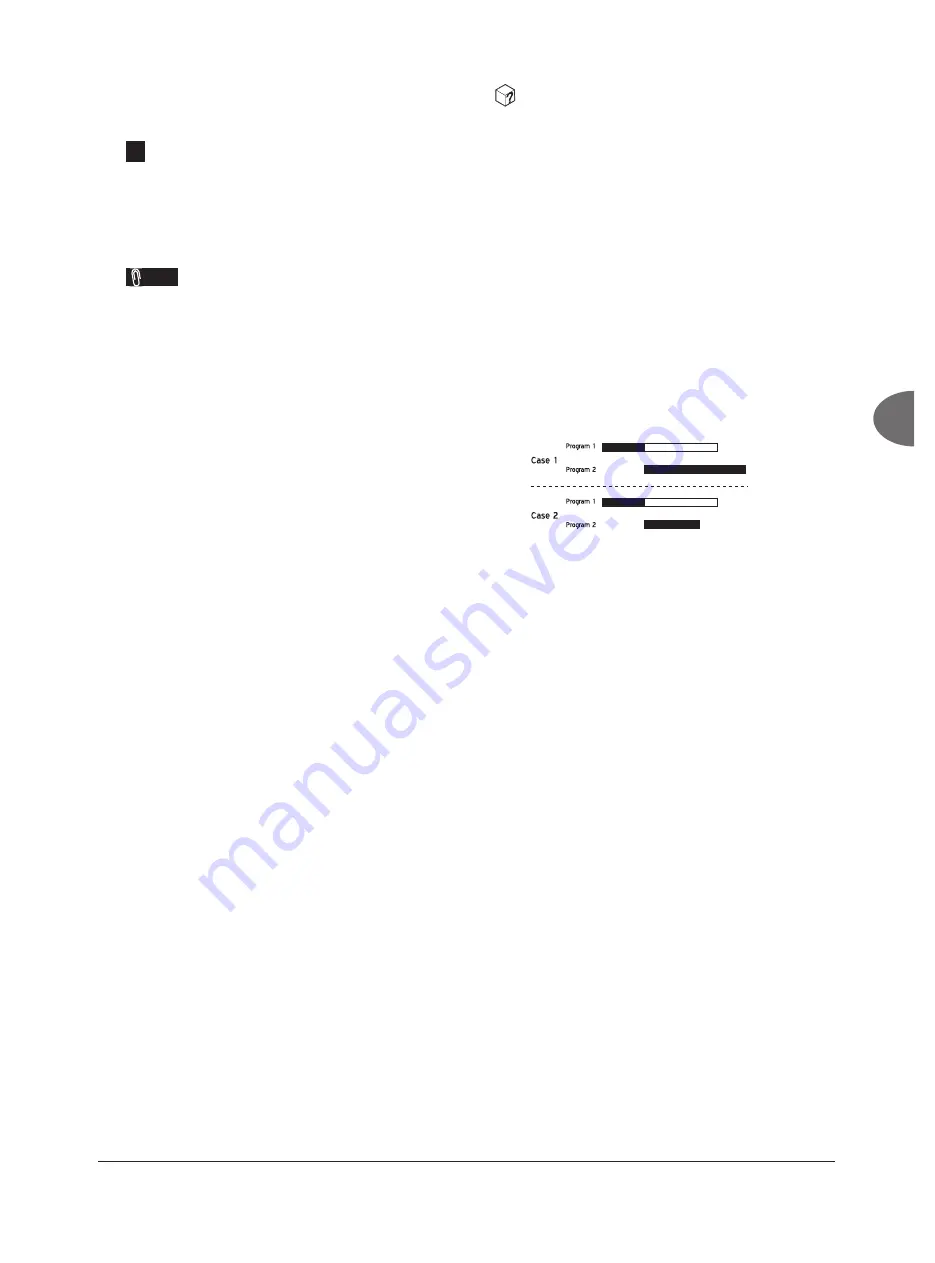
57
Timer Recor
ding
Press
to select ‘Cancel’, then press
ENTER
, if you would like to discard current
setting.
9
Press
to select another item on the list,
and press
ENTER
if you want to set up more
Timer Record programs.
If not, select ‘Exit’, then press
ENTER
. Or
press
TIMER
to exit the Timer Record Menu.
Note
• If you would like to return to the Date/Time
mode, press
to select ‘Date/Time
Setting’, then press
ENTER
. Please note that all
the settings you have entered will be cleared once
you exit the present setup screen.
• This DVD recorder allows you to set up a maxi-
mum of 32 Timer Programs. If your setting list
is full, you need to delete some of the programs
before you can input new ones.
• This DVD recorder allows you to use a maximum
of 20 PDC settings for your preset Timer Pro-
grams. If you have used up the quota, you need
to cancel the setting on some preset programs
before you can assign the feature to other timer
recordings. Meanwhile, please be reminded that
the PDC is applicable only when your DVD
recorder is in standby mode. If you have been
using the DVD recorder before a preset Timer
Program starts, it will not be monitored by the
PDC system, and the preset Timer Program will
begin following the original schedule.
• This DVD recorder features ‘power-on’ timer
recording: you do not need to switch off the
recorder to activate the function.
Why This Happened
Why is my preset program not completely
recorded?
Incomplete recording may be resulted from:
• Insufficient space
If there is not enough space on the target medium,
your preset program can only be partially recorded
depending on the amount of capacity available.
• Overlapped Timer Program settings
The unfinished recording may occur when time
settings of two Timer Programs overlap. Under
the circumstances, the DVD recorder stops record-
ing the earlier program at the start time of the
later program. (The black bars represent contents
recorded.)
















































