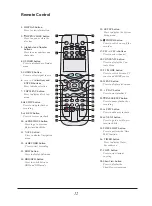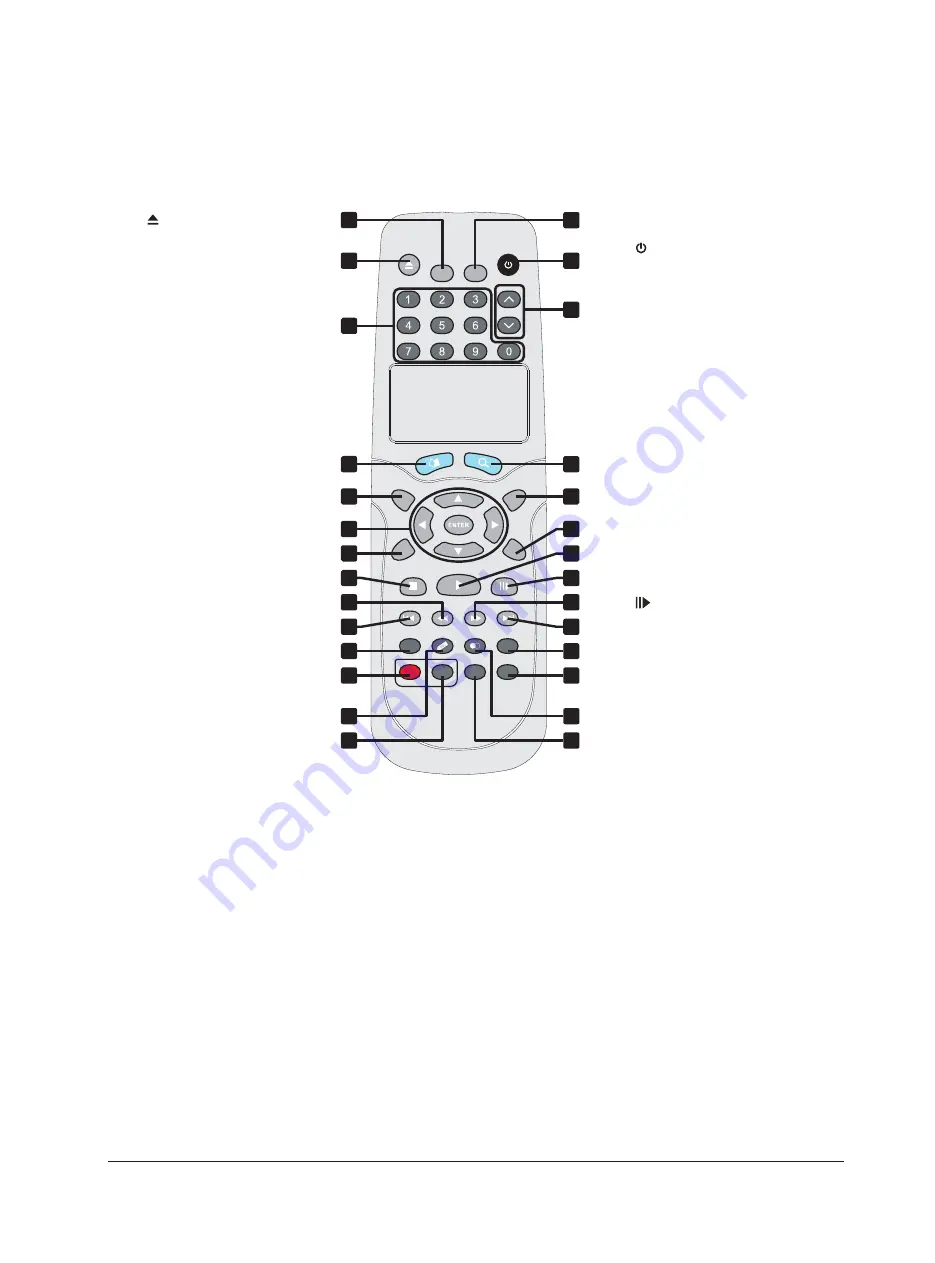
12
Remote Control
1. DISPLAY button
Press to view information
2. OPEN/CLOSE button
Press to open or close the
disc tray
3. Alphabet and Number
buttons
Press to enter numbers and
characters
4. GUIDER button
Press to display Easy Guider
menu
5. SOURCE button
Press to select signal source
6.
(direction) and
ENTER buttons
Press to make selection
7. TOP MENU button
Press to display disc’s top
menu
8.
STOP button
Press to stop playback or
recording
9.
REW button
Press to reverse playback
10.
PREVIOUS button
Press to go to previous
file/picture/track/title
11. NAVI. button
Press to display Navigation
menu
12.
RECORD button
Press to start recording
13. EDIT button
Press to display Edit menu
14. HDD/DVD button
Press to switch between
HDD and DVD mode
15. SETUP button
Press to display the System
Setup menu
16. POWER button
Press to switch on or off the
recorder
17. CH
/
CH
buttons
Press to select channel
18. CONTENTS button
Press to display the Con-
tents Menu
19. TV/MODE button
Press to switch between TV
source and SCART source
20. MENU button
Press to display disc’s menu
21.
PLAY button
Press to start playback
22. PAUSE/STEP button
Press to pause playback or
recording
23.
FFW button
Press to advance playback
24.
NEXT button
Press to go to next file/pic-
ture/track/title
25. TIME SHIFT button
Press to perform the ‘Time
Shift’ function
26. TIMER button
Press to display Timer
Record menu
27. COPY button
Press to start instant
copying
28.
S
howView button
Press to display the
ShowView system menu
1
2
3
4
5
6
7
8
9
10
11
12
13
14
15
16
17
18
19
20
21
22
23
24
25
26
27
28