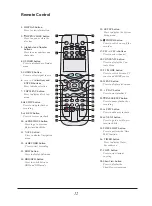T
his chapter introduces basic system
setups for the DVD recorder. Please
follow the steps listed below to complete
these requirements for further application.
9
Getting Started
Setting up the
DVD Recorder
The following sections introduce a step-by-step
process to set up this DVD recorder. When more
than one setup option are listed at a specific stage,
please refer to the option most suitable for your
setup condition.
Before you start...
1.
Check whether all the accessories are included
in your package box.
Remote Control (1)
Batteries (2)
Audio/Video Cable (1)
Power Cord (1)
(Not available in all models)
Antenna Cable (1)
SCART Cable (1)
(Not available in all models)
User’s Manual (1)
Quick Start Guide (1)
Getting
Started
Setting up the DVD Recorder...................9
• Knowing Your DVD Recorder................10
• Connecting up Your DVD Recorder.........13
System Setup...................................16
• Setting Language.............................17
• Setting System Date.........................17
• Setting System Time.........................18
• Setting Video Output.........................18
• Setting Audio Output.........................19
• Setting Aspect Ratio.........................20
• Setting TV Channels.........................20
Advanced System Setup......................22
• Using Channel Editor.........................22
• Setting the ShowView System..............26
• Setting TV MODE/SCART Bypass..........26