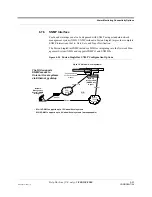Help Hot Line (U.S. only): 1-800-530-9960
8-9
D-620605-0-20 Rev A
CONFIDENTIAL
Troubleshooting
{EF43}No communication with RAU 3
Check the CATV cable for shorts/opens, especially on new installa-
tion. Try another hub port. If no fault is reported, flag the previous
port as unusable and replace the hub when possible. Otherwise,
replace the RAU.
{EF44}No communication with RAU 4
Check the CATV cable for shorts/opens, especially on new installa-
tions. Try another hub port. If no fault is reported, flag the previous
port as unusable and replace the hub when possible. Otherwise,
replace the RAU.
{EF45}No communication with RAU 5
Check the CATV cable for shorts/opens, especially on new installa-
tions. Try another hub port. If no fault is reported, flag the previous
port as unusable and replace the hub when possible. Otherwise,
replace the RAU.
{EF46}No communication with RAU 6
Check the CATV cable for shorts/opens, especially on new installa-
tions. Try another hub port. If no fault is reported, flag the previous
port as unusable and replace the hub when possible. Otherwise,
replace the RAU.
{EF47}No communication with RAU 7
Check the CATV cable for shorts/opens, especially on new installa-
tions. Try another hub port. If no fault is reported, flag the previous
port as unusable and replace the hub when possible. Otherwise,
replace the RAU.
{EF48}No communication with RAU 8
Check the CATV cable for shorts/opens, especially on new installa-
tions. Try another hub port. If no fault is reported, flag the previous
port as unusable and replace the hub when possible. Otherwise,
replace the RAU.
{EF49}RAU 1 over current
Check the CATV cable for shorts/opens, especially on new installa-
tions. Try another hub port. If no fault is reported, flag the previous
port as unusable and replace the hub when possible. Otherwise,
replace the RAU. Use “Clear All Disconnect Status” command to
clear fault, or power-cycle the hub.
{EF50}RAU 2 over current
Check the CATV cable for shorts/opens, especially on new installa-
tions. Try another hub port. If no fault is reported, flag the previous
port as unusable and replace the hub when possible. Otherwise,
replace the RAU. Use “Clear All Disconnect Status” command to
clear fault, or power-cycle the hub.
{EF51}RAU 3 over current
Check the CATV cable for shorts/opens, especially on new installa-
tions. Try another hub port. If no fault is reported, flag the previous
port as unusable and replace the hub when possible. Otherwise,
replace the RAU. Use “Clear All Disconnect Status” command to
clear fault, or power-cycle the hub.
{EF52}RAU 4 over current
Check the CATV cable for shorts/opens, especially on new installa-
tions. Try another hub port. If no fault is reported, flag the previous
port as unusable and replace the hub when possible. Otherwise,
replace the RAU. Use “Clear All Disconnect Status” command to
clear fault, or power-cycle the hub.
Table 8-1
Faults Reported by the Fusion SingleStar Hub
Fault Message
Action