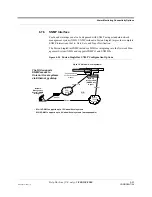Troubleshooting
8-8
InterReach Fusion SS Installation, Operation, and Reference Manual
CONFIDENTIAL
D-620605-0-20 Rev A
{EF29}Port 5 UL RF path loss is too high
Check CATV cable loss, especially on new installations. If the fault is
present on all hub ports, replace the hub. Otherwise, try another hub
port. If no fault is reported, flag the previous port as unusable and
replace the hub when possible. Otherwise replace the RAU.
{EF30}Port 6 UL RF path loss is too high
Check CATV cable loss, especially on new installations. If the fault is
present on all hub ports, replace the hub. Otherwise, try another hub
port. If no fault is reported, flag the previous port as unusable and
replace the hub when possible. Otherwise replace the RAU.
{EF31}Port 7 UL RF path loss is too high
Check CATV cable loss, especially on new installations. If the fault is
present on all hub ports, replace the hub. Otherwise, try another hub
port. If no fault is reported, flag the previous port as unusable and
replace the hub when possible. Otherwise replace the RAU.
{EF32}Port 8 UL RF path loss is too high
Check CATV cable loss, especially on new installations. If the fault is
present on all hub ports, replace the hub. Otherwise, try another hub
port. If no fault is reported, flag the previous port as unusable and
replace the hub when possible. Otherwise replace the RAU.
{EF33}Port 1 DL RF port too low
Try another hub port. If the fault persists replace the Hub. Otherwise,
flag the previous port as unusable and replace the hub when possible.
{EF34}Port 2 DL RF port too low
Try another hub port. If the fault persists replace the Hub. Otherwise,
flag the previous port as unusable and replace the hub when possible.
{EF35}Port 3 DL RF port too low
Try another hub port. If the fault persists replace the Hub. Otherwise,
flag the previous port as unusable and replace the hub when possible.
{EF36}Port 4 DL RF port too low
Try another hub port. If the fault persists replace the Hub. Otherwise,
flag the previous port as unusable and replace the hub when possible.
{EF37}RAU 5 DL RF port too low
Try another hub port. If the fault persists replace the Hub. Otherwise,
flag the previous port as unusable and replace the hub when possible.
{EF38}RAU 6 DL RF port too low
Try another hub port. If the fault persists replace the Hub. Otherwise,
flag the previous port as unusable and replace the hub when possible.
{EF39}RAU 7 DL RF port too low
Try another hub port. If the fault persists replace the Hub. Otherwise,
flag the previous port as unusable and replace the hub when possible.
{EF40}RAU 8 DL RF port too low
Try another hub port. If the fault persists replace the Hub. Otherwise,
flag the previous port as unusable and replace the hub when possible.
{EF41}No communication with RAU 1
Check Cat-5E/6 cable for shorts/opens, especially on new install. Try
another hub port. If no fault is reported, flag the previous port as
unusable and replace the hub when possible. Otherwise, replace the
RAU.
{EF42}No communication with RAU 2
Check the CATV cable for shorts/opens, especially on new installa-
tion. Try another hub port. If no fault is reported, flag the previous
port as unusable and replace the hub when possible. Otherwise,
replace the RAU.
Table 8-1
Faults Reported by the Fusion SingleStar Hub
Fault Message
Action