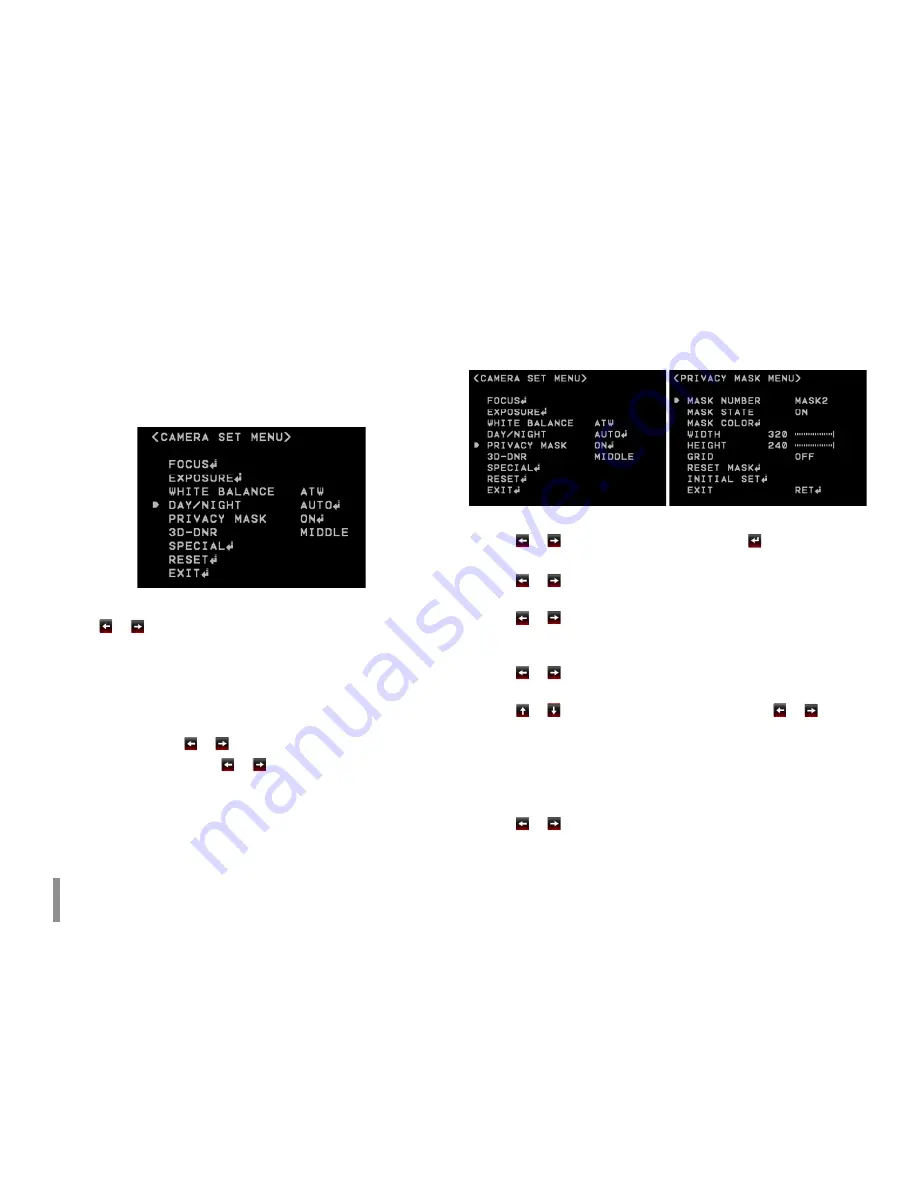
48
Operation and settings
- OUTDOOR: The color temperature range for the
proper white balance is approximately 5 100 K.
> RED: Set the desired red value.
> BLUE: Set the desired blue value.
Day/Night settings
1. Select [DAY/NIGHT] option.
2. Use or button to select a mode for DAY/NIGHT function.
• AUTO: DAY/NIGHT mode changes automatically.
Note:
If you set the AGC to [OFF] on the [EXPOSURE] menu, the
AUTO mode of the DAY/NIGHT function is not available and
[---] mark is displayed.
> LEVEL: Use or button to select a level.
> DWELL TIME: Use or button to select a dwell time.
• DAY: Color mode enabled.
• NIGHT: Black-and-white mode enabled.
Privacy setting
This function is aiming at the protection of personal privacy. The
selected part is not displayed on the screen.
1. Select the [PRIVACY] option.
2. Use or button to select [ON] and press . The PRIVACY
SETUP menu appears.
3. Use or button to select a zone number (AREA1 to AREA8)
on the [MASK NUMBER] option.
4. Use or button to set to ON or OFF on the [MASK STATE]
option. If you set to ON, the mask zone box appears on the live
window.
5. Use or button to select the color of the mask zone box on
the [MASK COLOR] option.
6. Use or button to select an option then use or button
to adjust the option.
• WIDTH: Increase or decrease the horizontal size of the mask
zone box.
• HEIGHT: Increase or decrease the vertical size of the mask
zone box.
7. Use or button to set to ON or OFF on the [GRID] option.
Summary of Contents for LNP2810
Page 63: ......






























