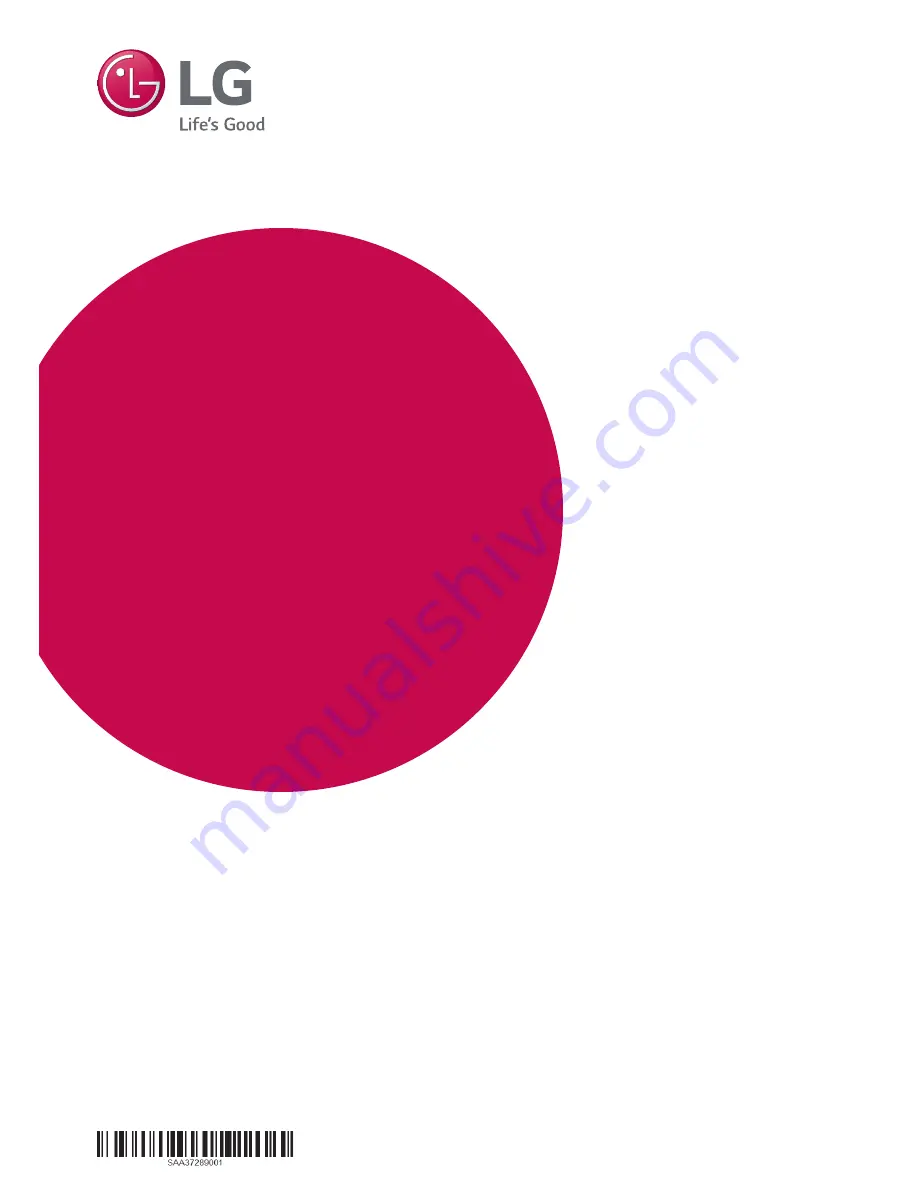
OWNER’S MANUAL
Network
Camera
Please read this manual carefully before operating
your set and retain it for future reference.
MODELS
LNB7210
LNB5110
LND5110
LNV7210
LND7210
LNV5110R
LND5110R
LNU5110R
LNV7210R
LND7210R
LNU7210R
LNV7210RH
LNU7210RH
1503 (V1.8)