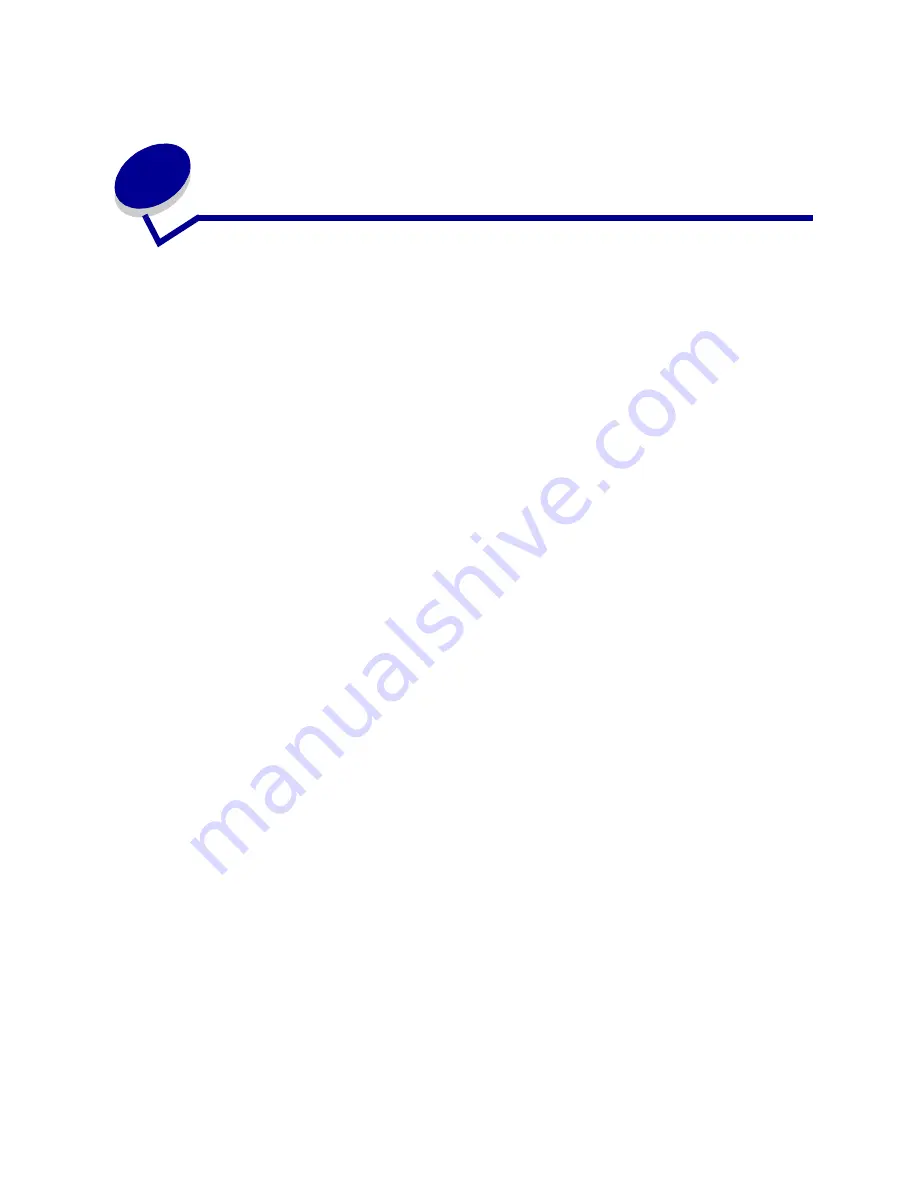
i
Table of contents
Chapter 1: Printer overview .............................................................. 7
Chapter 2: Using the operator panel ............................................... 8
Understanding the operator panel ........................................................................ 8
Using the operator panel buttons ......................................................................... 9
Using the operator panel to change printer settings .......................................... 10
Printing the menu settings page ......................................................................... 11
Chapter 3: Using the Print and Hold function .............................. 12
Printing and deleting held jobs ........................................................................... 12
Accessing held jobs from the operator panel ..................................................... 13
Recognizing when format errors occur .............................................................. 13
Repeat Print ....................................................................................................... 14
Reserve Print ..................................................................................................... 14
Verify Print .......................................................................................................... 14
Confidential jobs ................................................................................................. 14
Chapter 4: Canceling a print job .................................................... 16
Chapter 5: Printing folio and statement size paper ..................... 17
Chapter 6: Choosing print material ............................................... 18
Paper characteristics .......................................................................................... 18
Weight .......................................................................................................... 18
Curl .............................................................................................................. 19
Smoothness ................................................................................................. 19
Moisture content .......................................................................................... 19
Grain direction ............................................................................................. 19
Fiber content ................................................................................................ 19
Recommended paper ......................................................................................... 19
Unacceptable paper ........................................................................................... 20
Choosing preprinted forms and letterhead ......................................................... 20
Summary of Contents for Optra T522
Page 1: ...www lexmark com User s Reference May 2001 Lexmark T522 ...
Page 2: ......
Page 8: ...vi ...
Page 214: ...212 ...




































