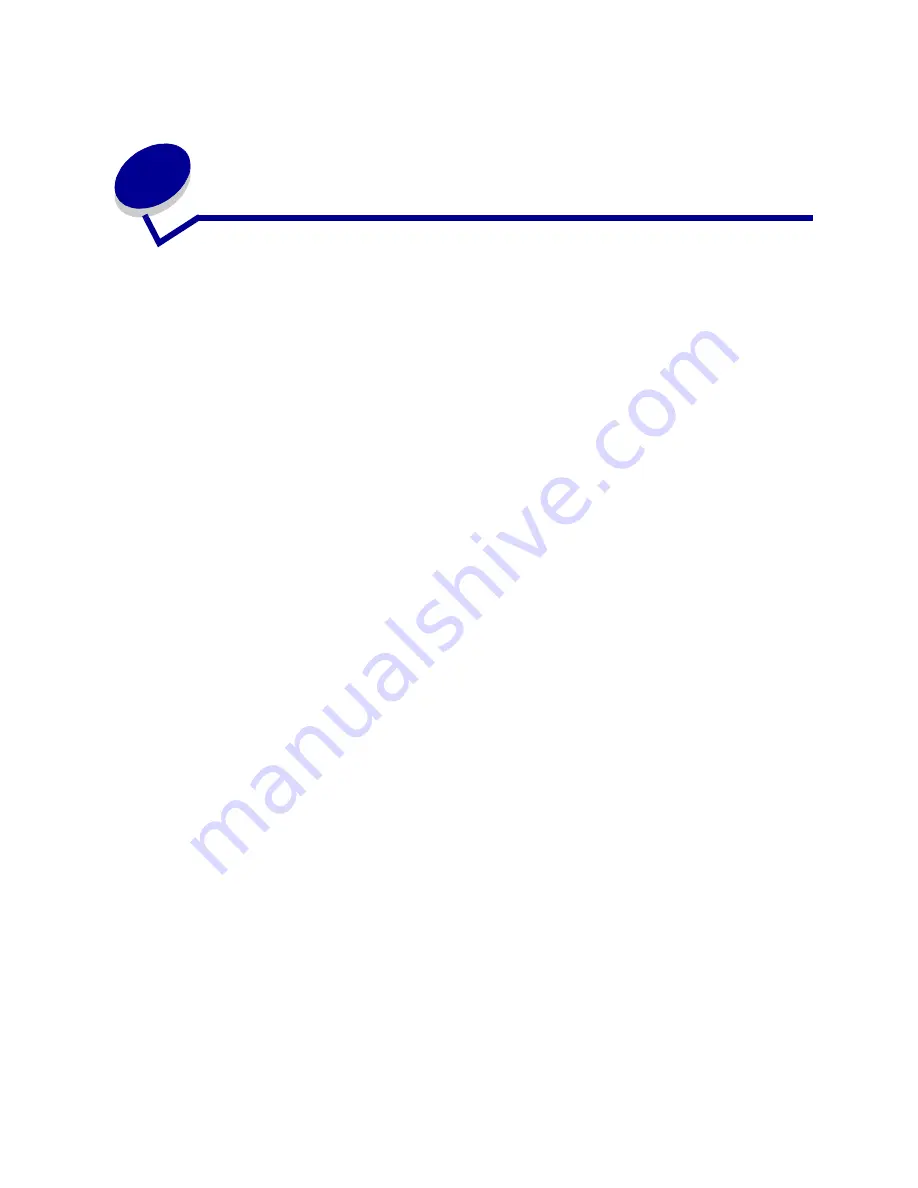
16
4
Canceling a print job
To cancel a print job:
1
Press
Menu
. Job Menu appears on the first line of the display and Cancel Job appears on the
second line.
Note: Job Menu is the only available menu item when the printer is in the Busy state.
2
Press
Select
.
Canceling Job
briefly appears in the display. The printer finishes printing any page already
being printed, and then stops. The printer returns to the Ready state.
Summary of Contents for Optra T522
Page 1: ...www lexmark com User s Reference May 2001 Lexmark T522 ...
Page 2: ......
Page 8: ...vi ...
Page 214: ...212 ...






























