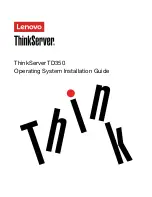Contents
Chapter 1. Introduction . . . . . . . . . 1
Chapter 2. Installing an operating
system in legacy mode . . . . . . . . . 5
Before installing an operating system in legacy
mode . . . . . . . . . . . . . . . . . . . . 5
Preparing the driver . . . . . . . . . . . . 5
Configuring the BIOS setting . . . . . . . . . 5
Installing the Microsoft Windows Server 2008 R2
operating system with Service Pack 1 . . . . . . . 5
Installing the Microsoft Windows Small Business
Server 2011 Essentials operating system . . . . . . 6
Installing the Microsoft Windows Small Business
Server 2011 Premium Add-on operating system . . . 8
Installing the Microsoft Windows Small Business
Server 2011 Standard operating system . . . . . . 9
Installing the Microsoft Windows Server 2012
operating system . . . . . . . . . . . . . . 10
Installing the Microsoft Windows Server 2012
Essentials operating system . . . . . . . . . . 11
Installing the Microsoft Windows Server 2012 R2
operating system . . . . . . . . . . . . . . 12
Installing the Microsoft Windows Server 2012 R2
Essentials operating system . . . . . . . . . . 14
Installing the Microsoft Windows Server 2016
operating system . . . . . . . . . . . . . . 14
Installing the Microsoft Windows Server 2016
Essentials operating system . . . . . . . . . . 15
Installing the Windows Server SAC . . . . . . . 16
Installing the Microsoft Windows Storage Server
2012 Standard operating system . . . . . . . . 16
Installing the Microsoft Windows Storage Server
2012 R2 Standard operating system . . . . . . . 17
Installing the Microsoft Windows Multipoint Server
2012 operating system . . . . . . . . . . . . 18
Installing the Microsoft Windows 8 operating
system . . . . . . . . . . . . . . . . . . 19
Installing the Microsoft Windows 8.1 operating
system . . . . . . . . . . . . . . . . . . 20
Installing the Hyper-V Server 2008 R2 operating
system with Service Pack 1 . . . . . . . . . . 21
Installing the Hyper-V Server 2012 operating
system . . . . . . . . . . . . . . . . . . 22
Installing the Hyper-V Server 2012 R2 operating
system . . . . . . . . . . . . . . . . . . 23
Installing the Hyper-V Server 2016 operating
system . . . . . . . . . . . . . . . . . . 23
Installing the SUSE Linux Enterprise Server 11
operating system with Service Pack 3 . . . . . . 24
Installing the SUSE Linux Enterprise Server 11
operating system with Service Pack 4 . . . . . . 27
Installing the SUSE Linux Enterprise Server 12 operating
system . . . . . . . . . . . . . . . . . . 29
Installing the SUSE Linux Enterprise Server 12.1
operating system . . . . . . . . . . . . . . 31
Installing the SUSE Linux Enterprise Server 12.2
operating system . . . . . . . . . . . . . . 33
Installing the SUSE Linux Enterprise Server 12.3
operating system . . . . . . . . . . . . . . 34
Installing the Red Hat Enterprise Linux 6.5
operating system . . . . . . . . . . . . . . 36
Installing the Red Hat Enterprise Linux 6.6
operating system . . . . . . . . . . . . . . 38
Installing the Red Hat Enterprise Linux 6.7
operating system . . . . . . . . . . . . . . 40
Installing the Red Hat Enterprise Linux 6.8
operating system . . . . . . . . . . . . . . 42
Installing the Red Hat Enterprise Linux 6.9
operating system . . . . . . . . . . . . . . 44
Installing the Red Hat Enterprise Linux 6.10
operating system . . . . . . . . . . . . . . 45
Installing the Red Hat Enterprise Linux 7 operating
system . . . . . . . . . . . . . . . . . . 47
Installing the Red Hat Enterprise Linux 7.1
operating system . . . . . . . . . . . . . . 49
Installing the Red Hat Enterprise Linux 7.2
operating system . . . . . . . . . . . . . . 50
Installing the Red Hat Enterprise Linux 7.3
operating system . . . . . . . . . . . . . . 52
Installing the Red Hat Enterprise Linux 7.4
operating system . . . . . . . . . . . . . . 53
Installing the Red Hat Enterprise Linux 7.5
operating system . . . . . . . . . . . . . . 54
Installing the Red Hat Enterprise Linux 7.6
operating system . . . . . . . . . . . . . . 56
Installing the Citrix Xen Server operating system . . 57
Installing the VMware hypervisor . . . . . . . . 58
Chapter 3. Installing an operating
system in UEFI mode . . . . . . . . . 61
Before installing an operating system in UEFI
mode . . . . . . . . . . . . . . . . . . . 61
Preparing the driver . . . . . . . . . . . 61
Configuring the BIOS setting . . . . . . . . 61
Installing the Microsoft Windows Server 2008 R2
operating system with Service Pack 1 . . . . . . 61
Installing the Microsoft Windows Small Business
Server 2011 Essentials operating system . . . . . 62
Installing the Microsoft Windows Small Business
Server 2011 Standard operating system . . . . . 62
Installing the Microsoft Windows Small Business
Server 2011 Premium Add-on operating system . . 62
© Copyright Lenovo 2014, 2018
i
Summary of Contents for ThinkServer TD350
Page 1: ...ThinkServer TD350 Operating System Installation Guide ...
Page 6: ...iv ThinkServer TD350 Operating System Installation Guide ...
Page 10: ...4 ThinkServer TD350 Operating System Installation Guide ...
Page 66: ...60 ThinkServer TD350 Operating System Installation Guide ...
Page 104: ...98 ThinkServer TD350 Operating System Installation Guide ...
Page 121: ......
Page 122: ......