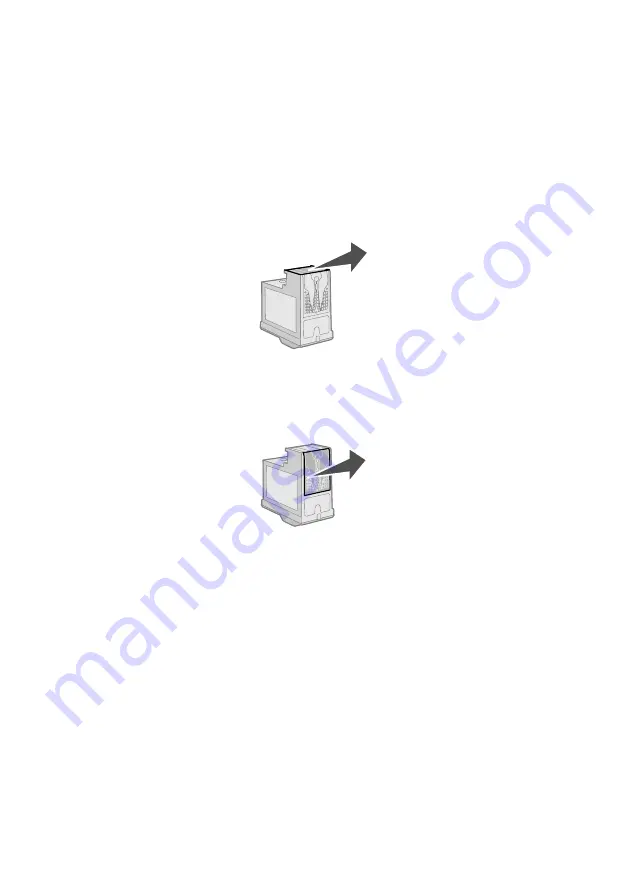
53
Wiping the print cartridge nozzles and contacts
1
Remove the print cartridges. For help, see “Removing a used
cartridge” on page 46.
2
Dampen a clean, lint-free cloth with water.
3
Gently hold the cloth against the nozzles for about three seconds,
and then wipe in the direction shown.
4
Using another clean section of the cloth, gently hold the cloth
against the contacts for about three seconds, and then wipe in the
direction shown.
5
With another clean section of the cloth, repeat steps 3 through 4.
6
Let the nozzles and contacts dry completely.
7
Reinsert the print cartridges.
8
Clean the print nozzles. For help, see “Cleaning the print nozzles”
on page 52.
9
Print your document again.
If the print quality does not improve, repeat “Wiping the print
cartridge nozzles and contacts” on page 53 up to two more times.
If print quality is still not satisfactory, replace the print cartridges. For
information, see “Ordering supplies” on page 54.
Summary of Contents for ThinkCentre M720
Page 6: ...6 ...
Page 12: ...12 ...
Page 38: ...38 ...
Page 44: ...44 ...
Page 74: ...74 ...
Page 80: ...6 ...
Page 86: ...12 ...
Page 112: ...38 ...
Page 118: ...44 ...
Page 148: ...74 ...
Page 149: ...www lenovo com 2004 年 5 月 聯想和 Lenovo 是聯想 北京 有限公司的商標 其他所有商標為各個所有人之財產 聯想多功能複合機 M720 用戶手冊 繁體中文 ...
Page 154: ...6 ...
Page 160: ...12 ...
Page 173: ...25 將文件放在掃描器玻璃上 1 打開 多功能複合機 的掃描器蓋板 2 將您要掃描的項目放在玻璃上 放置時面朝下 確定該掃描物正面的 左上角須對齊箭頭 掃描器右下角 3 關上掃描器蓋板 ...
Page 186: ...38 ...
Page 192: ...44 ...
Page 222: ...74 ...






























