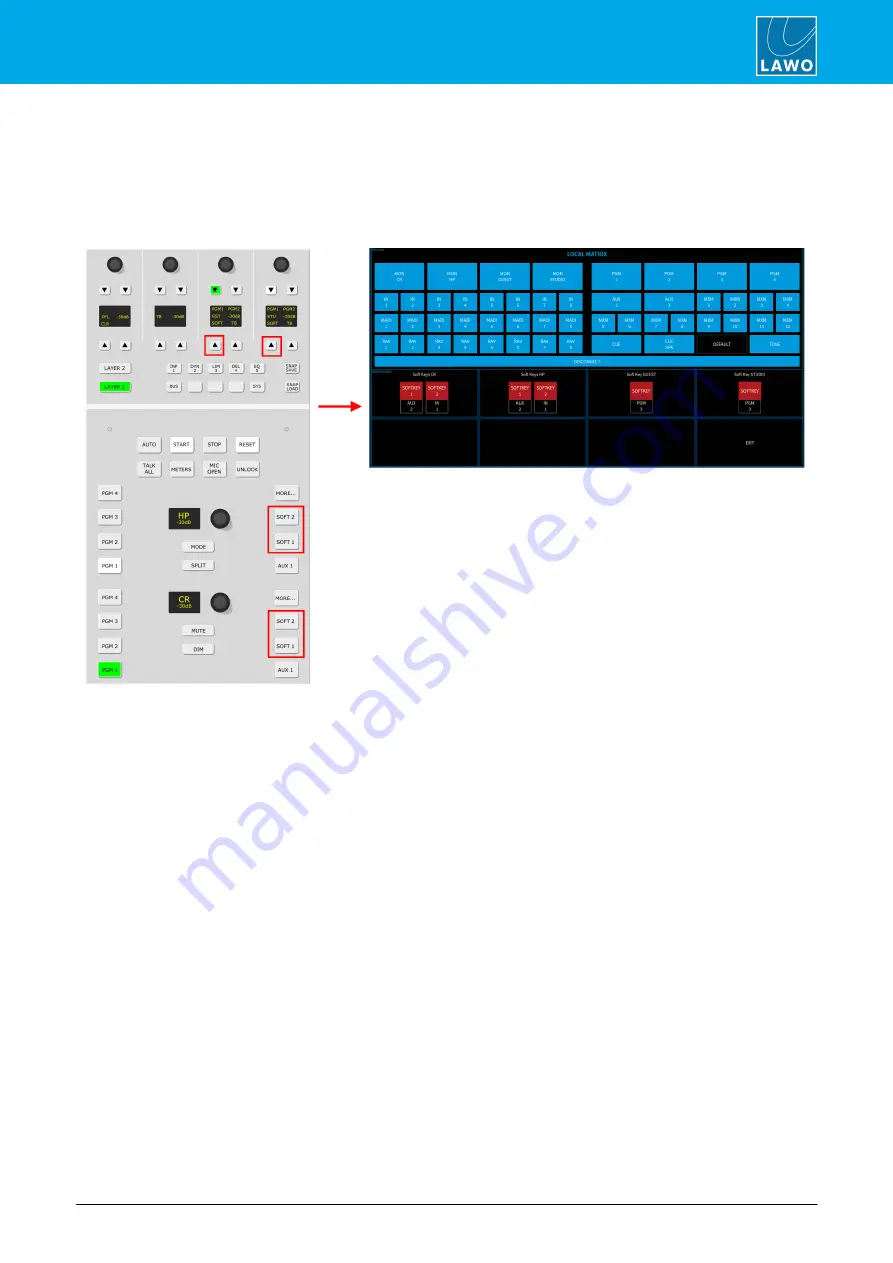
ruby standard configuration User Manual
Version: 6.4.0/2
93/179
8. Operation
8.11.4 Assigning the SOFT Keys
The SOFT keys allow you to prepare additional monitor source(s) for each output. They are freely assignable
via the local matrix as follows:
1
.
On the Central Module, press and hold any
SOFT
key until the LOCAL MATRIX appears on
DisplayDock:
In the "Sources" area you will see all available sources.
In the "Destinations" area are the
SOFT
keys on the console: two for MON CR, two for MON HP, one for MON
GUEST and one for MON STUDIO.
Below each of the "Destination" buttons, you will see the current source - for example, MON CR SOFT KEY 1 is
assigned to AUX 2. If a "Destination" button is blue, then there is no monitor source connected, and the
SOFT
key will have no function when it is pressed.
2
.
To change an assignment: first, select a destination button - it starts to flash. Then select an available
source - the connection is made and the source name below the button updates.
3
.
To cancel out of the assign mode, press and hold the
SOFT
key on the Central Module again.






























