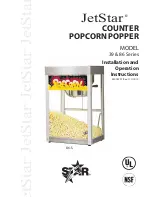26
27
•
After use, unplug the power cord. Always pull the power cord directly
from the plug and not from the cable.
3. Warranty and liability limitation
The warranty covers material and manufacturing defects and is valid for 2
years from the date of delivery. Warranty claims are non-transferable and can
only be made by the original purchaser of the product.
The warranty is void in the following cases:
•
Improper use of the device
•
Failure to follow the instructions
•
Improper operation or installation
•
Improper maintenance or repair
•
Technical modification of the device
•
Operating the device with non-matching power voltages
•
Use of unauthorized spare parts
•
Disasters caused by foreign objects and force majeure
•
Wear and tear (such as foam rubber seals, silicone seals, sealing tapes, etc.)
Improper use can lead to damage to components of the device, which can result
in a reduction or impairment of the device’s safety. The manufacturer disclaims
any warranty and liability claims for personal and property damage if they are
due to improper use or failure to follow the operating instructions.
4. Start-up
4.1 Instructions
All Lava devices undergo a thorough quality inspection before being shipped.
Upon receiving the device, it should be promptly checked for any damages or
defects. In case of doubt, please contact the manufacturer or retailer. All packag-
ing components must be stored out of the reach of children, as there is a risk of
suffocation. Disposal must be done in an environmentally friendly manner.
4.2 Location
•
The device should only be used on a stable and heat-resistant surface.
•
Do not use the device in a damp or wet environment.
•
Always keep the device away from flammable materials.
4.3 Electrical connection
Before connecting the device to the power supply, please read the user manual
carefully, especially all safety instructions (under section 2).
•
The device should only be operated with a mains voltage of 220-240V/50Hz.
•
You can find all the power specifications of the device on the label located
at the bottom of the device.
4.4 Turning off the device
Allow the device to cool down completely after use and store it in a safe place,
out of the reach of children.
5. Device assembly and function
The next chapter contains important information about the function and general
assembly of the Lava V.100 Premium X.
EN
Summary of Contents for PREMIUM X V.100
Page 24: ...Notizen Notes...